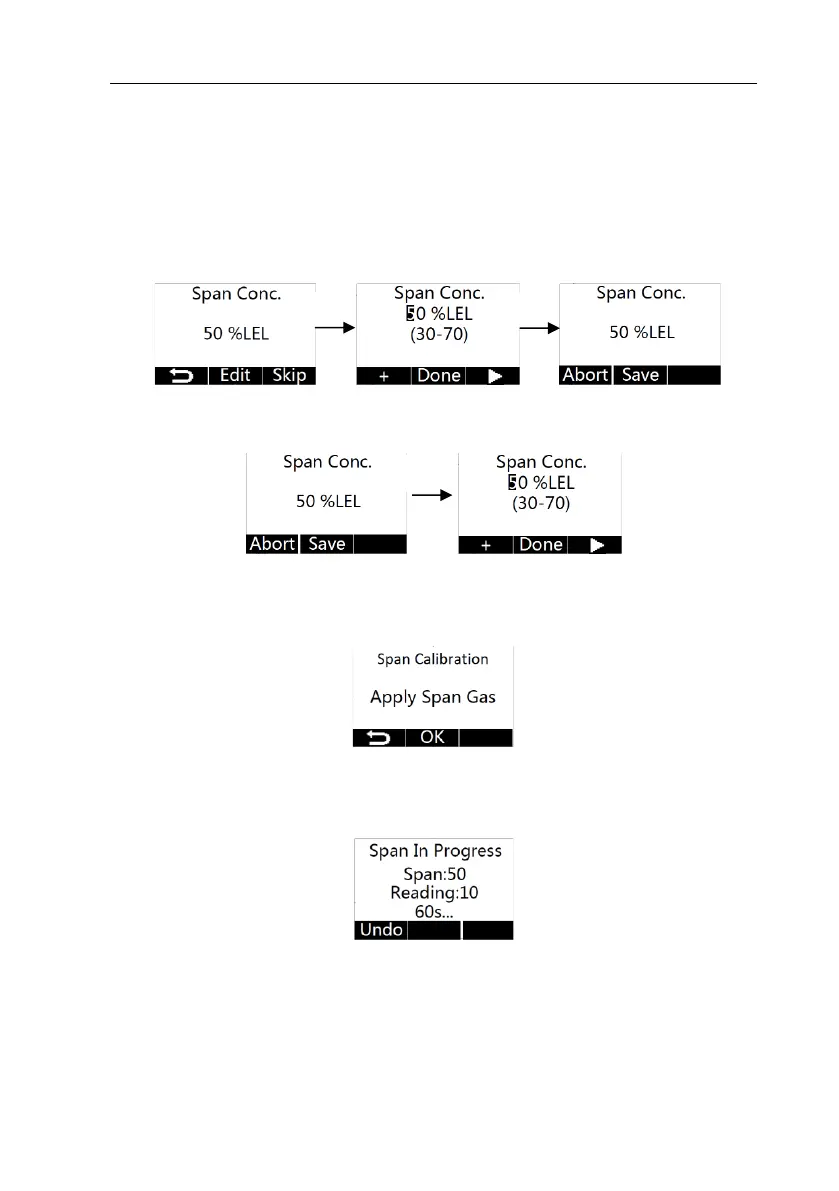RAEGuard 3 User Manual
32
Span Calibration
9. After zero calibration, enter the "Span Concentration" setting menu as shown
below. Click the button ”√” to set the calibration span gas concentration. The
following is the allowable setting range; if the displayed “Span Concentration”
is consistent with cylinder gas concentration you are using, click the
button ”▼” to skip the span gas concentration setting; click the button ”▲”,
return to the “Calibration & Test” screen.
10. Click the “▲” button, give up and return to the “Span Concentration” setting,
and re-enter the calibration span gas concentration to be set.
11. Click the “▲” button to change the number (0-9); click the “▼” button to move
to the next character; after the setting is completed, click the “√” button, click
again on the “√” button to save, and enter the following screen.
12. Connect the gas cylinder to the Calibration Cap through the Teflon pipe and
click the “√” button to start the countdown for span calibration. Click the ”▲”
button to abort the calibration and return to the “Calibration & Test” screen.
13. When the span calibration is successful, the following screen will be
displayed. For confirmation, click the “√” button to save the calibration value;
for giving up, click the “▼”, or select the switch “▲” to return to the
“Calibration & Test” screen.
