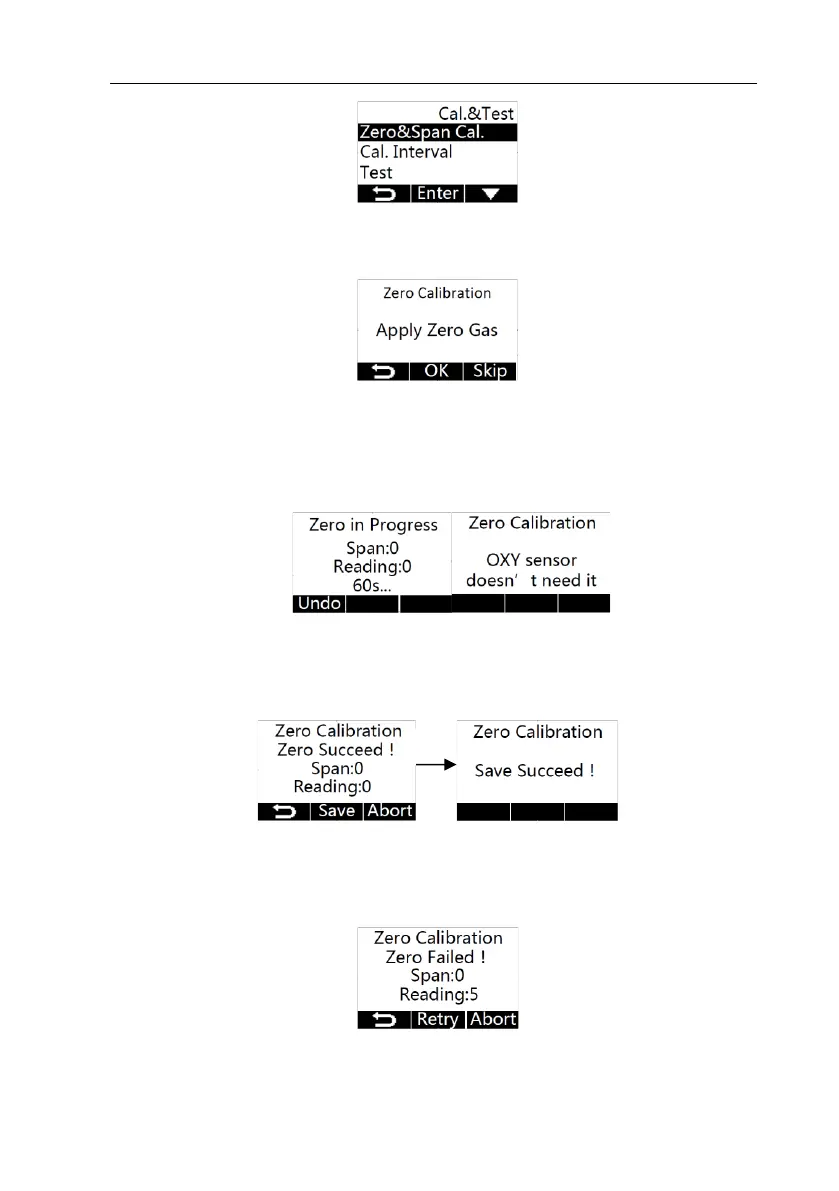RAEGuard 3 User Manual
31
5. According to navigation, then select the switch” √” access to the calibration
screen as shown below. At the same time, the detector enters the "Inhibit"
mode.
6. When zeroing gas is ready, please click the switch” √”, if it is oxygen sensor,
and “No Zero Calibration” is prompted, then go to “calibration concentration
setting” menu. If you give up, please click the switch ”▲” to return the
“Calibration & Test” screen; click “▼” to skip the zero calibration to enter the
“Span Concentration” setting menu.
7. Use the switch ”▲” to abort the zeroing process at any time. After 60 seconds,
if zero is successfully calibrated, click the switch ” √” to save the results, as
shown below. If not receiving, select the switch” ▲” to abort and return the
“Calibration & Test” screen.
8. When zero calibration is failed, the following screen is as shown below. Click
the switch ”√” to recalibrate zero and repeat above process; click the switch
“▼”, give up and enter the “Span Concentration” setting menu; click the
button “▲” to return to the “Calibration & Test” screen.
