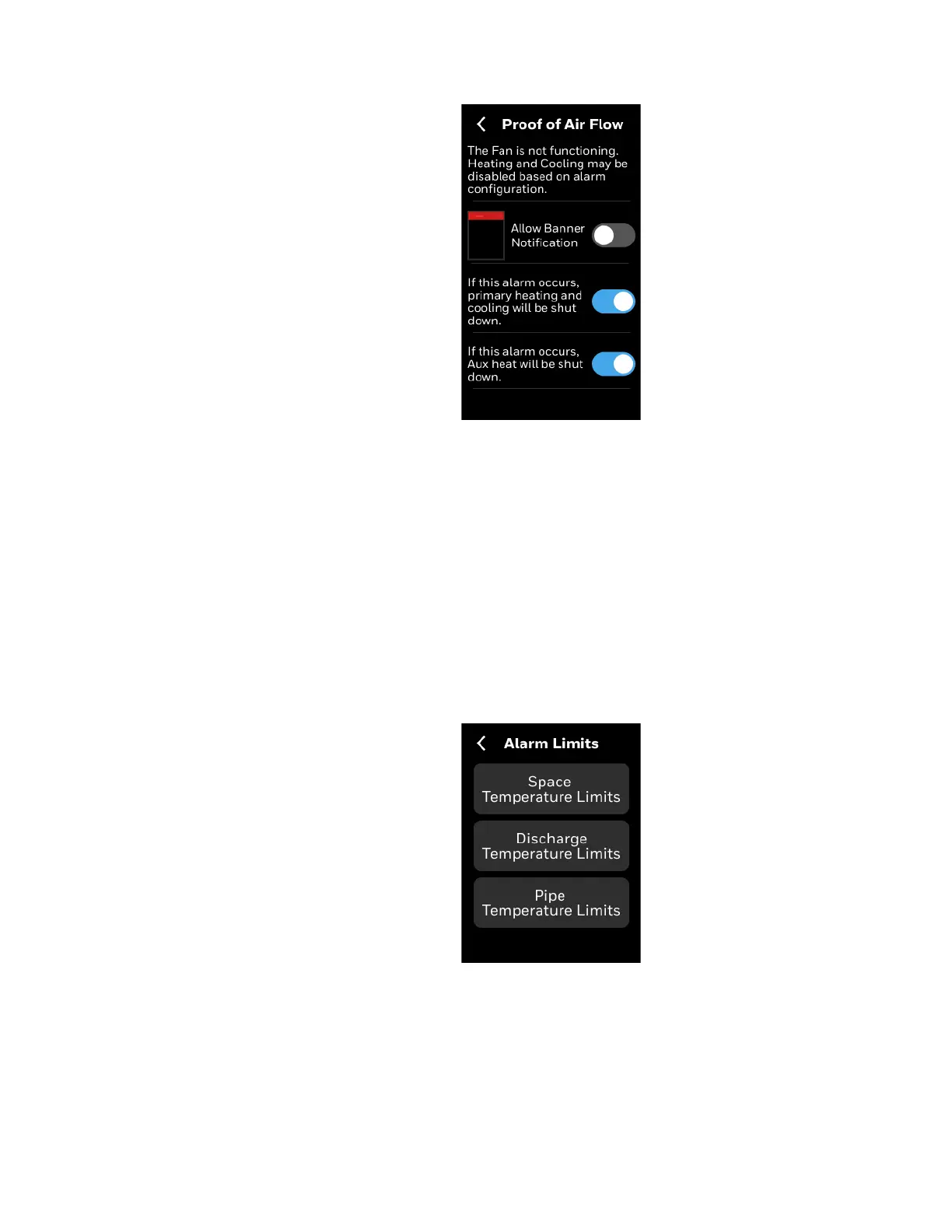100 Alarm preference
5 - ALARMS
Figure 94 Alarm configuration screen
Alarm reason description is displayed on the screen.
5. Toggle the Allow Banner Notification to on to get the banner notification of the this type
of alarm on the home screen.
Note: Dot notification of alarm is default. The dot will appear on Alarm bell icon on the home
screen and Configuration screen.
6. Toggle the follow up actions such primary heating and cooling shutdown, and Aux heat
shutdown for this alarm if required.
To configure alarm limits
1. On the Alarm Preference screen, tap Alarm Limits.
The Alarm Limits screen appears.
Figure 95 Alarm limits
2. Tap Space Temperature Limits to set the limits for space temperature, when its break,
alarm will be raised.
3. Tap Discharge Temperature Limits to set the limits for DAT, when its break, alarm will be
raised.
