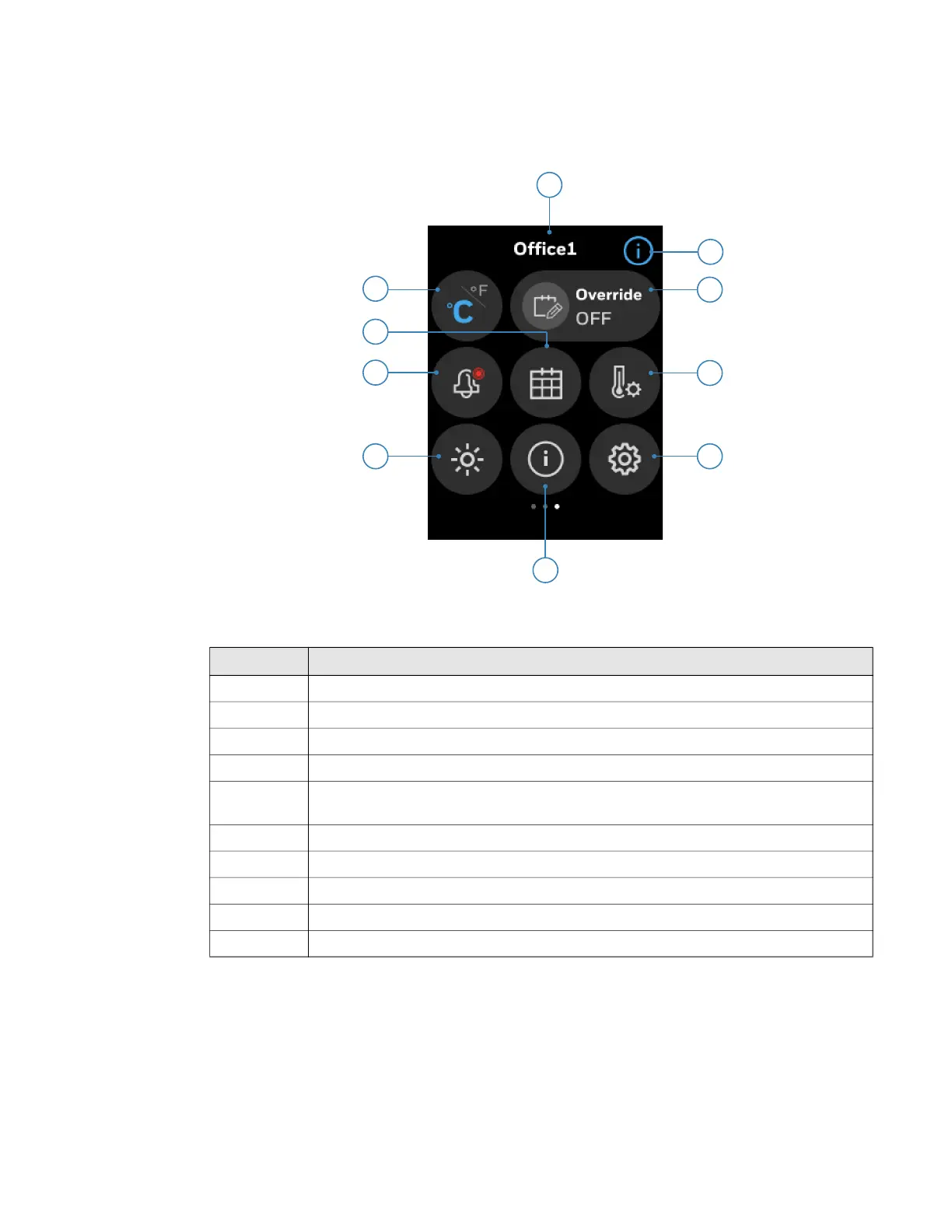Quick access screen (right side screen): Device configuration 27
QUICK ACCESS SCREEN (RIGHT SIDE SCREEN): DEVICE CONFIGURATION
Quick access screen (right side screen): Device configuration
Swipe left from the home screen to view the Quick access screen.
Table 14: Quick access screen
Item Description
1 The name assigned to the thermostat while performing initial set up.
2 Override: Override unoccupied or standby modes to allow setpoint adjustments.
3 Setpoint: Configure the set points of various parameters.
4 Config: Configure the thermostat.
5 System Status: See the system status of various equipment (moved from Config
menu)
6 Brightness: Increase or decrease the brightness of the display.
7 Alarm: View active alarms.
8 Schedule: Set the schedules.
9 Temperature Units: Toggle between Fahrenheit or Celsius.
10 Help icon: User help information for the options available on the screen.
