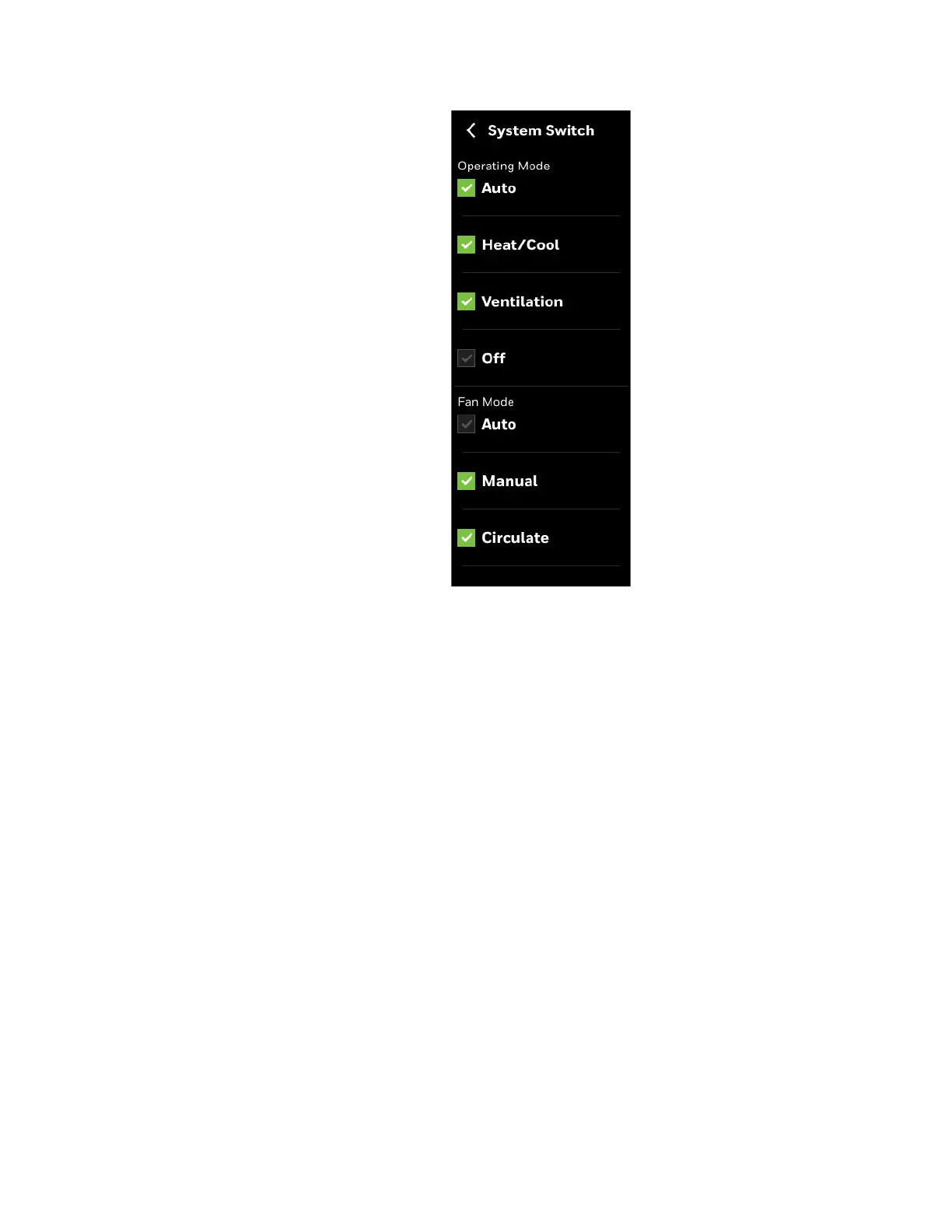Managing Discharge air control 65
MANAGING DISCHARGE AIR CONTROL
Figure 44 System switch
3. Select a system switch that corresponds with the HVAC equipment. Commands from the
network to control the system switch mode take precedence over the setting on the
TC300. The system switch setting is saved during power outages.
Managing Discharge air control
The discharge air controller option is available only if the selected equipment type is
Fan coil with the floating, modulating valve, or 6-way valves.
Enabling Discharge Air Temperature control will result in the thermostat regulating
the floating or modulating valves to maintain discharge air temperatures (DAT)
within the programmed heating or cooling limits. The discharge air temperature will
automatically increase or decrease in proportion to heating or cooling demand.
During active cooling event the DAT will modulate between current cooling minus
Cooling Initial Offset (default 0°F/C). Increasing cooling demand will decrease DAT
until the minimum DAT setpoint is reached and then fan speed will gradually
increase until maximum fan speed is reached. Cooling valves will be regulated to
attempt to maintain minimum cooling DAT setpoint.
Sequence for heating is the same as cooling except initial DAT heating setpoint is
setpoint plus Heating Initial Offset (default 0°F/C).
To configure Discharge air control
1. Swipe left from the Home screen.
