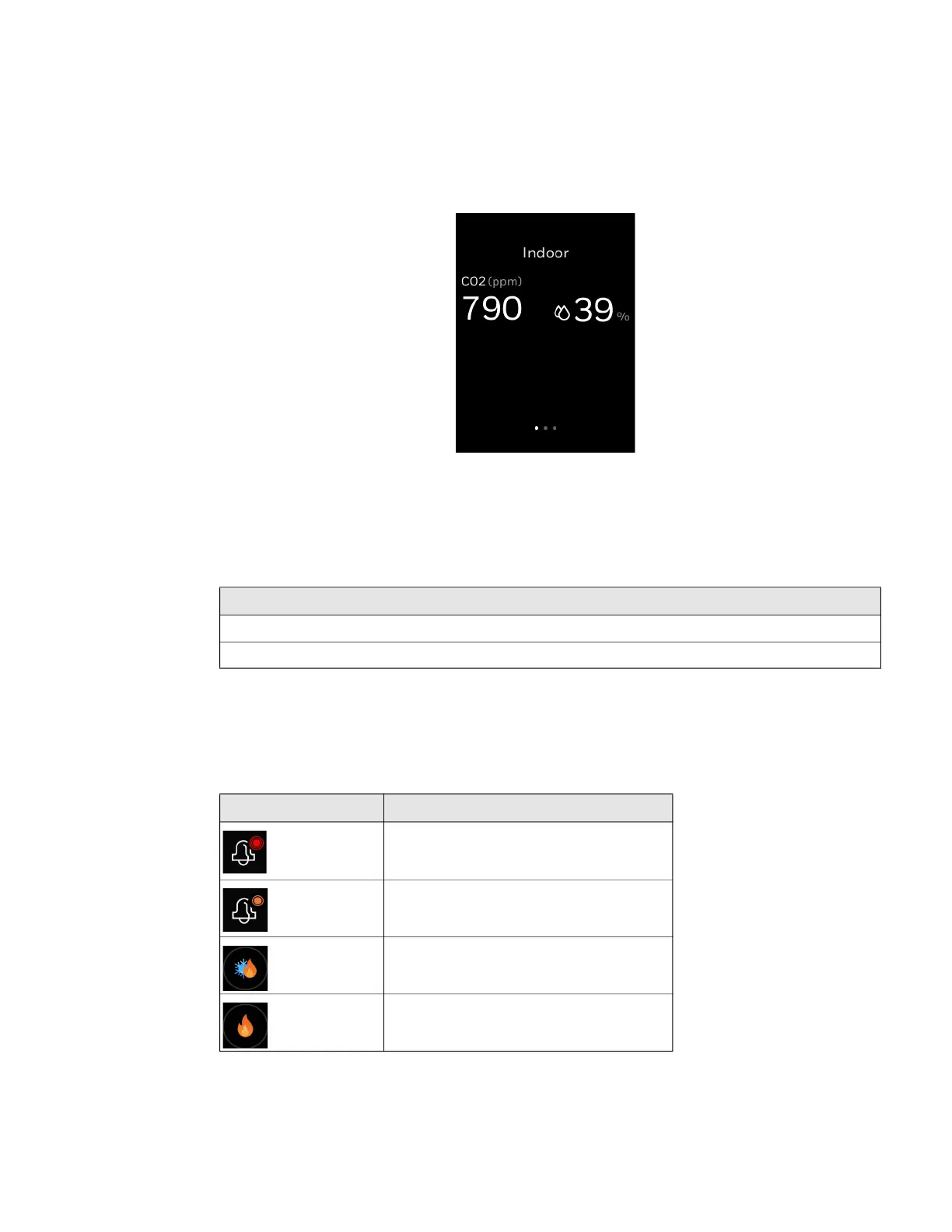28 Ambiance screen (left side screen): Sensor reading
2 - OVERVIEW
Ambiance screen (left side screen): Sensor reading
Swipe right from the home screen to view the Ambiance screen. Establish Internet
connection with thermostat, setup the location or connect to outdoor sensors to
display the humidity and outdoor temperature. See
Initial Configuration.
Figure 3 Ambiance screen (left side screen)
Note: The types of reading displayed varies according to the sensor connected to the
thermostat.
To configure the ambiance screen, see
Configuring Home screen (Display Management).
Home screen icon overview
Table 15: Typical ambiance screen
Description
Indoor CO2 level (ppm)
Indoor humidity%
Table 16: Home Screen Icon Overview
Icon Description
High severity alarm
Medium severity alarm
Auto mode
Heating mode
