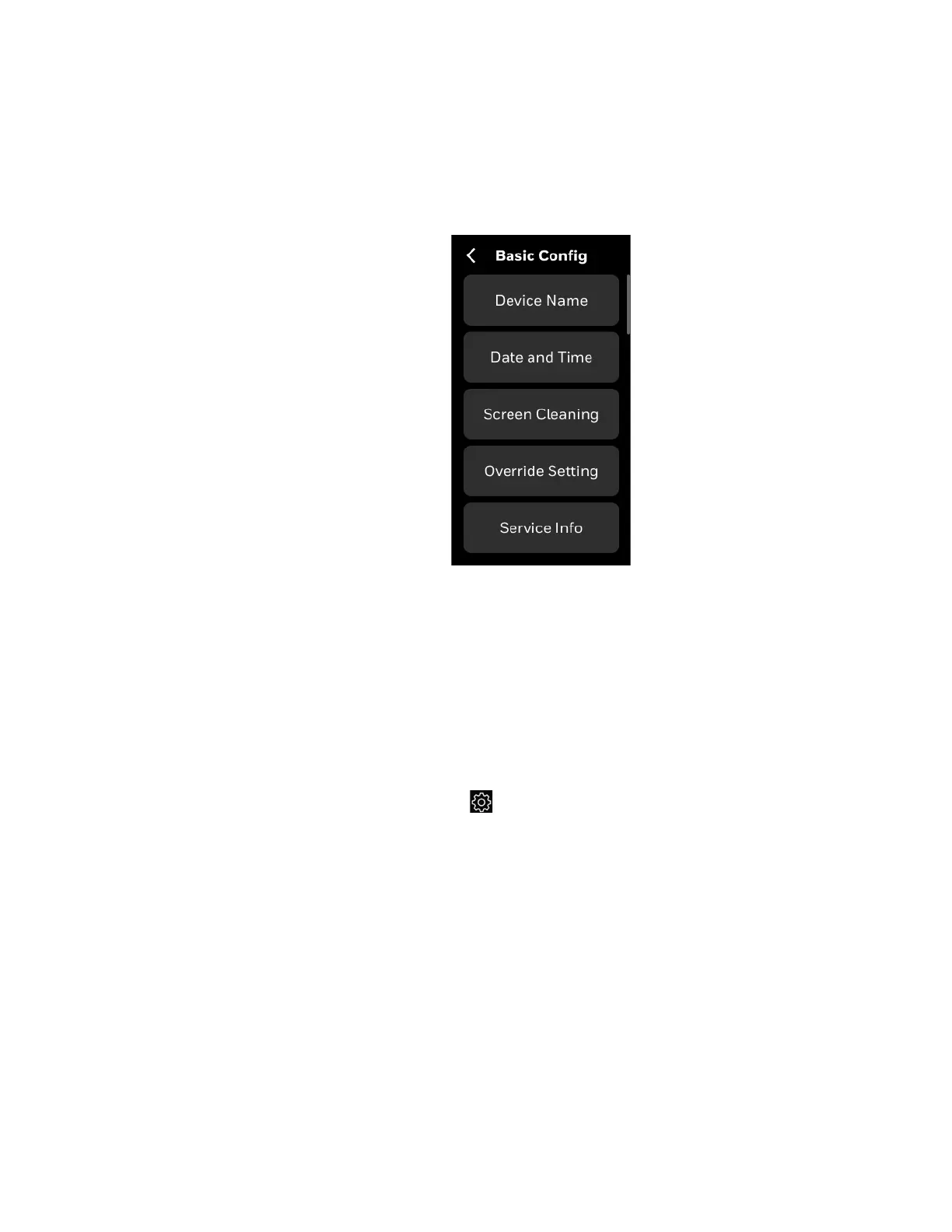Basic configuration 45
BASIC CONFIGURATION
Basic configuration
The Basic Configuration includes options to configure the thermostat setting such
as Device Name, Date and Time, Screen Cleaning, Override Setting, and Service Info.
You might have configured these configurations while setting up the thermostat.
However, you can change the configuration here again.
Figure 20 Basic configuration
The following features are covered under the Basic configuration.
To rename the device name
To configure Date & Time
To enable screen cleaning mode
To configure override setting
To modify service info
To rename the device name
1. Swipe left from the Home screen.
2. On the Quick access screen, tap > Basic > Device Name.
The Device name screen appears.
