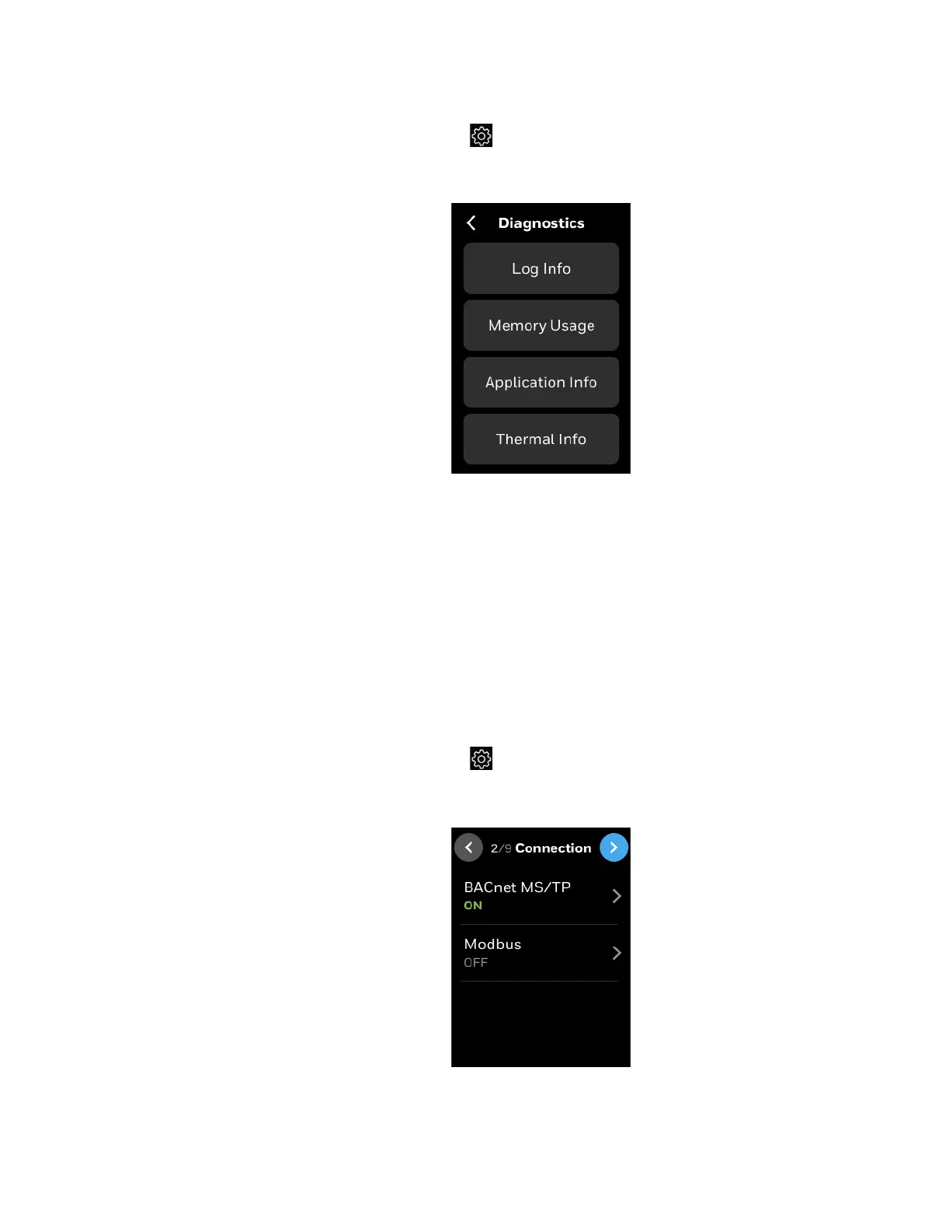Managing connection 81
MANAGING CONNECTION
To view the Diagnostics
1. Swipe left from the Home screen.
2. On the Quick access screen, tap > Advanced > Diagnostics.
The Diagnostics screen appears.
Figure 63 Diagnostics
3. Log info - Log info of thermostat like device restart and other exception issues.
4. Memory Usage - Memory usage of the firmware.
5. Application Info - Application info shows DDC runtime.
6. Thermal Info - Thermal information of the connected devices.
Managing connection
TC300 supports BACnet MS/TP connection and Modbus connection. Either
BACnet MS/TP or Modbus connection can be enabled at a time.
To connect thermostat via BACnet MS/TP
1. Swipe left from the Home screen.
2. On the Quick access screen, tap > Connection.
The Connection screen appears.
Figure 64 BACnet MS/TP connection
