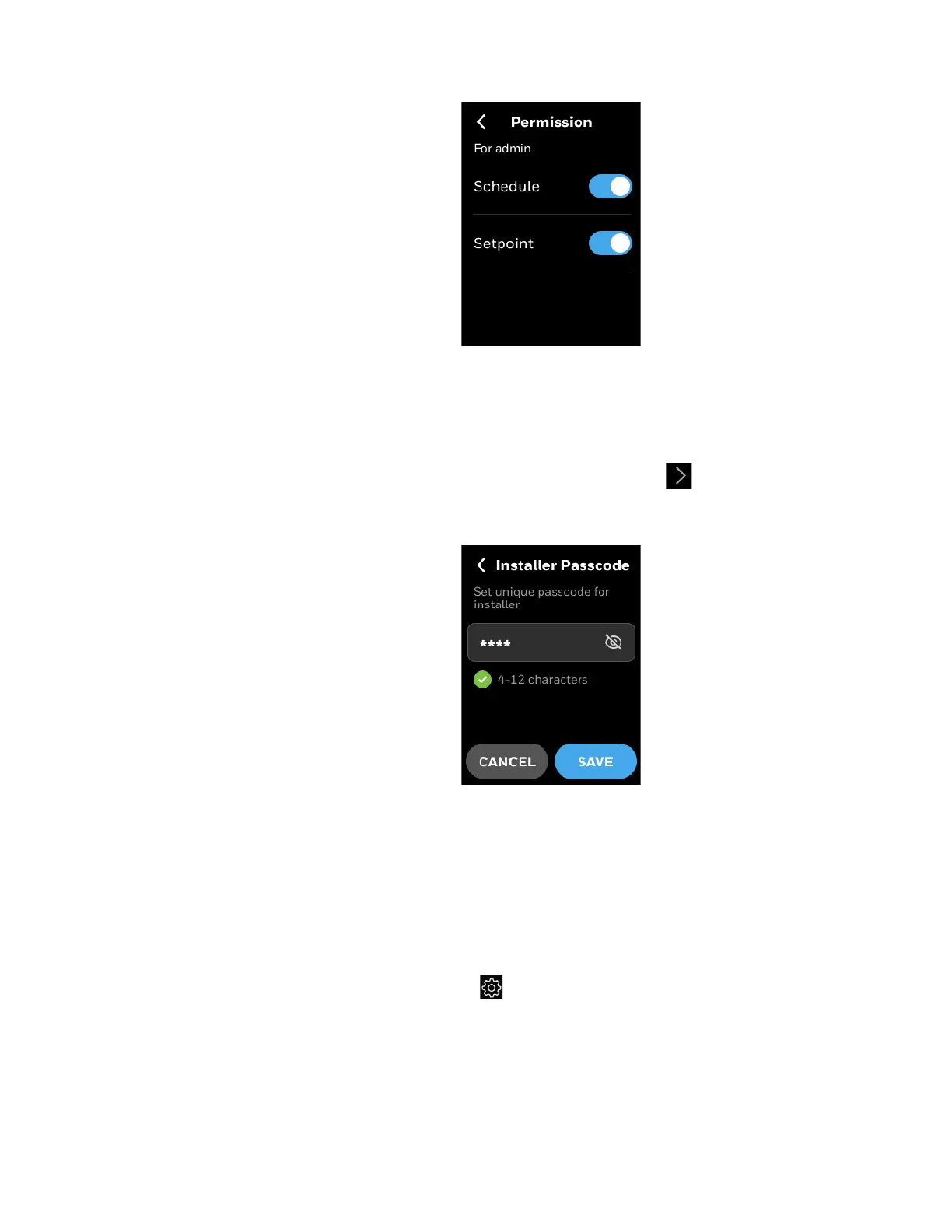88 Configuring Home screen (Display Management)
4 - CONFIGURATION
Figure 74 Admin user permission.
4. Toggle the undesired Permissions to “Off” position.
Installer
To manage the Installer role
1. On the User Management screen, select Installer, and tap .
2. Set or change a Passcode. Refer to Passcode rules.
Figure 75 Installer
Configuring Home screen (Display Management)
This section explains managing the icons displayed on the Home screen and
Ambiance screen of thermostat. It is applicable at the device level so any changes on
the display management will be applied to all user accounts.
To configure the home screen
1. Swipe left from the Home screen.
2. On the Quick access screen, tap > Display Management.
The Display Management screen appears.
