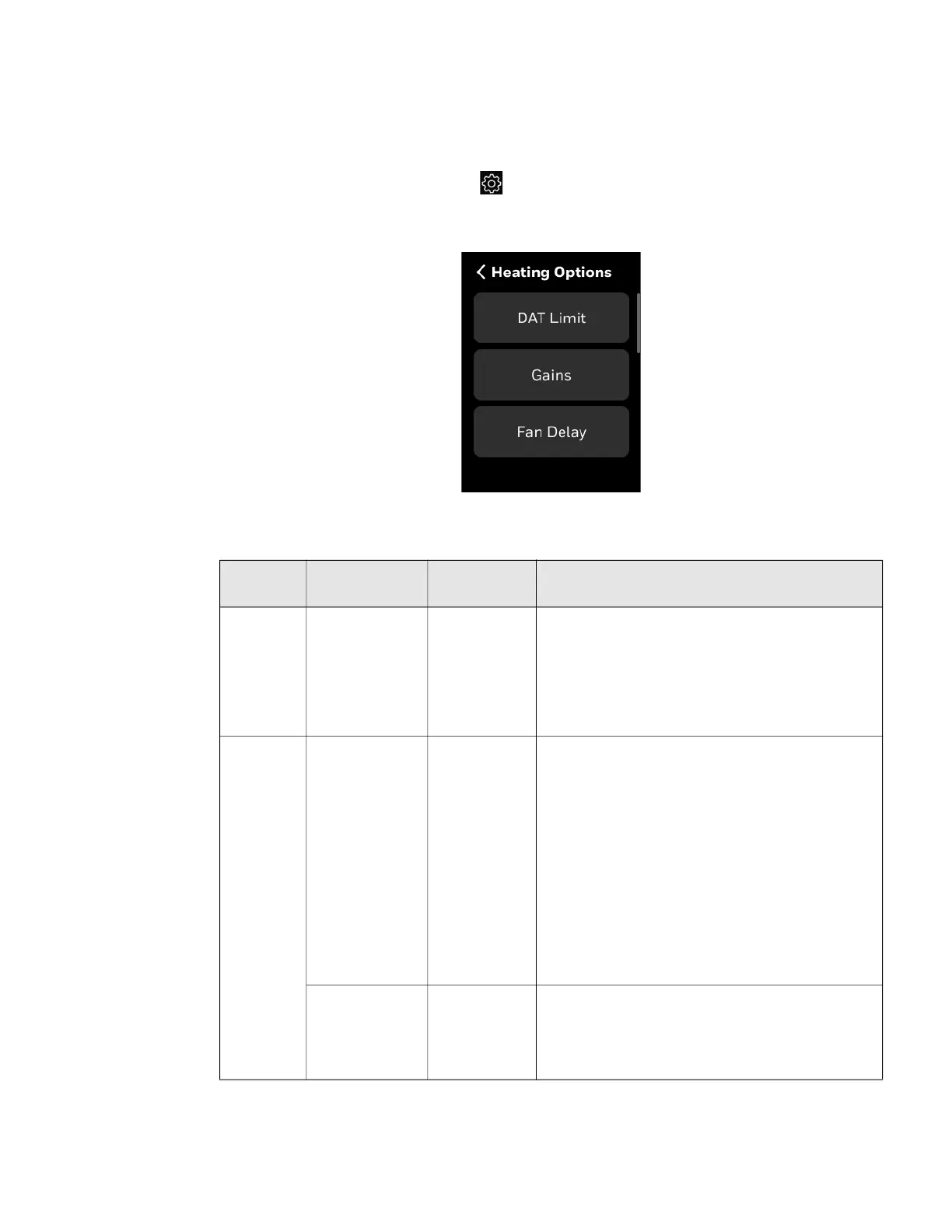74 Managing Heating options
4 - CONFIGURATION
Managing Heating options
To configure cooling options
1. Swipe left from the Home screen.
2. On the Quick access screen, tap > Advanced > Heating.
The Heating Options screen appears.
Figure 53 Heating options
Table 25: Heating options
Heating
type
Configuration
Type
Range Description
DAT Limit DAT Heating
High Limit
-60 to 200°F
(Default 150°F)
When the discharge air temperature is above the
discharge air high limit setpoint, the heating control
will turn off heating physical output until the
discharge air temperature falls below it's setpoint
-2 °F differential. This will help prevent the discharge
air temperature from getting too hot and avoid
tripping limits.
Gains Throttling Range 0 to 30°F
(Default 4°F)
The throttling range is the amount of change in the
sensed temperature required to drive the output
from 0 to 100%. The throttling range must be narrow
enough to provide good control without becoming
unstable.
The throttling range is determined by factors
including, the control application, the response time
of the equipment being controlled, and the control
algorithm being used. The narrower (smaller) the
throttling range, the more precise the control and the
wider (larger) the throttling range, the more stable
the control. The objective is setting the throttling
range to achieve the optimum balance between
precision and stability.
Heating Integral
Time
0 to 5000 Sec
Default 2500
Sec
The amount of time the error has continued
uncorrected. Integral action corrects the
temperature control errors of proportional-only
control, but it is slower to react to large temperature
or setpoint changes
