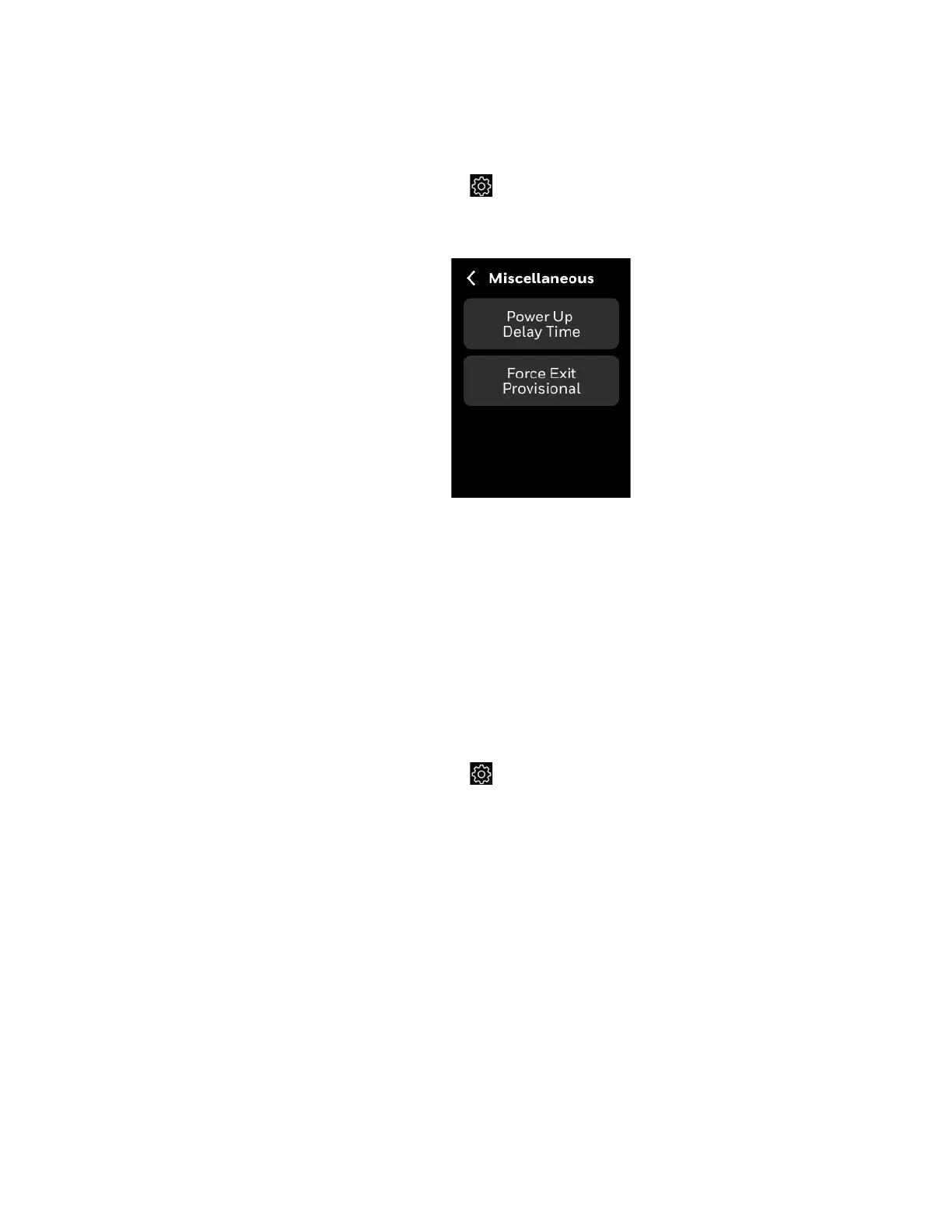Miscellaneous 77
MISCELLANEOUS
Miscellaneous
To configure miscellaneous
1. Swipe left from the Home screen.
2. On the Quick access screen, tap > Advanced > Miscellaneous.
The Miscellaneous screen appears.
Figure 56 Miscellaneous
3. Power Up Delay Time - The thermostat will perform a delayed after controller power up.
User can set 0 to 300 Sec delay. The default is 10 seconds.
4. Force Exit Provisional -
Managing Service mode
Service mode disables all control algorithms to perform service of the equipment. It
also provides options to test the terminals for intended output by connecting the
test equipment to the terminal and run the algorithm manually.
To enable service mode
1. Swipe left from the Home screen.
2. On the Quick access screen, tap > Advanced > Service Mode.
The Service mode YES or NO screen appears, tap YES to enable Service mode.
