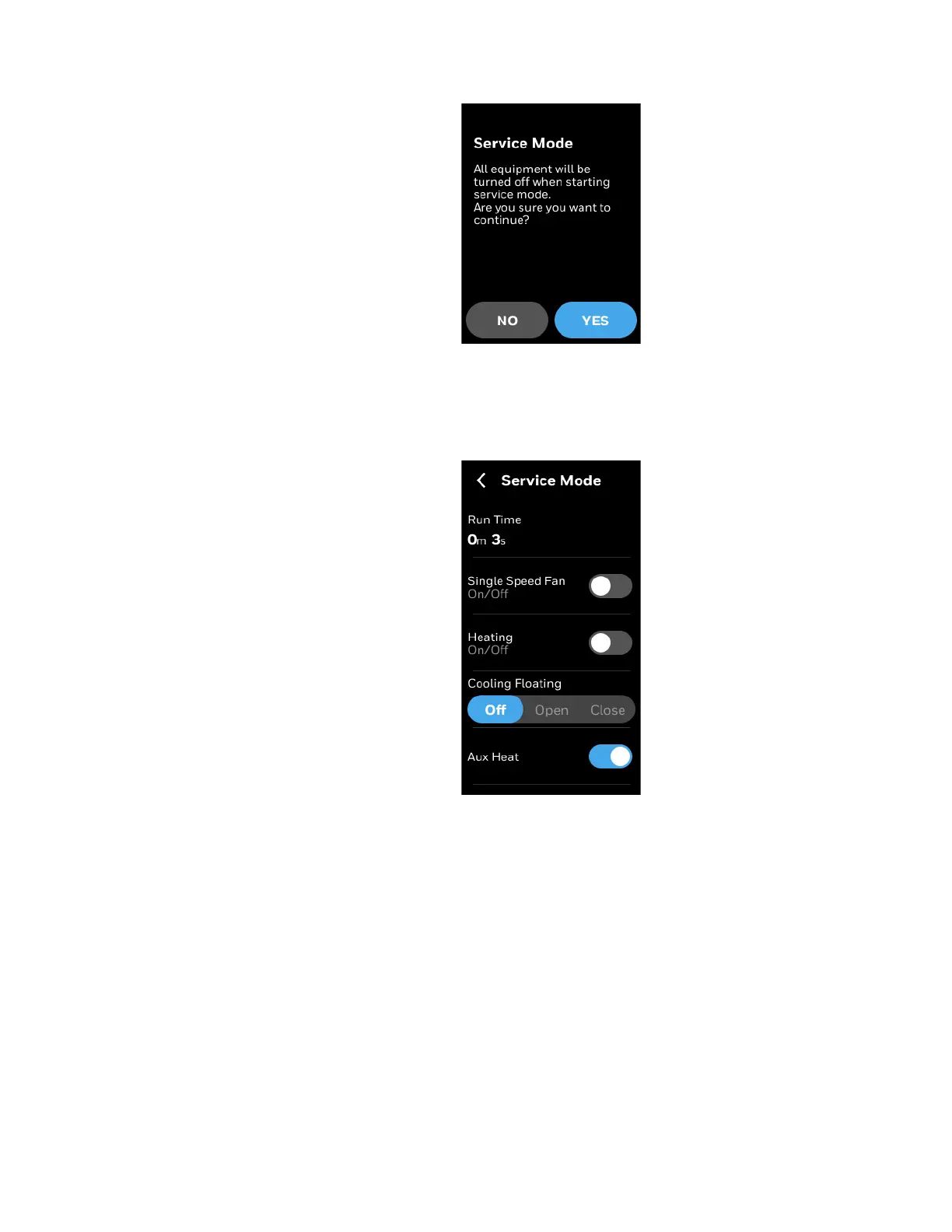78 Managing Service mode
4 - CONFIGURATION
Figure 57 Service mode enabling
Based on terminal configuration, the following screen displays different options for
manual testing. For example, in below screen, single speed fan, Heating equipments,
Cooling floating, and Aux heat equipments are configured. Connect these test
equipment to the relevant terminals and test for actual output.
Figure 58 Service mode
3. Connect the relevant equipment to the terminal and test its functionality.
4. For more examples, in below images, typical options for two speed fan, variable fan,
modulating heat, 6-way valve to test its functionality.
