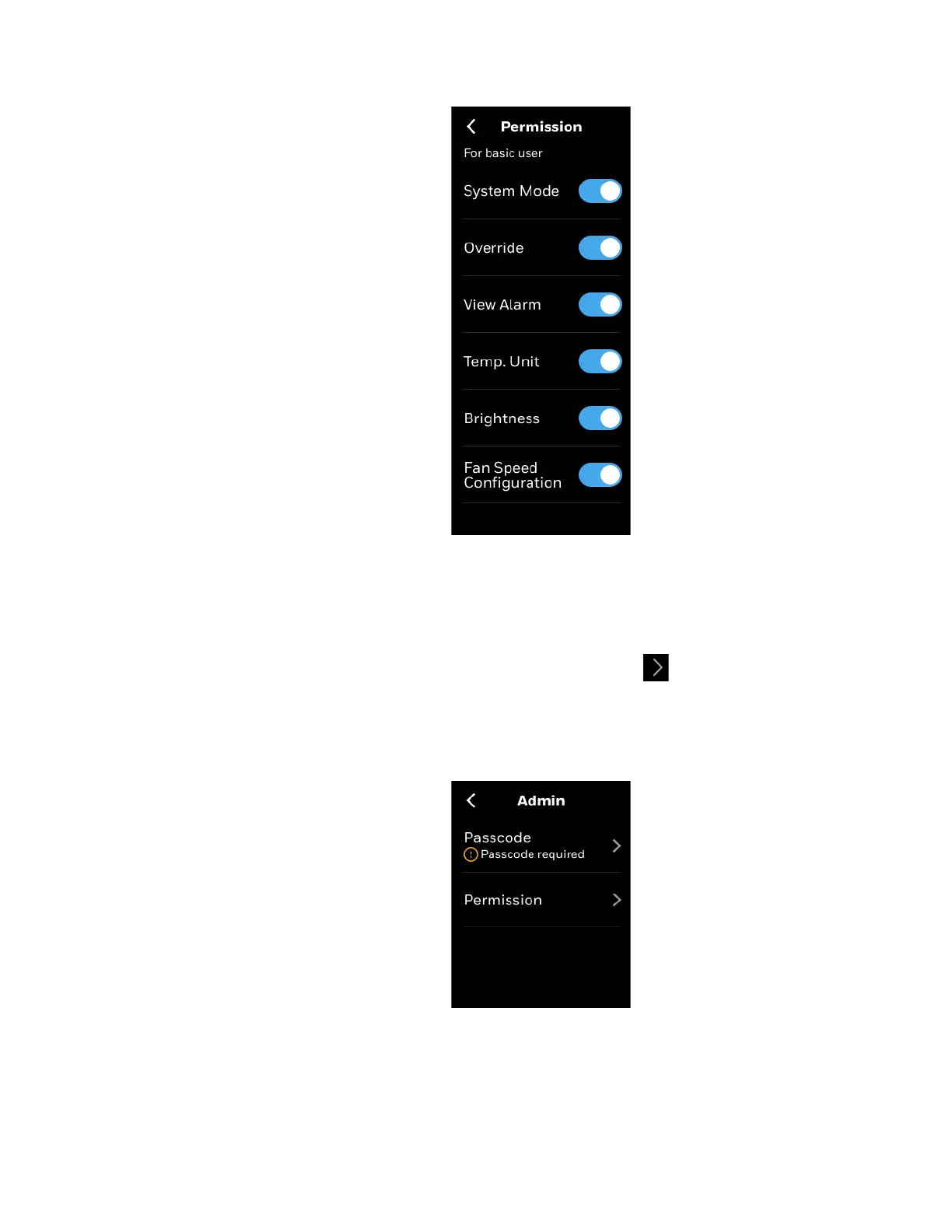Configuring the user roles 87
CONFIGURING THE USER ROLES
Figure 72 Basic user permission.
4. Toggle the undesired Permissions to “Off” position.
Admin
To manage the Admin role
1. On the User Management screen, select Admin, and tap .
The Admin User screen appears.
2. Set a passcode and user permission. The passcode will be used by the Admin user to
access the thermostat. Refer to Passcode rules.
Figure 73 Admin user
3. Tap Permission.
The Permission screen appears.
