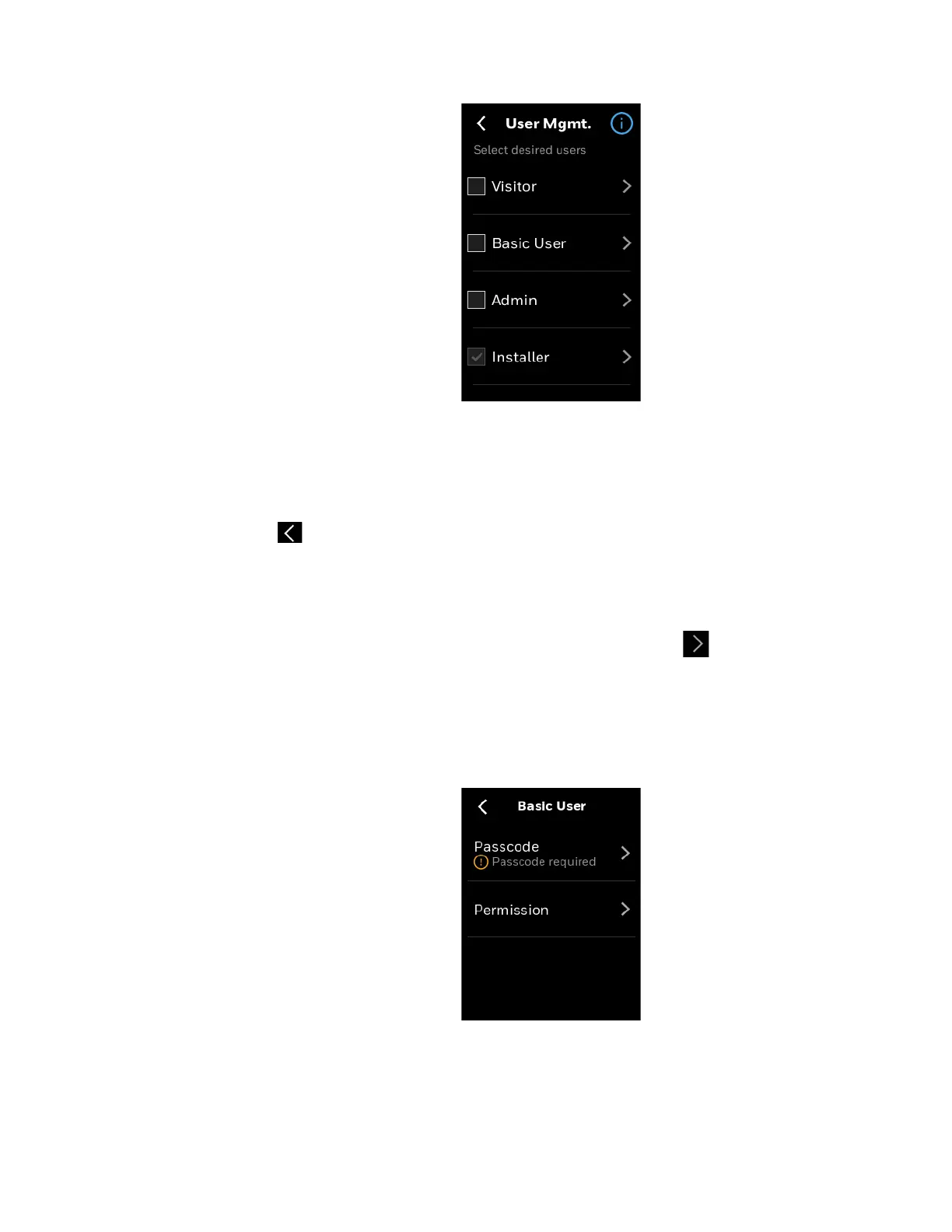86 Configuring the user roles
4 - CONFIGURATION
Figure 70 User management
Visitor
To view the Visitor user role
1. On the User Management screen, select Visitor.
2. Tap to go to the previous screen.
Basic user
To manage the Basic User role
1. On the User Management screen, select Basic User, and tap
The Basic User screen appears.
2. Set a passcode and user permission. The passcode will be used by the user to access the
thermostat. Refer to Passcode rules.
Note: The Passcode button appears only if the pass is set for the Basic user.
Figure 71 Basic user
3. Tap Permission.
The Permission screen appears.
