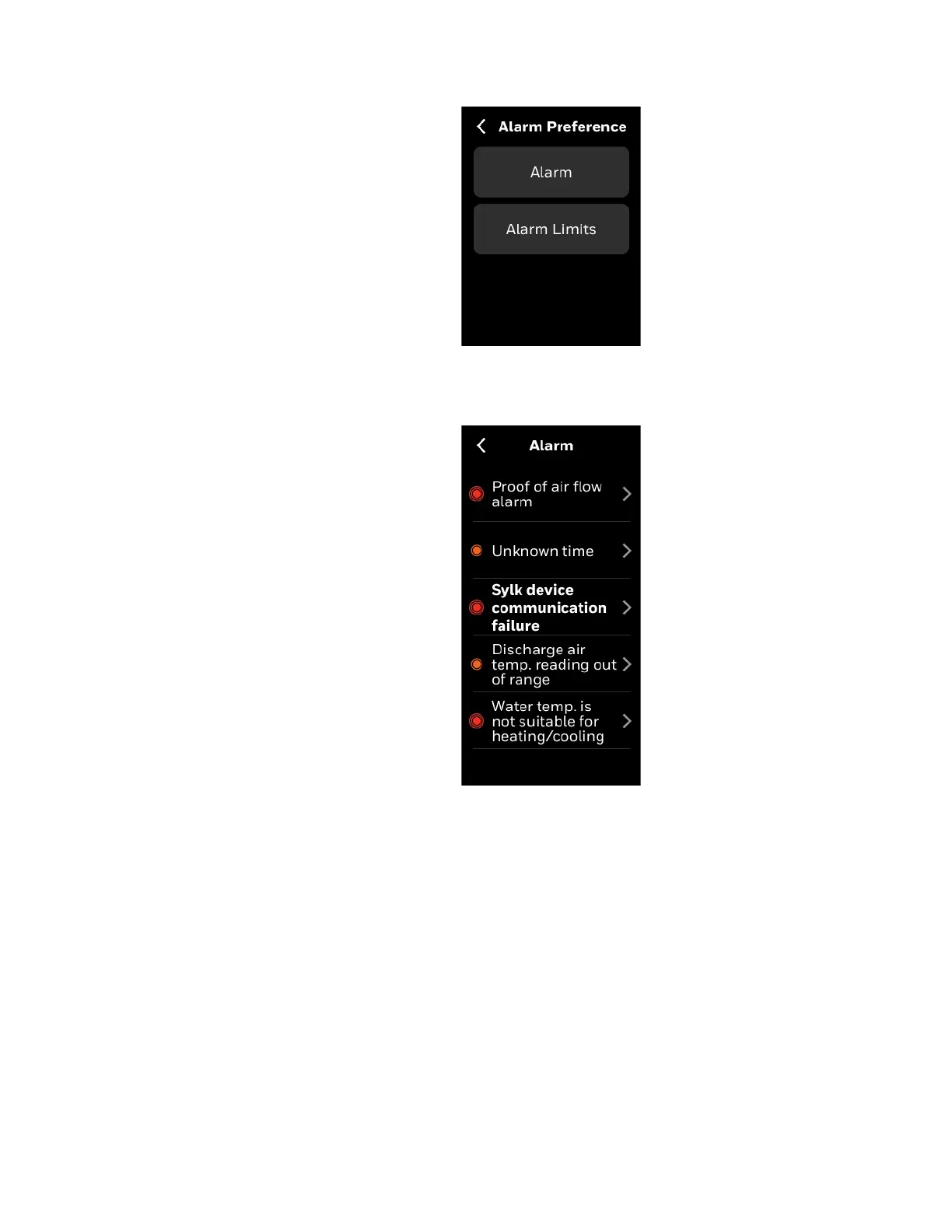102 Unacknowledged alarms
5 - ALARMS
Figure 98 Alarm preference - Alarm
3. Tap Alarm.
A list of unacknowledged alarms appears.
Figure 99 Unacknowledged alarms
4. Tap an Alarm name.
The corresponding alarm property screen appears. The alarm property screen describes
the nature of event state transition.
