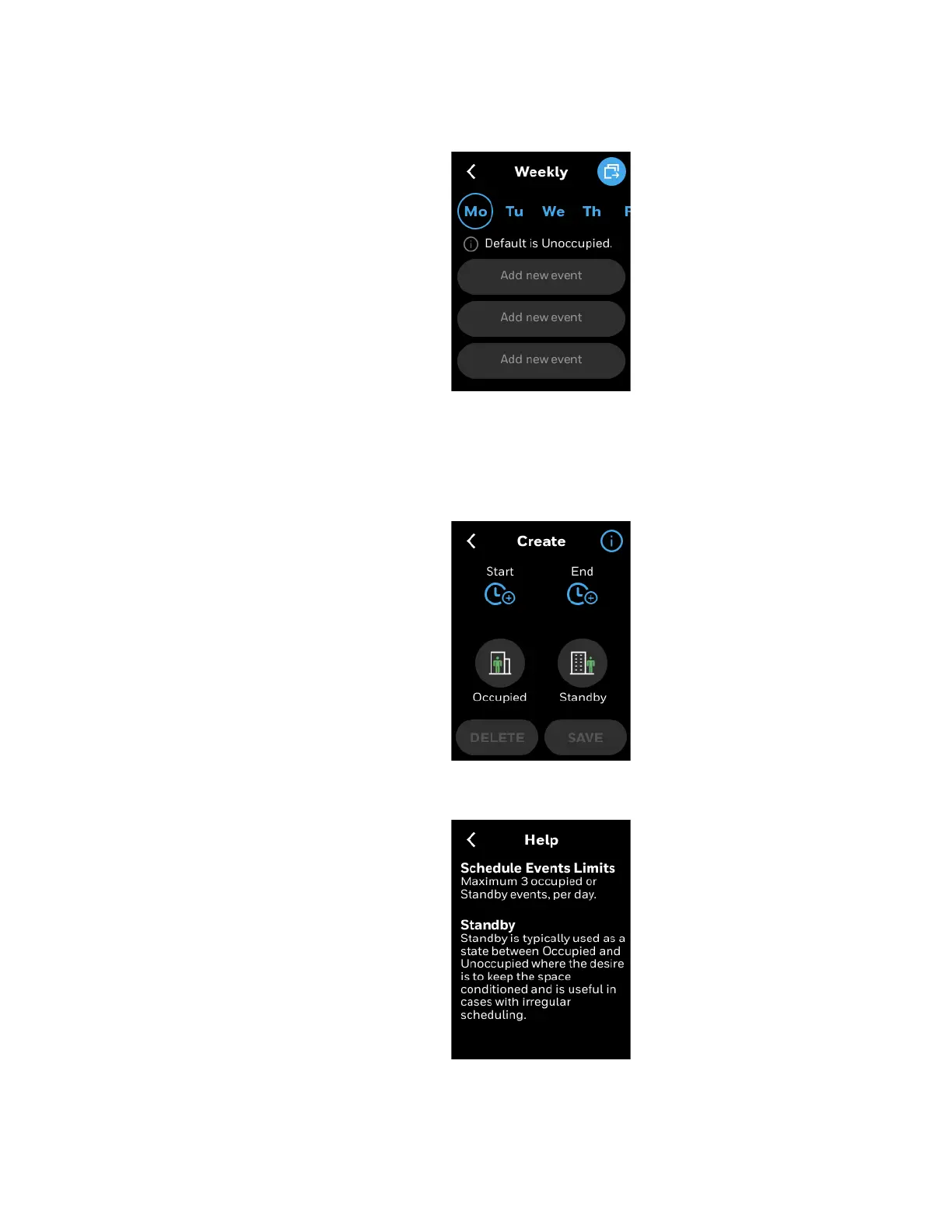Setting up a weekly schedule 111
SETTING UP A WEEKLY SCHEDULE
3. Tap Weekly to add a new schedule.
The Weekly screen appears.
Figure 104 Weekly schedule screen
4. Select a day when to apply the weekly schedule.
5. Tap Add new event
The Create screen appears.
It displays two event types for scheduling. Occupied and Standby.
Figure 105 Weekly event screen
6. Tap the information icon to read the schedule events limits.
Figure 106 Weekly Schedule help information
7. Set the start and end time for the event.
