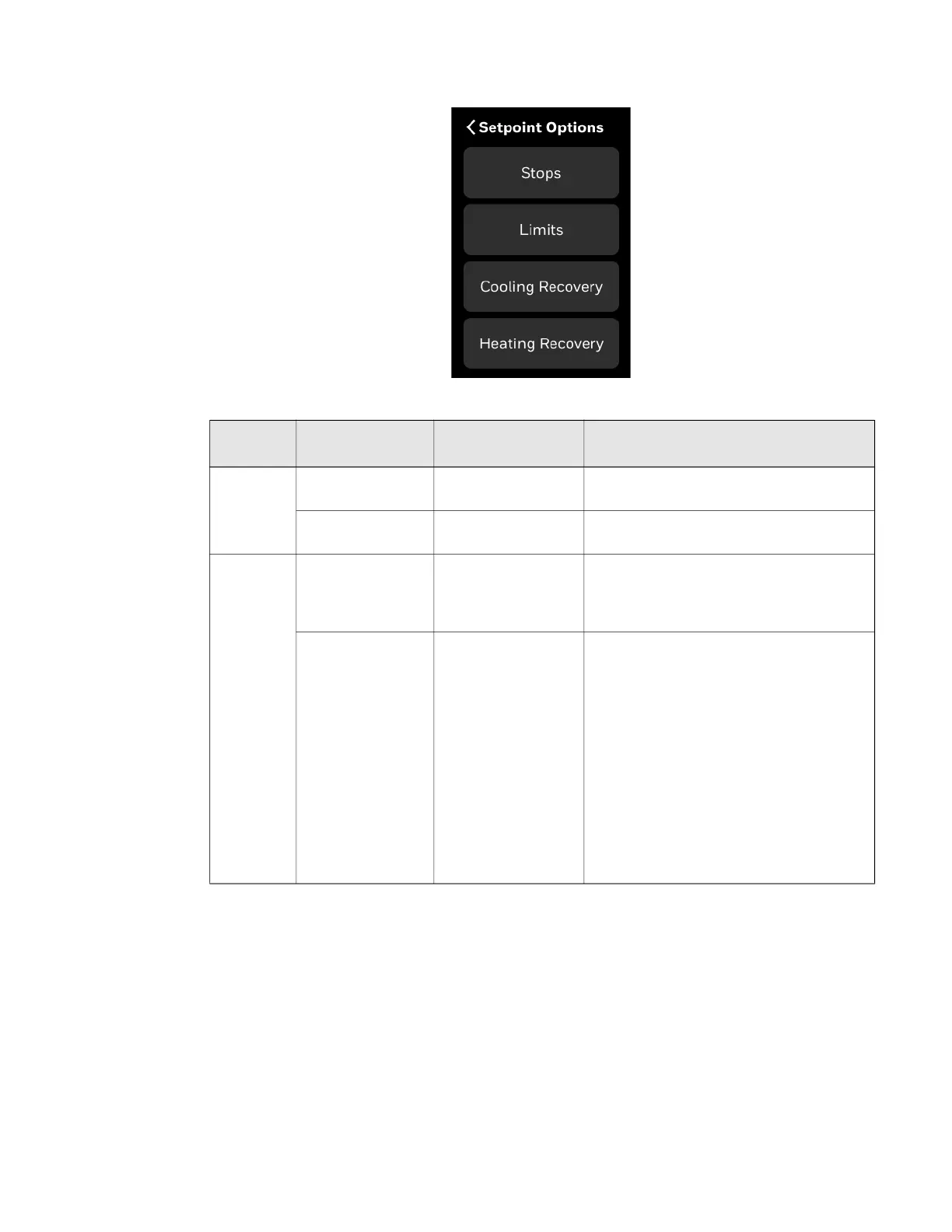Managing Setpoint options 71
MANAGING SETPOINT OPTIONS
Figure 51 Setpoint options
Table 23: Setpoint options
Operation Configuration
Type
Range Description
Stops
Cooling Min.
Setpoint
50-99°F (Default
50°F)
The minimum cool setpoint that can be set
by the user
Heating Max.
Setpoint
40-105°F (Default
90°F)
The maximum heat setpoint can be set by
the user
Limits
Thermostat
Deadband
2°F-8°F(Default: 3°F) Ensures that the heat setpoint and the cool
setpoint maintain a differential minimum
temperature span the thermostat is in auto
mode.
Temporary Setpoint
Limit
0°F - 45°F (Default
30°F)
The range above or below occupied setpoint
by which the temperature may be altered by
user from programmed scheduled setpoint
in occupied state or when initiating
temporary override of schedule. This
includes scheduled occupancy or override
of the scheduled occupancy (bypass
override). During unoccupied and standby
periods, the effective setpoint offset is set to
0
Δ°F. If an occupant wants to change the
temporary setpoint, the occupant must first
override the schedule to occupied and then
the thermostat will allow the occupant to
change the temporary setpoint
