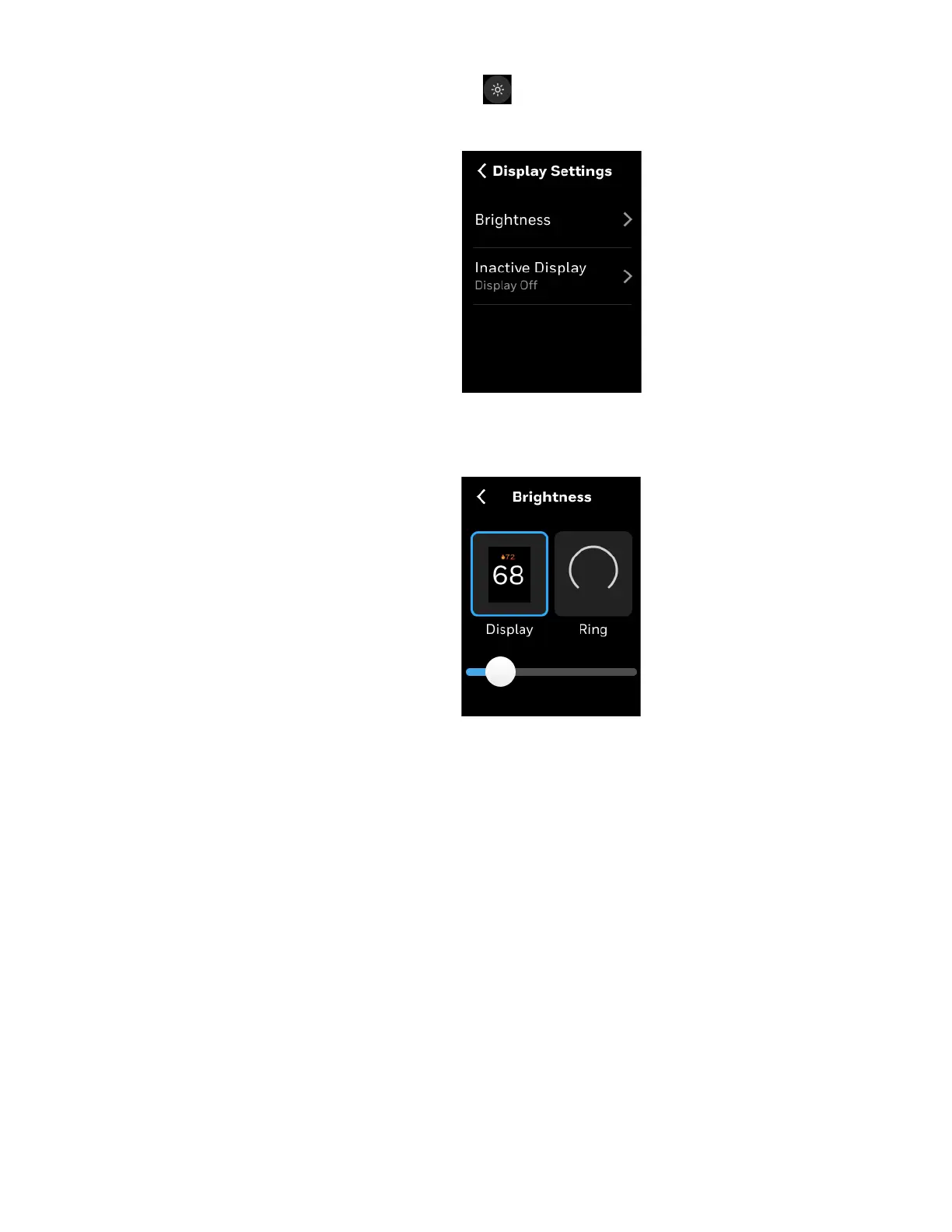90 Managing display settings
4 - CONFIGURATION
2. On the Quick access screen, tap
The Display Settings screen appears.
Figure 78 Display settings
3. Tap Brightness.
The Brightness screen appears.
Figure 79 Brightness
4. Tap Display and move the slider to right to increase the brightness of the display.
5. Tap Ring and move the slider to the right to increase the brightness of the ring.
6. Navigate back to the Display settings screen to configure Inactive display.
7. Tap Inactive Display.
The Inactive Display screen appears.
The inactive display is when there is no user action on the display. User either can set the
display always on or always off.
