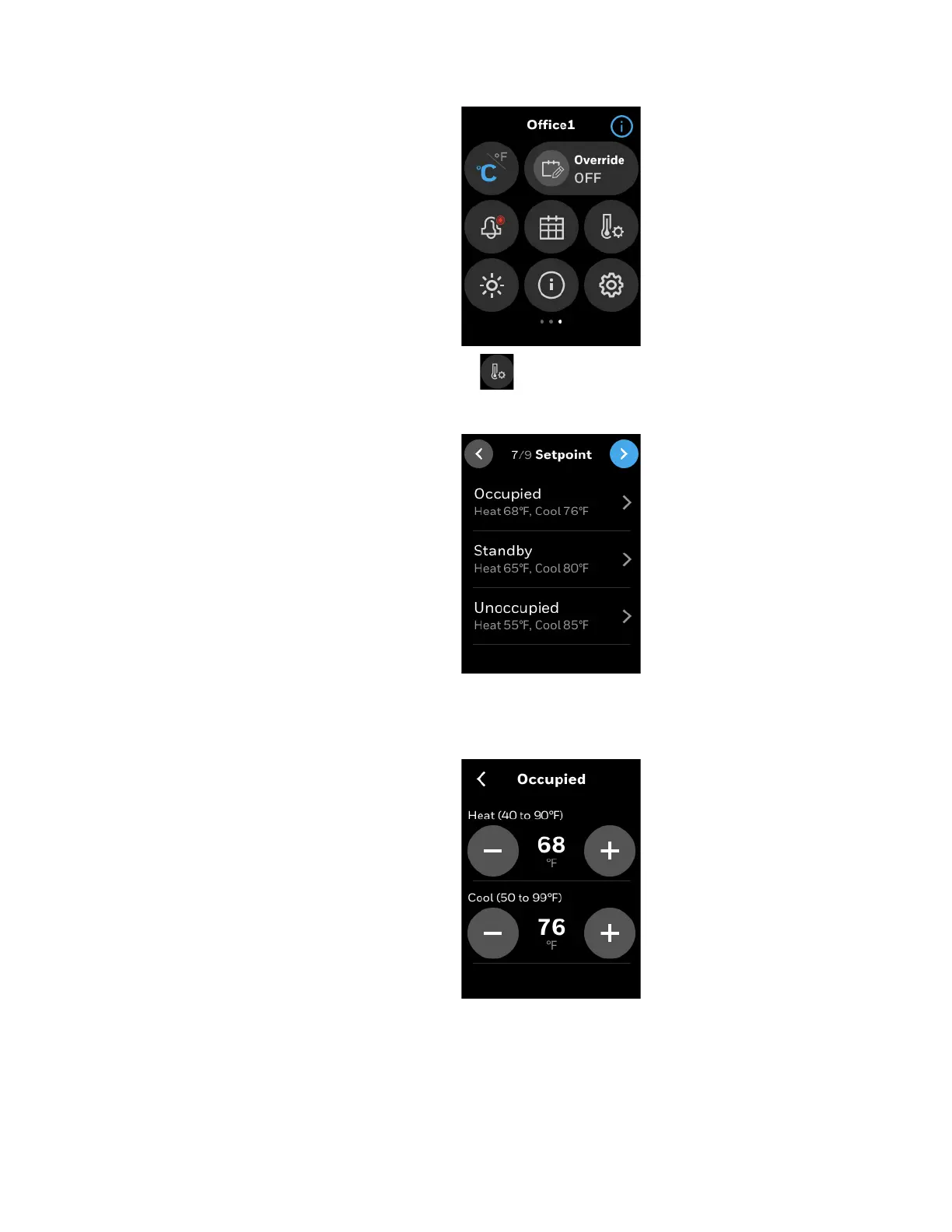94 Managing Setpoints
4 - CONFIGURATION
Figure 85 Quick access screen
2. On the Quick access screen, tap
The Setpoint screen appears.
Figure 86 Define the setpoints
3. On the Setpoint screen, tap Occupied, Standby, or Unoccupied
The Occupied screen appears.
Figure 87 Occupied
Tip: Long press the +/- button to quickly increase or decrease the value.
