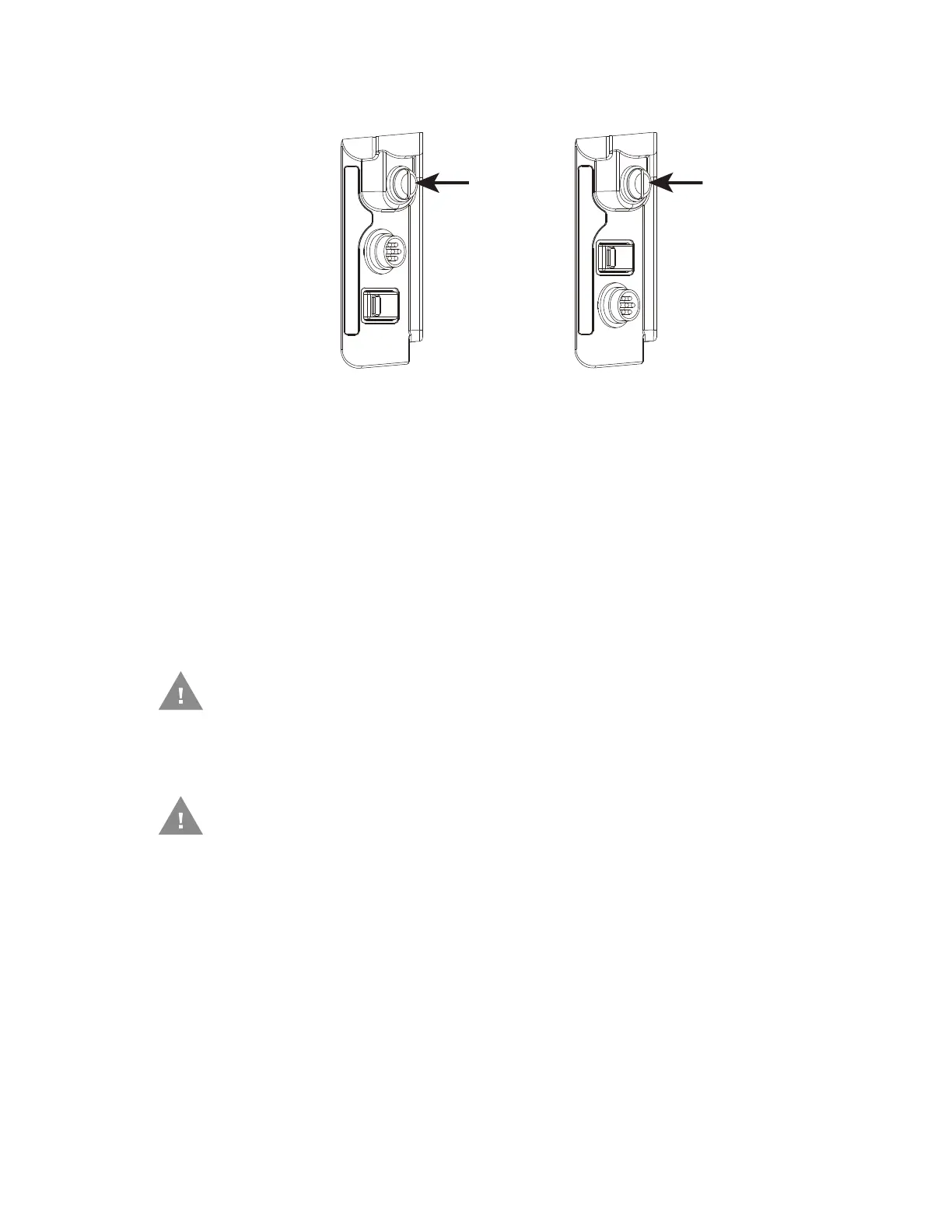Thor VM1A Vehicle-Mounted Computer 7
Fuse
The VM1A uses an 8A time delay (slow blow) fuse that is externally accessible and
user replaceable. The fuse is located on the back of the dock and is accessed by
unscrewing the cap.
Should the fuse need replacement, replace with similar type or rating of the below
fuse specs:
• Littelfuse 0215008.MXP,
• Cooper Bussmann BK1/S506-8-R,
•Bel Fuse 5HT 8-R,
•or equivalent.
Disconnect the UPS Battery
Equipment Required
The following equipment is user-supplied:
• Torque tool capable of measuring inch pounds
• #2 Phillips screwdriver bit
Standard Dock Enhanced Dock
Caution: Fuse has voltage on it even when power is Off. Always disconnect input
power before changing the fuse.
Caution: The UPS battery must be disconnected before you ship the Thor
VM1A,
Replace the UPS Battery, or Replace the Front Panel.
