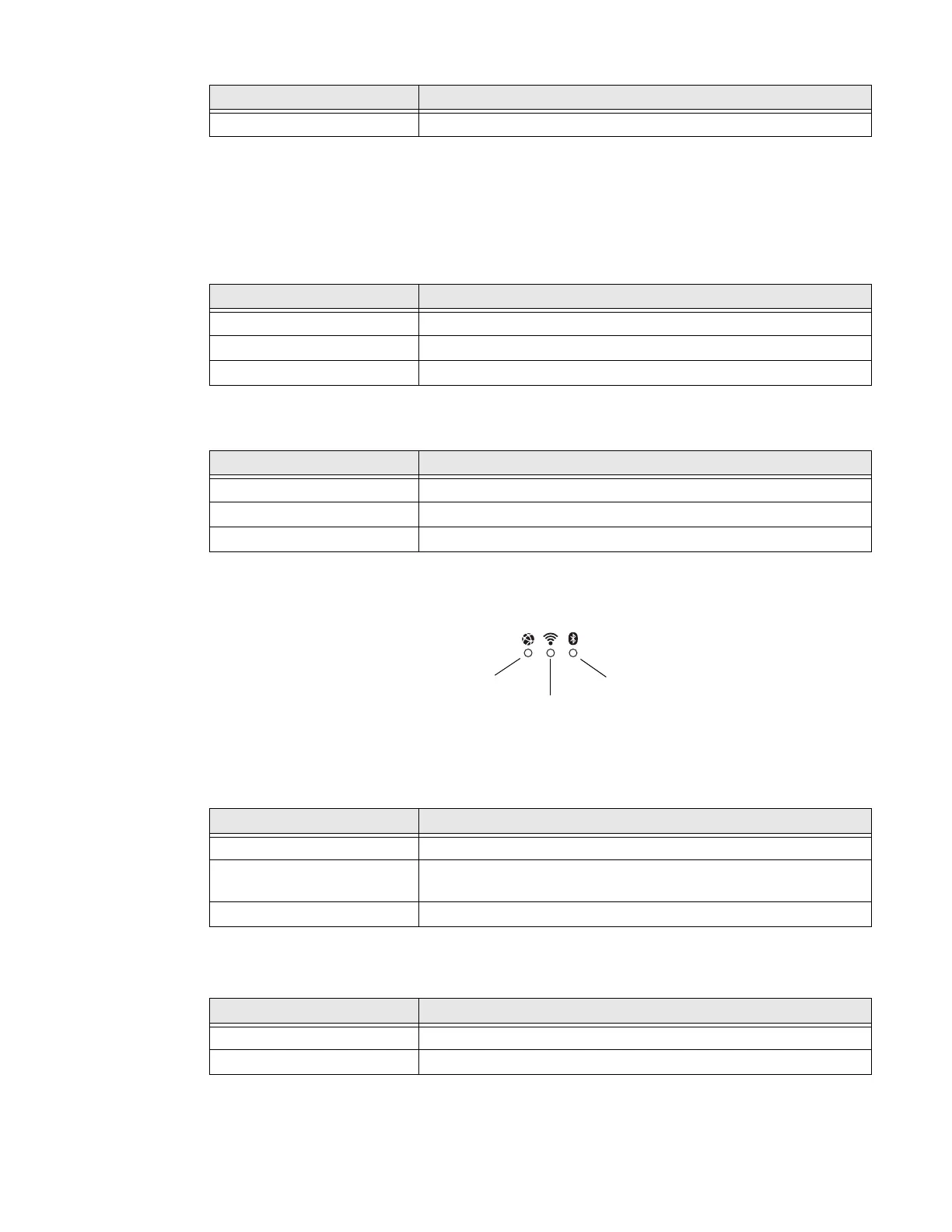Thor VM1A Vehicle-Mounted Computer 23
UPS Status LED
The behavior of the UPS LED depends if external power is connected or not.
External Power Present
External Power Not Present
Connection LEDs
Link LED
Wi-Fi LED
Off
•Off
LED Behavior System State
LED Behavior Status
Solid Green UPS is more than 50% charged
Solid Amber UPS is less than 50% charged
Blinking Red Battery error
LED Behavior Status
Blinking Green UPS is more than 30% charged
Blinking Amber UPS is less than 30% charged
Off Unit is off
Wi-Fi LED
Bluetooth LED
Link LED
LED Behavior Status
Solid Green Indicates a connection to Host. By default, the Link LED is disabled.
Blinking Green Indicates a ping response has been received within five times of the
user specified response time.
Off Indicates no connection to Host.
LED Behavior Status
Solid White Indicates a connection with an IP address to an Access Point.
Off Indicates no connection to an Access Point.
