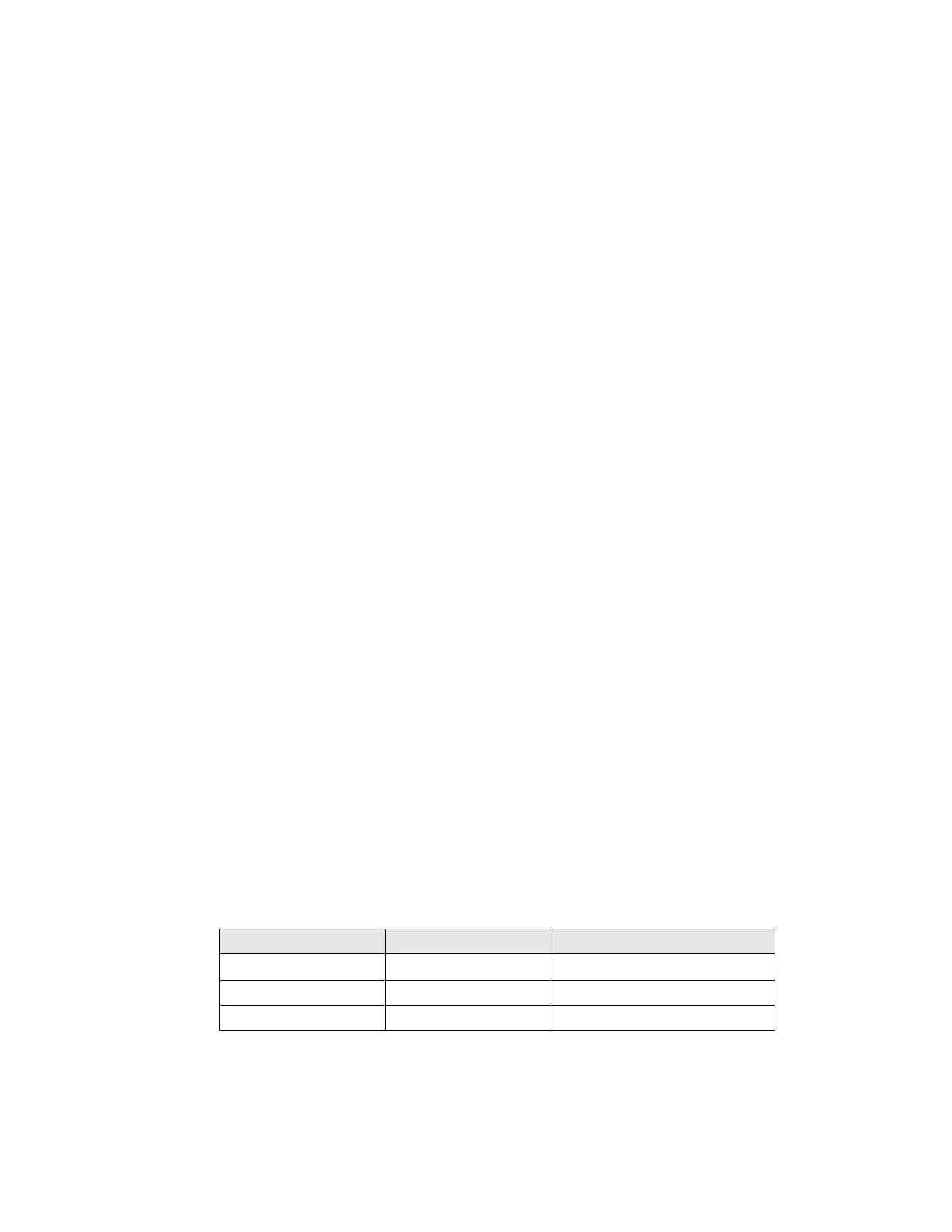68 Thor VM1A Vehicle-Mounted Computer
Associate Applications
By default, Voice Wedge is associated with all applications. You have the option to
associate Voice Wedge with a single app.
1. Select Settings > Honeywell Settings > Voice Wedge.
2. Tap Effective Coverage.
3. Tap Single app.
4. Tap App package name.
5. Use the keyboard to enter the associated package name, for example,
“com.android.chrome”, then click OK.
6. To limit Voice Wedge to a specific activity within an app, tap App activity name
and use the keyboard to enter the activity name, for example,
“com.google.android.apps.chrome.Main”.
Define Key Commands
Voice Wedge allows you to define some words so that they will be interpreted as
commands rather then being displayed as text when you are speaking. When you
say one of these words, Voice Wedge will send a key press.
Under Key command, select the check box for words that should be used as keys.
• Enter - When you say, “enter,” an Enter key will be sent.
• Tab - When you say, “table,” a Tab key will be sent.
• Space - When you say, “space,” a space key will be sent.
Select Data Type
By default, Voice Wedge enters both alphabetic and numeric characters. You can
also choose to input only alpha or numeric characters.
1. Select Settings > Honeywell Settings > Voice Wedge.
2. Tap Data type.
3. Tap the data type to input.
Examples:
Data Type You say... Voice Wedge inputs...
Any abc123 abc123
Alpha abc123 abc
Numeric abc123 123
