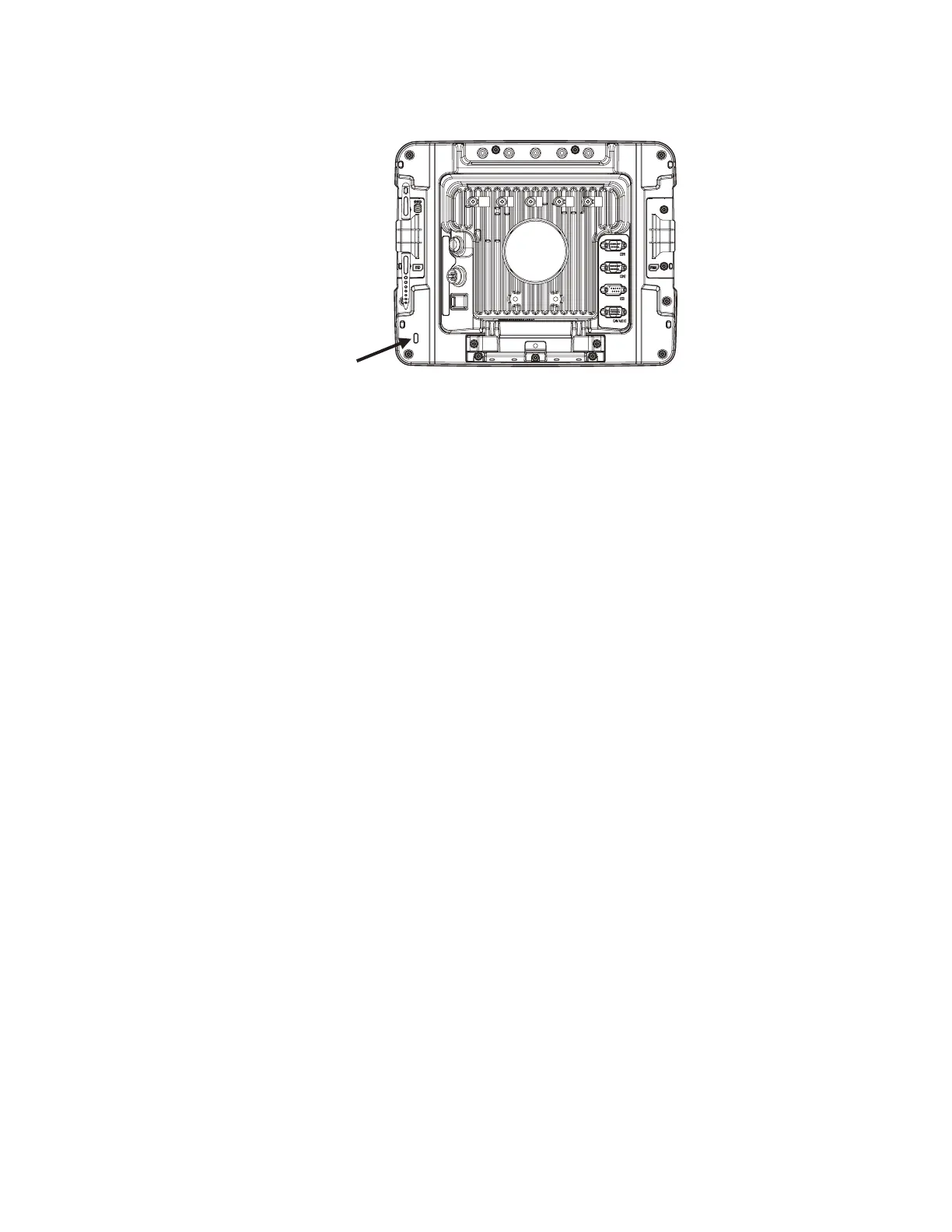Thor VM1A Vehicle-Mounted Computer 77
Laptop Security Cable
The VM1A can be secured with a standard laptop security cable using the slot on
the back.
External Connectors Overview
• Power the VM1A Off before attaching a cable to any port (serial, USB, Audio,
etc.).
• The external I/O connectors for the computer are located on the right side of the
dock (when viewed from the back).
•The
Power Supply Connector is on the left side of the dock (when viewed from
the back).
• Antenna connectors are located on the top rear of the computer.
