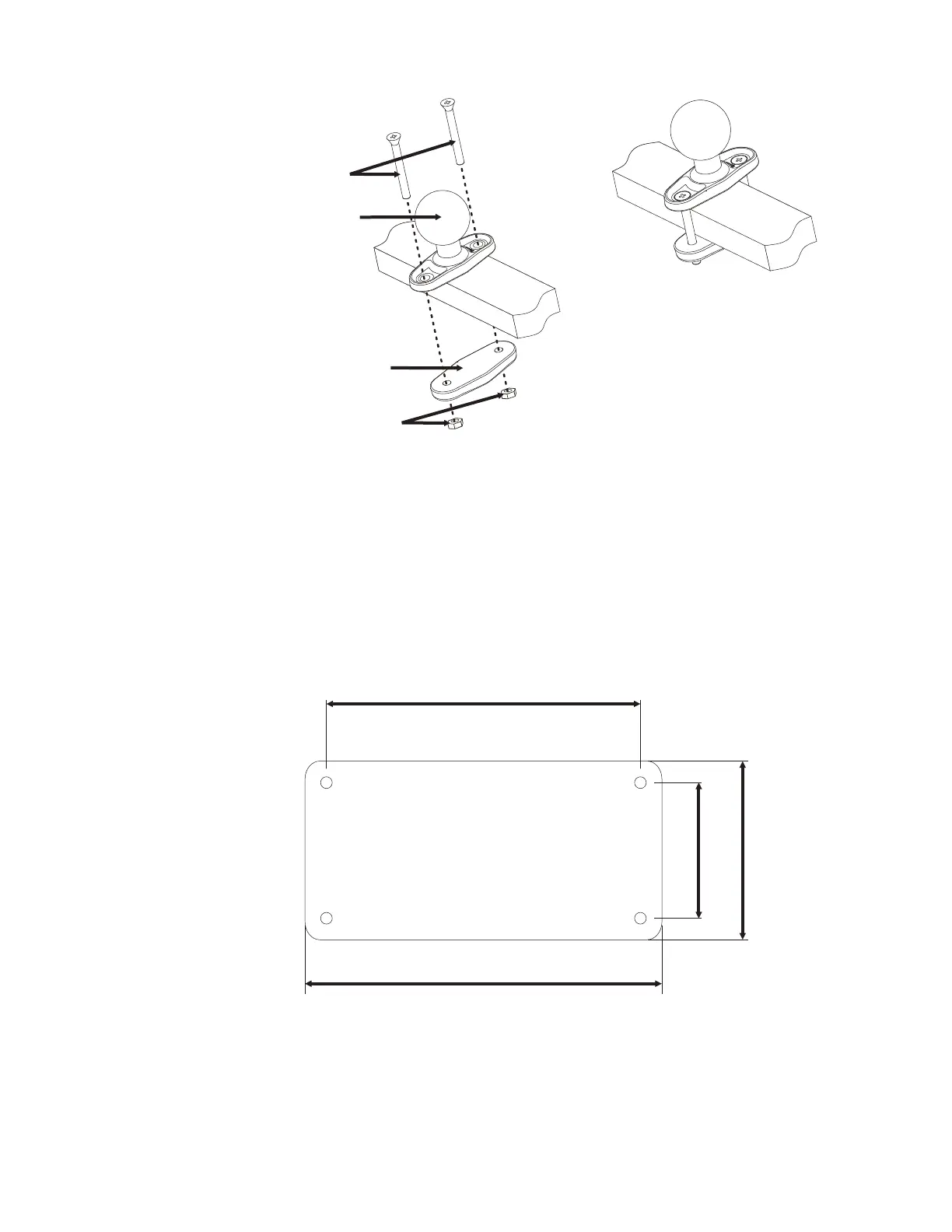Thor VM1A Vehicle-Mounted Computer 87
RAM Plate Mount with RAM Ball
1. Determine the position for mounting the RAM ball plate. Be sure to position the
RAM plate to allow access to the switches and ports on the bottom of the com-
puter.
Note: Mount to the most rigid surface available.
2. Attach the RAM ball plate to the vehicle mounting surface using four 1/4 bolts
(not included) or equivalent fasteners. (Drawing not to scale.)
3. If not already attached, attach the RAM ball to the RAM ball plate using three
M6 nuts and washers.
Bolts
Lower clamp piece
Nuts
Upper clamp piece
176 mm
7.87”
”
