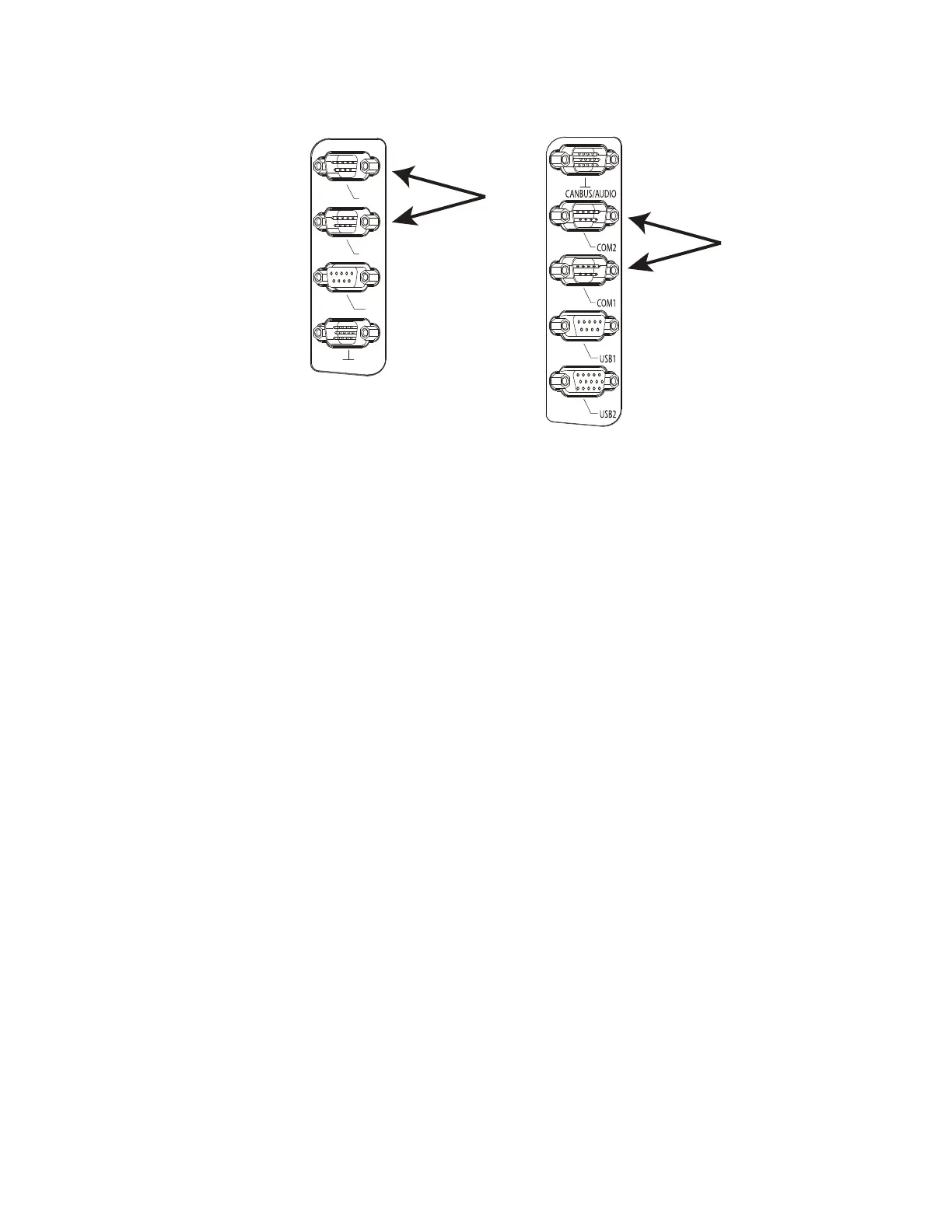78 Thor VM1A Vehicle-Mounted Computer
Serial Connector (COM1 and COM2)
• The COM1 and COM2 connectors are D-9 male connectors located on the back
of the dock.
• Power the VM1A Off before attaching a cable to any port (serial, USB, Audio,
etc.).
• The serial connectors are industry standard RS-232, PC/AT standard 9–pin “D”
male connector. See
COM1 and COM2 Connector for connector pinout detail.
• Pin 9 is configured to provide +5V, 500mA for an external barcode scanner.
• See
Connect Serial Device for more information.
• If a COM port is not being used for a peripheral, it can be used for
Screen
Blanking Installation
when the vehicle is in motion.
Standard Dock
Enhanced Dock
