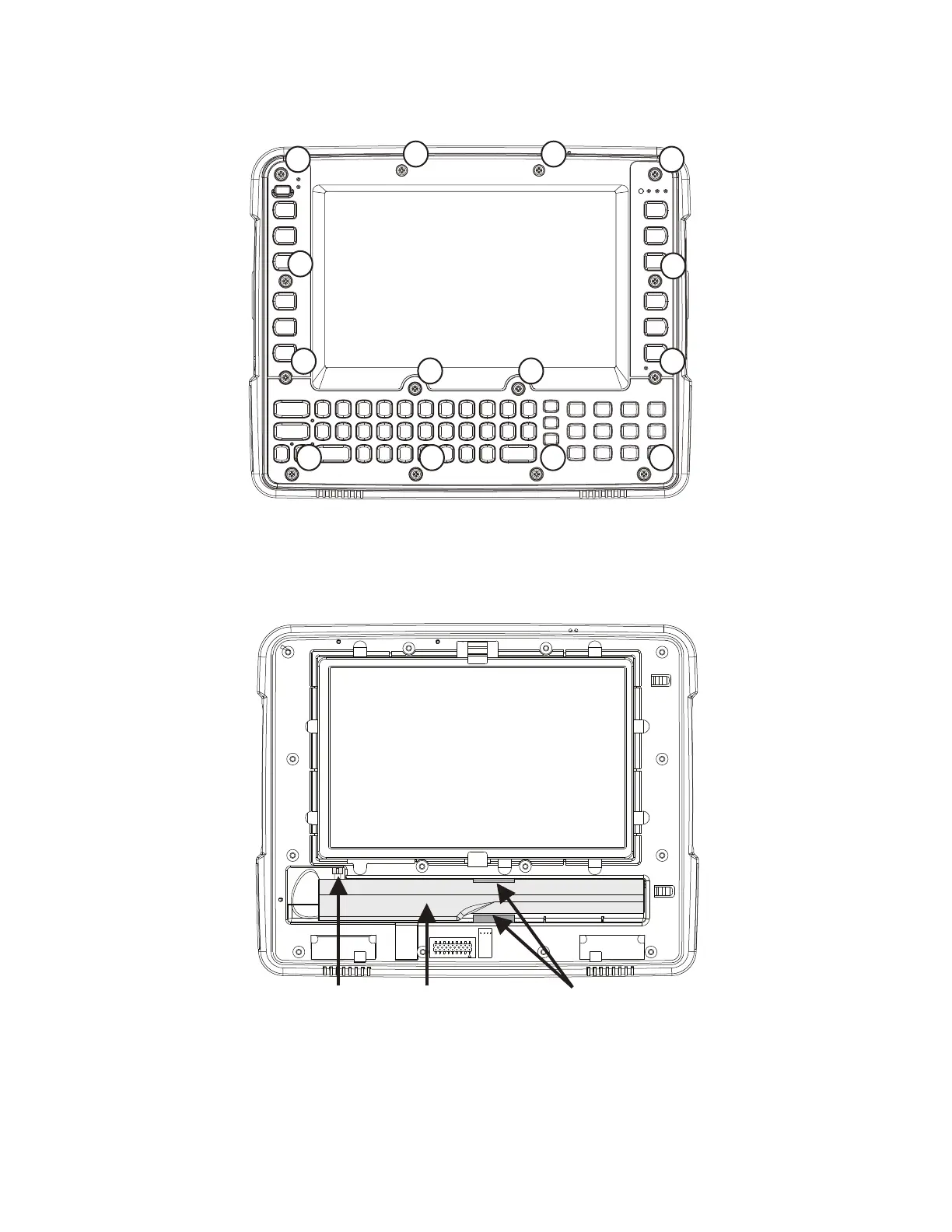10 Thor VM1A Vehicle-Mounted Computer
5. Loosen the fourteen (14) captive M3 screws holding the front panel. Use a #2
Phillips bit.
6. Carefully lift the front panel away from the device.
7. Note the orientation of the UPS battery. Lift the UPS battery out of the battery
well and place it outside the well. Do not pull on the wires attaching the battery
to the computer while lifting the battery.
8. Locate the retaining tab on the wiring connector for the UPS battery. Press on
the tab and gently disconnect the UPS battery wiring.
Wiring
Connector
Foam Pads
UPS Battery
