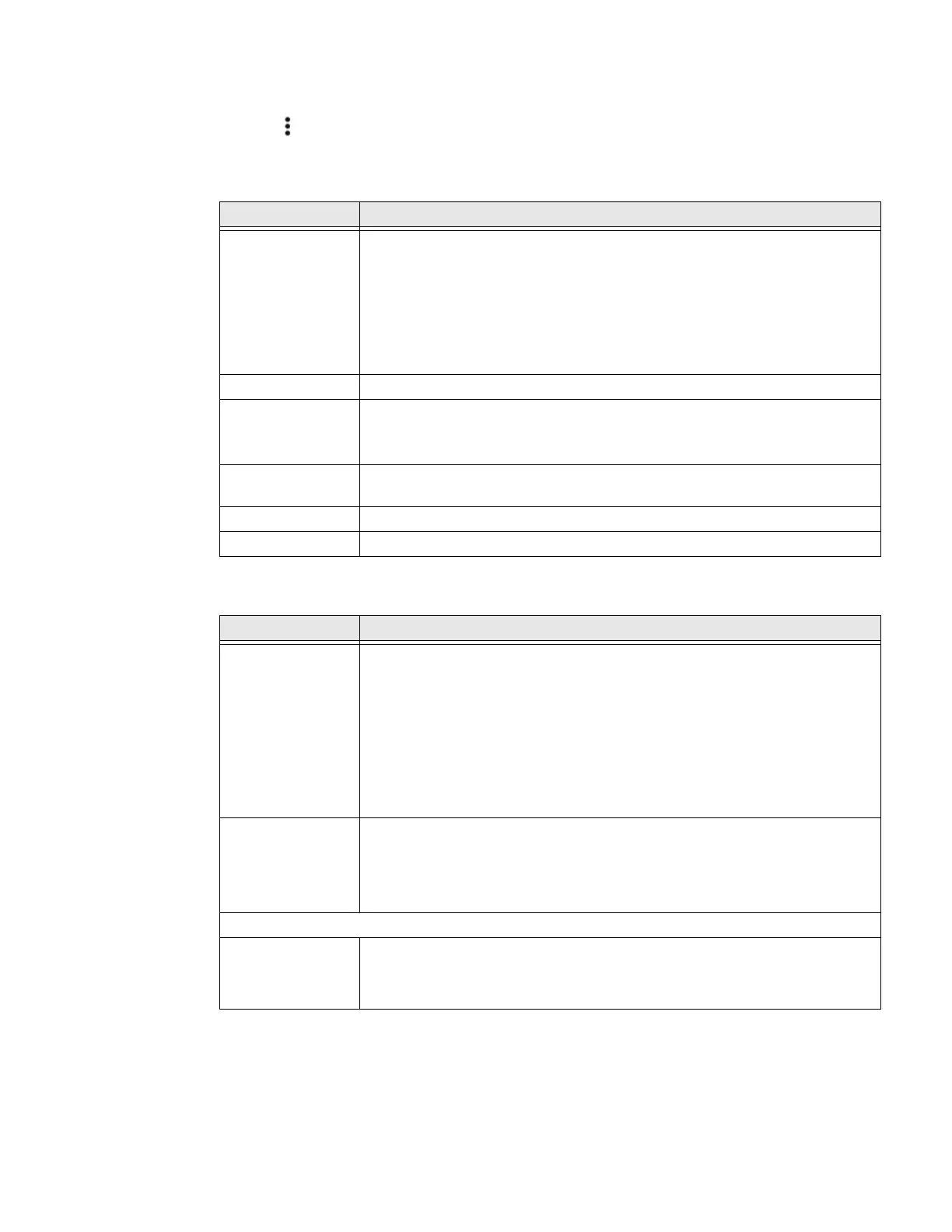44 Thor VM1A Vehicle-Mounted Computer
• Tap a suggestion to open the settings screen or app relevant to the suggestion.
• Tap and then tap Remove to dismiss the suggestion.
Network & internet
Connected devices
Setting Description
Wi-Fi • Turn Wi-Fi on or off.
• Lists available Wi-Fi networks in range and the connection status when
the radio is turned on.
• Add a network Wi-Fi connection.
• Tap Wi-Fi preferences to view saved networks, turn public network
notifications on or off, modify WLAN radio sleep settings, and view MAC
and IP address information.
Airplane mode Turn Airplane mode on or off.
Ethernet • Turn Ethernet connection on and off.
• Configure Ethernet connections and set up proxy settings when Ethernet
setting is turned on.
Data Saver Turn the Data saver feature On or Off. Specify which apps can use unrestricted
data.
VPN Set the password parameters for a virtual private network (VPN) connection.
Private DNS Select Private DNS mode.
Setting Description
USB Select the type of communication:
• File Transfer
•USB Tethering
•MIDI
•PTP
• No data transfer
Note: This setting only appears when the unit is connected via USB.
Pair new device • Connect to a Bluetooth Device.
• Lists Bluetooth enabled devices in range.
• View and rename the computer.
• View the computer Bluetooth address.
Connection preferences
Bluetooth • Use Bluetooth - Turn the Bluetooth radio on or off.
• Lists Bluetooth enabled devices in range when the radio is turned on.
• Connect to a Bluetooth Device.
