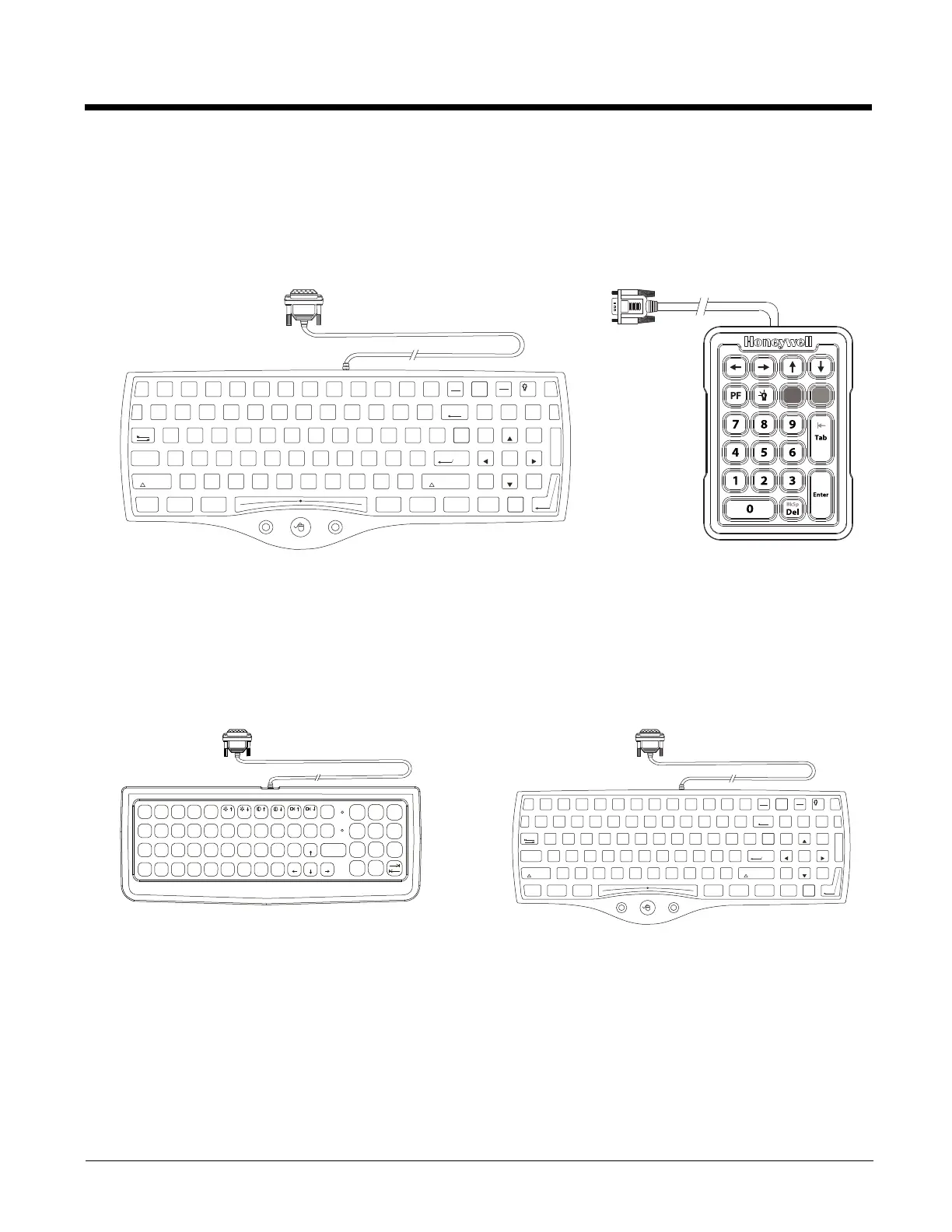4 - 39
Connect USB Keyboard
There are two external USB keyboard options
• 95-key keyboard (part number 164288-0001)
• 21-key numeric keyboard.
These USB keyboards have a D9 connector which attaches to the USB port on the Standard Dock or the USB1 connector
on the Enhanced Dock.
1. Seat the keyboard cable connector over the USB or USB1 connector on the dock,.
2. Tighten the thumbscrews in a clockwise direction. Do not over tighten.
Secure the cable to the Thor VM3 with Strain Relief Cable Clamps (page 4-16).
Connect PS/2 Keyboard
Note: While the 95-key USB keyboard and the 95-key PS/2 keyboard look similar the installation procedure is different.
A legacy PS/2 keyboard (used with VX6, VX7, Thor VX8 or Thor VX9), available in either 60-key or 95-key versions can be
used with the Thor VM3 via a PS/2 to USB adapter cable. This function is only supported with the VM3D or VMXD
Enhanced Docks. It is not supported with the VM1D Standard Dock.
95-Key USB Keyboard
Part number 164288-0001
21-Key Numeric USB Keyboard
60-Key PS/2 Keyboard
Part number 160068-0001
Requires PS/2 to USB adapter cable
Not supported on the Thor VM3 with VM1D Standard Dock
Note: The keyboard backlight must be turned on manually.
It does not come on automatically at boot up.
95-Key PS/2 Keyboard
Part number 160491-0001
Requires PS/2 to USB adapter cable
Not supported on the Thor VM3 with VM1D Standard Dock
Note: The mouse function is not supported with this
keyboard.
RL
1
!
2
Esc
Print
SysRq
Screen
Scroll
Lock
Fn
Pause
Break
F2 F3 F4 F5 F6 F7 F8 F9 F10 F11 F12F1
3
#@
4
$
5
%
6
^
0
)
8
*
7
&
-
_
9
(
=
+
BackSpace
Num
Lock
/*
=
~
`
Q W E R T UY IO
Tab
A S D F G JHK
Z X C V BMN
.
>
,
<
/
?
L
;
:
'
"
P
]
}
\
|
[
{
8
PgUp
9
Home
7
2
PgDn
3
End
1
5
6
4
+
Ins
0
Del
.
CtrlAlt
Enter
Shift
Enter
Ctrl
Alt
Shift
Caps
Lock
CAPS
2nd
9
8
7
/
-+
4
5
6
INS
BKSP
CTRL
#
E
*
I
!
Q
@
W
O
(
P
)
R
$
T
%
U
&
Y
^
=
}{
PgUp
ENTER
SHIFT
:
D
;
F
"
G
'
H
.
K
123
L
?
S
\
A
|
J
’
]>[
Home
PgDn END
ALT SP
~
B
CVXZ
DEL
0
M
_
N
´
<
.
CAPS
BREAK
R/S
BKLT
ESC 2ND
F1
F2
F3
F4
F5
F6
F7
F8
F9
F10
RL
1
!
2
Esc
Print
SysRq
Screen
Scroll
Lock
Fn
Pause
Break
F2 F3 F4 F5 F6 F7 F8 F9 F10 F11 F12F1
3
#@
4
$
5
%
6
^
0
)
8
*
7
&
-
_
9
(
=
+
BackSpace
Num
Lock
/*
=
~
`
Q W E R T UY IO
Tab
A S D F G JHK
Z X C V BMN
.
>
,
<
/
?
L
;
:
'
"
P
]
}
\
|
[
{
8
PgUp
9
Home
7
2
PgDn
3
End
1
5
6
4
+
Ins
0
Del
.
CtrlAlt
Enter
Shift
Enter
Ctrl
Alt
Shift
Caps
Lock
