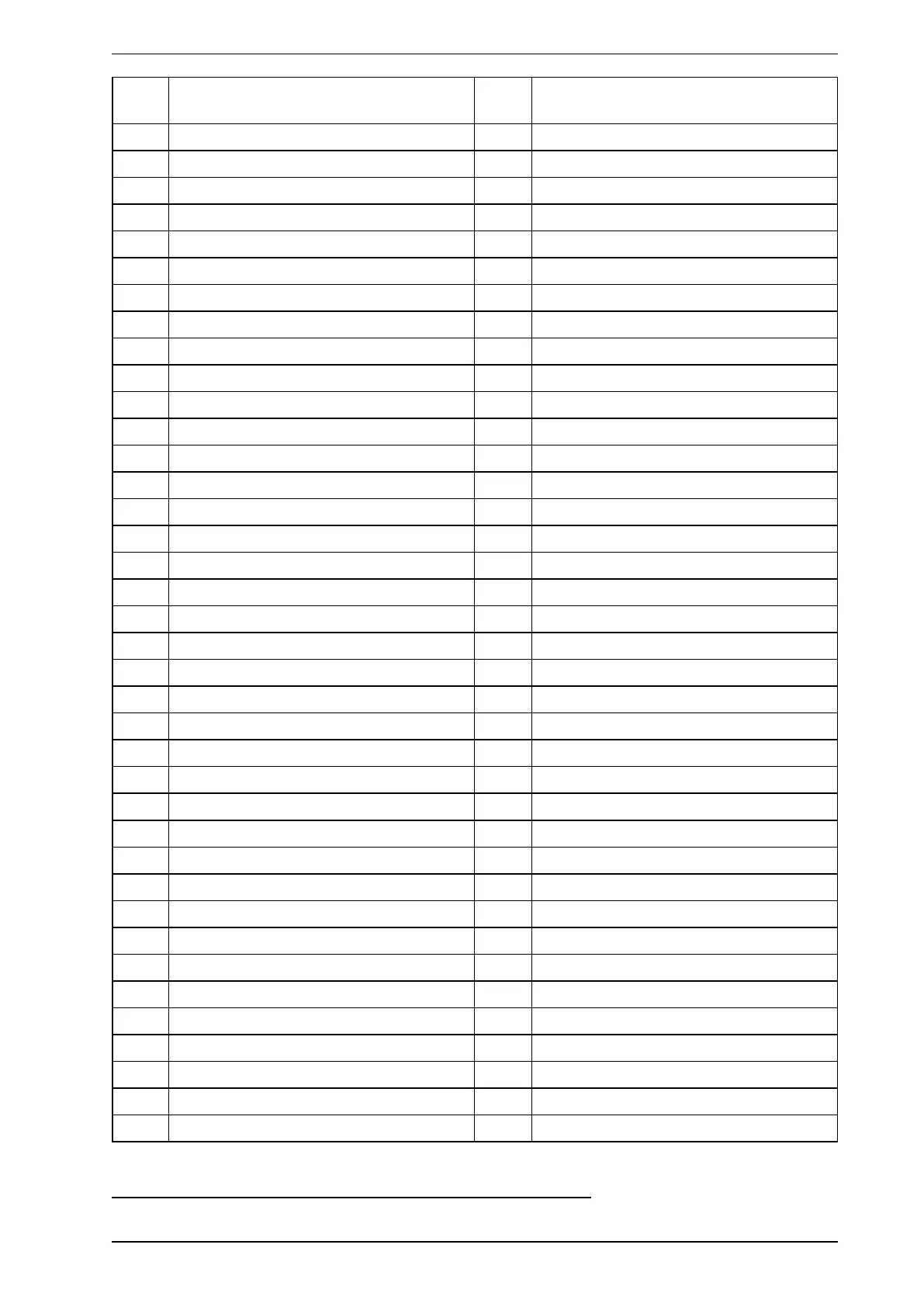FAAST FLEX Product Guide FAASTFLEX
34 www.xtralis.com
Event
Codes
Description Event
Codes
Description
7 Password incorrect
8 To Disable
9 Exit from Disable
10 Test started
11 Test completed
12 Test log written
18 Normalize start
19 Normalize successfully completed
20 Normalize failed, flow not stable
21 Normalize failed, flow out of range
22 Reset started
23 Change configuration request
24 Downloading Logs
25 Download Complete
27 Disable Buzzer Button
28 Open cover to confirm change configuration
29 Protection (overvolt)
30 Normal
31 Wait
32 Service
33 Pairing tentative
34 Pairing successfully completed
36 Factory restore failed
37 Password recovery
38 Flow adjustment started
39 Flow adjusted
40 Change configuration completed
41 Exit from Configuration after timeout
42 Exit from Password entering for timeout
43 Exit from Password change for timeout
44 Time changed
46 Password change requested
47 Exit from test EN for BT request
48 Trend log
49 Clear log
50 Test failed EN
51 Password by BT app is incorrect
102 EEPROM not readable
1
1
Switch into PROTECTION mode
