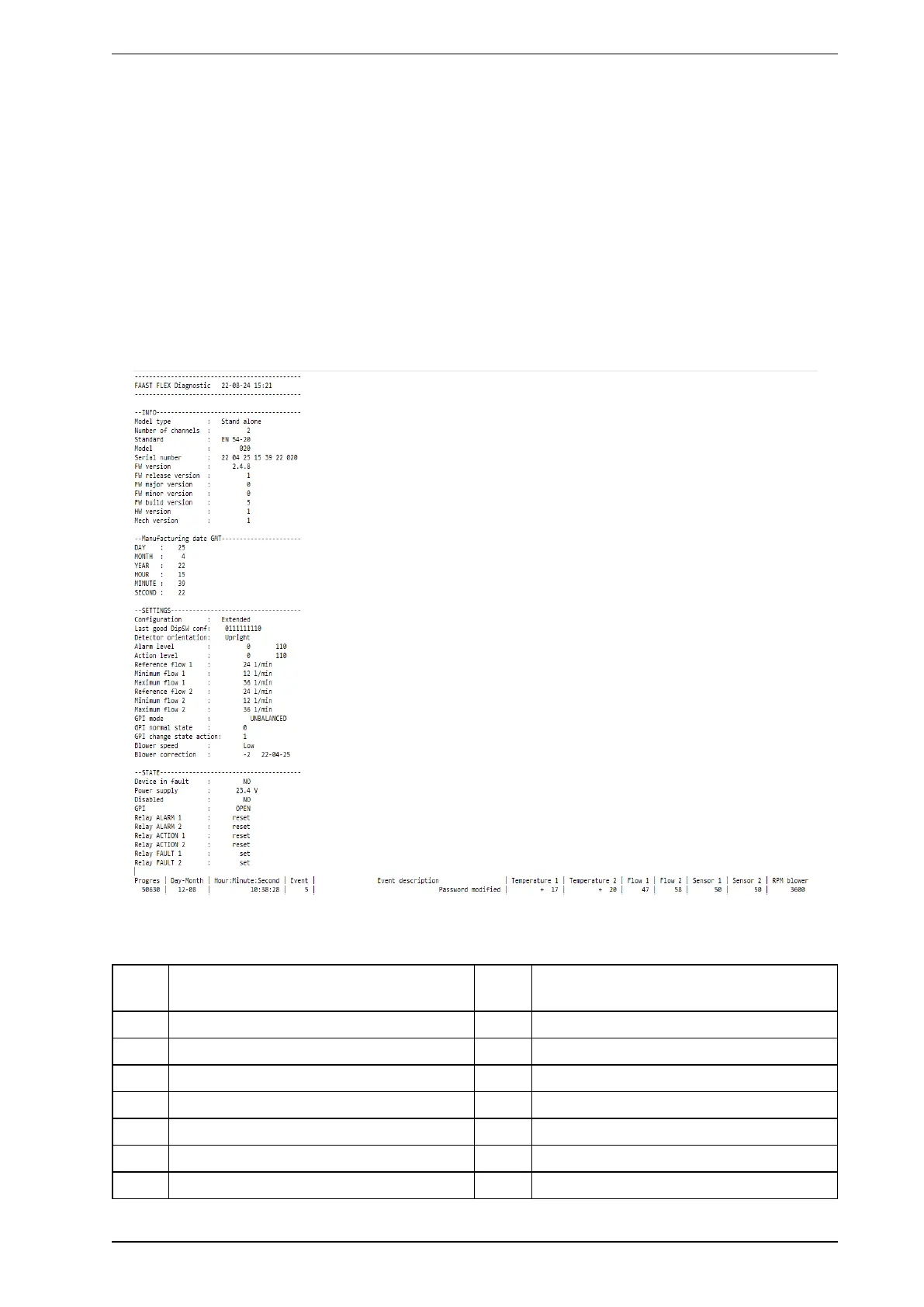FAASTFLEX FAAST FLEX Product Guide
www.xtralis.com 33
6.3.6 Event Logs
Follow these steps to download event log files to a USB drive:
Note: The USB drive must be formatted in FAT32 format (quick formatting isn't available), and must be
completely empty, and the volume name must be no more than seven characters.
1. While the device is in WAIT mode, press the ENTER button and insert the USB drive. The device will
sound a buzzer once the LOGREPOR.TXT file is downloaded.
2. Once the log file is written, the FAULT LED will show green. Remove the USB drive. The USB drive will
contain a new log file, named LOGREPOR.TXT.
Data Log Header
Figure6-5 shows the structure of the LOGREPOR.TXT log file. The table below describes the information
contained the log.
Figure6-5: Data Log Structure
Table6-4: LOGREPOR.TXT File Structure
Event
Codes
Description Event
Codes
Description
0 None
1 Power on
2 Cover opened
3 Cover closed
4 Password entry
5 Password modified
6 Password correct
