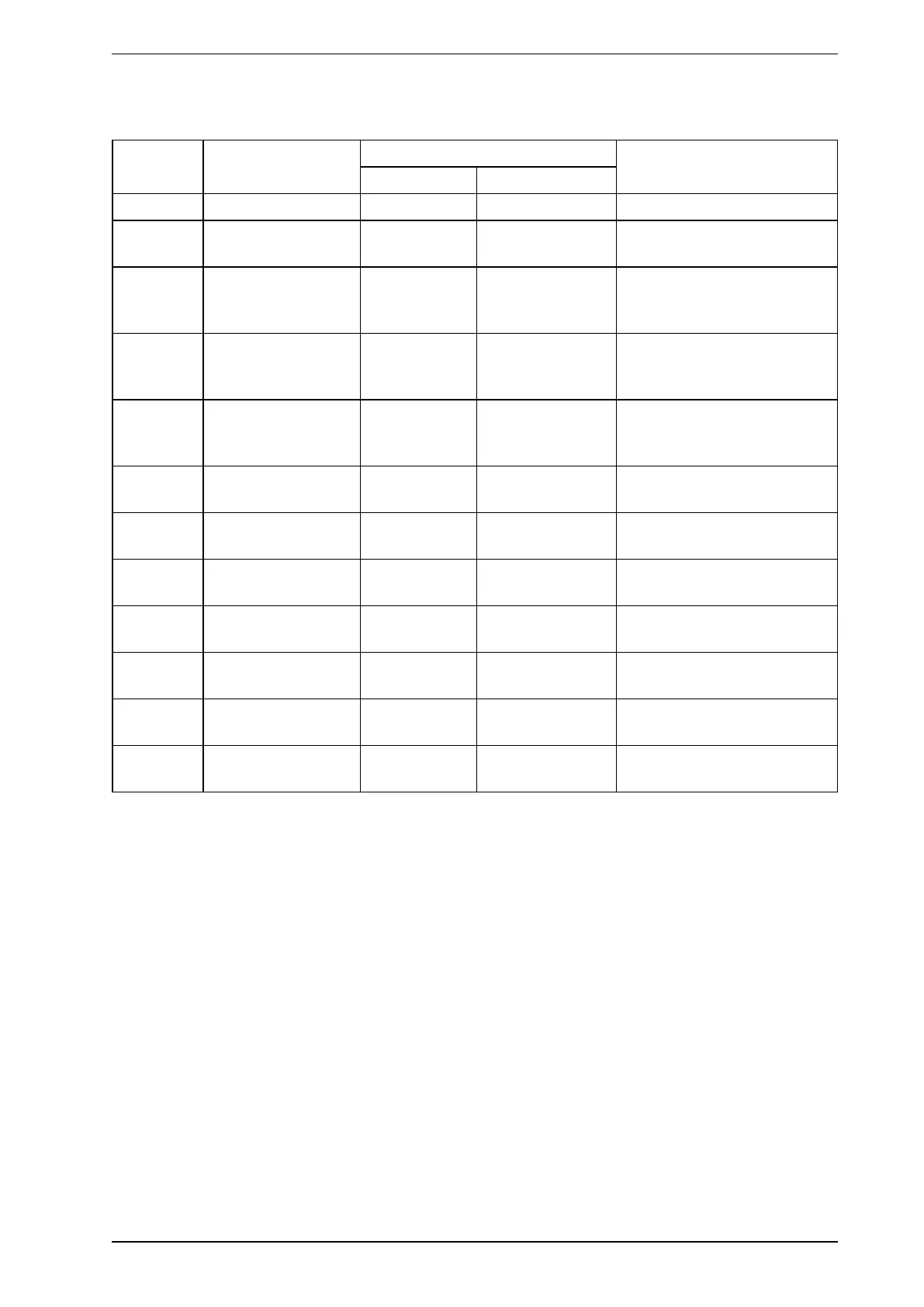FAAST FLEX Product Guide FAASTFLEX
40 www.xtralis.com
Sensing Status
Figure6-7: Smoke Levels Description
Sensing
Status
Description Obscuration Detected Note(s)
Imperial Units Metric Units
0 ... 9 Fault
40 ... 50 Normal Drift Level: 50 =clean, 40
=100% drift
110 Alarm level 0 0.014% obs/ft 0.046% obs/m Action and Alarm if Alarm level
confiigured as HIGHin Out of
Box Mode
120 Alarm level 1 0.02% obs/ft 0.066% obs/m Action if Alarm level configured
as MEDIUM in Out of Box
Mode
130 Alarm level 2 0.03% obs/ft 0.098% obs/m Alarm if Alarm level configured
as MEDIUM in Out of Box
Mode
140 Alarm level 3 0.05% obs/ft 0.164% obs/m Action if Alarm level configured
as LOW in Out of Box Mode
150 Alarm level 4 0.10% obs/ft 0.328% obs/m Alarm if Alarm level configured
as LOW in Out of Box Mode
160 Alarm level 5 0.20% obs/ft 0.656% obs/m Not approved under EN54-20
regulatory
170 Alarm level 6 0.50% obs/ft 1.640% obs/m Not approved under EN54-20
regulatory
180 Alarm level 7 1.00% obs/ft 3.281% obs/m Not approved under EN54-20
regulatory
190 Alarm level 8 1.50% obs/ft 4.921% obs/m Not approved under EN54-20
regulatory
200 Alarm level 9 2.00% obs/ft 6.562 % obs/m Not approved under EN54-20
regulatory
6.3.7 DISABLE Procedure
When the device is DISABLED, it will not report any alarm or fault conditions via the relays and LED functions
will remain active. To indicate that the device is DISABLED, all the LEDs will slow flash yellow (once every
10 seconds). To disable the device, long press (5 seconds) the RESET button. LEDs 1, 2, 3, and 4 will show
steady yellow to confirm the command. Repeating this procedure will return the device to normal operation.
Powering off the device will NOT exit the DISABLE procedure.
This command will not be available through a long press on RESET button if the GPI is configured to enter and
exit the DISABLE procedure.
