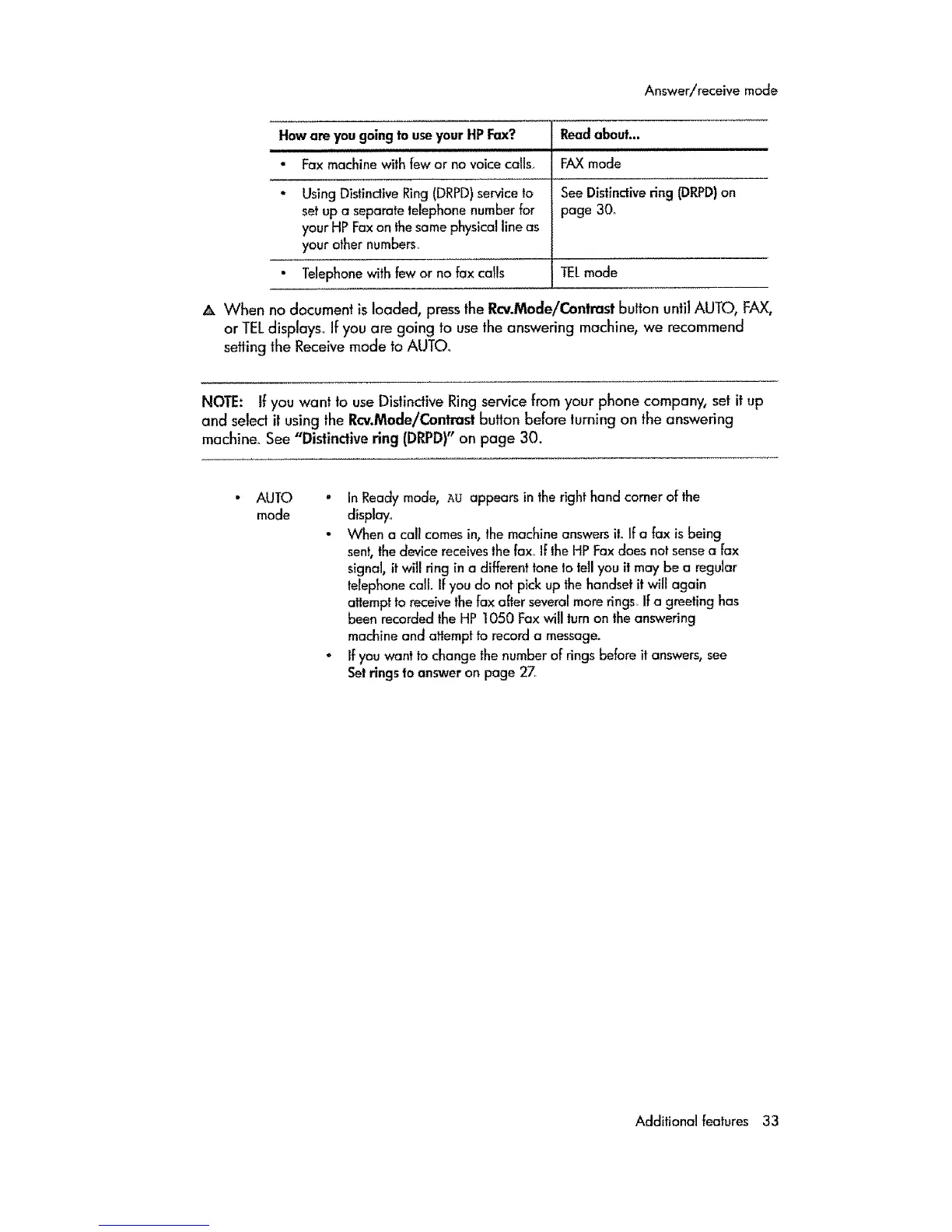Answer/receive mode
Howare you goingto useyour HPFax? Readabout...
iiiiiiii N,
• Faxmachine with fewor no voice calls FAXmode
" Using Disfindive Ring(DRPD)service to SeeDisfindive r_ng(DRPD)on
setup a separatetelephonenumberfor page 30
yourHPFaxon thesamephysicalline as
your othernumbers
• Telephonewith fewor no fax calls TELmode
A When no document is loaded, press the Rcv.Mode/Contrast button unti! AUTO, FAX,
or TELdisplaysr If you are going to use the answering machine, we recommend
setting the Receive mode to AUTO°
NOTE: If you want to use Distindive Ring service from your phone company, set it up
and sebd it using the Rcv.Mode/Cantrast button before turning on the answering
machine See "Distindive ring (DRPD)" on page 30
AUTO
mode
" InReadymode, _u appearsin the righthand comer of the
display
• When a calI comesin, the machineanswersit if a fax is being
sent,thedevicereceivesthe fax If the HPFaxdoes notsensea fax
signal, it will ring in a differenttone1otellyou it may be a regular
telephonecall Ifyou do not pick up the handsetit wilt again
attempttoreceivethefaxa_er severalmore rings If a greeting has
been recordedtheHP 1050 Faxwill turnon theanswering
machineand attemptto recorda message
" Ifyou want to change the number of rings before it answers,see
Setringsto answeron page 2Z
Additional features 33
