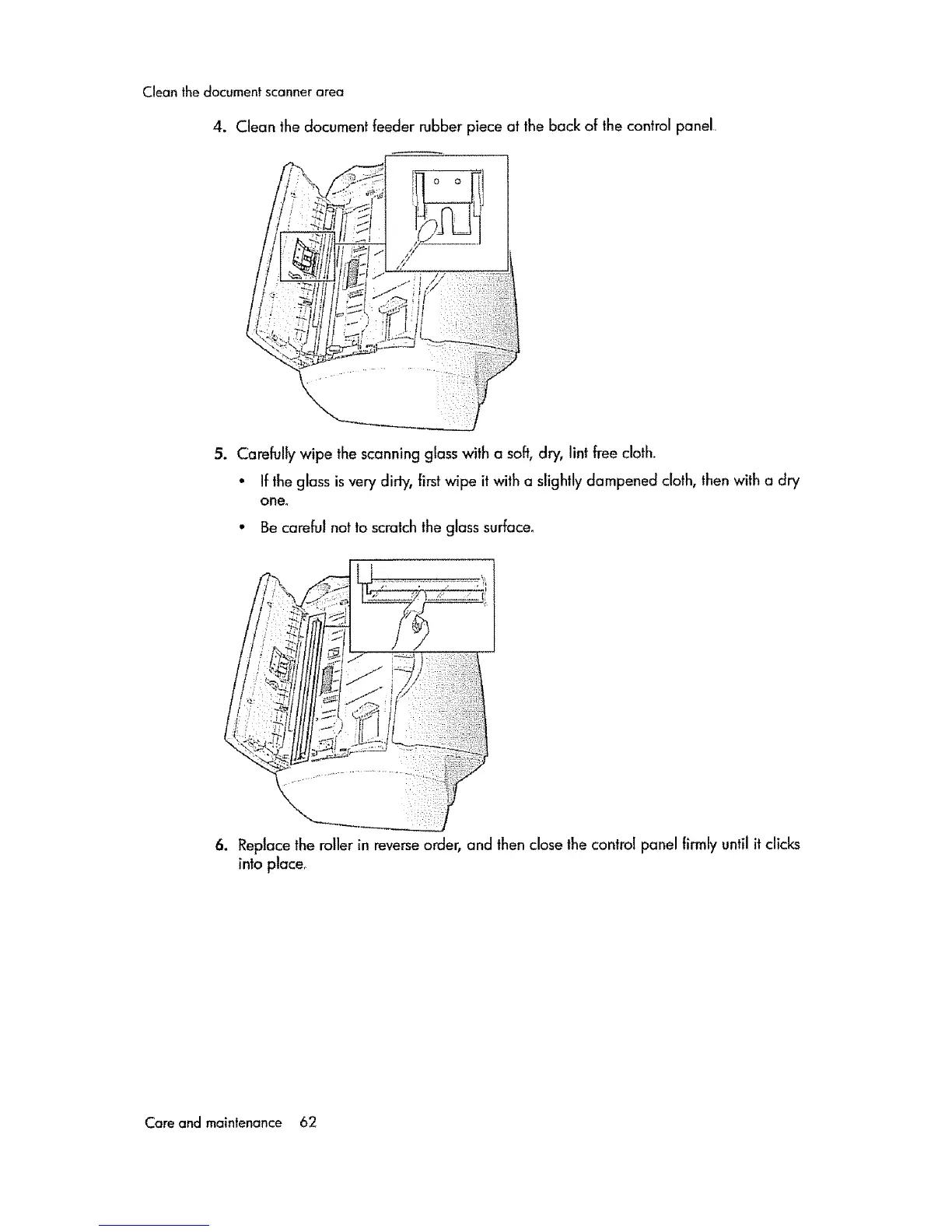Cleanthedocumentscannerarea
4. Clean the document feeder rubber piece at the back of the control panel
5 Carefully wipe the scanning glass with a soft, dry, lint flee cloth
- If the glass is very dirty, firstwipe it with a slightly dampened cloth, then with a dry
one°
• Be careful not to scratch the glass surface°
6 Replace the roller in reverse order, and then close the control panel firmly until it clicks
into place
Care and maintenance 62
