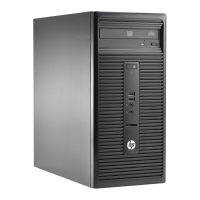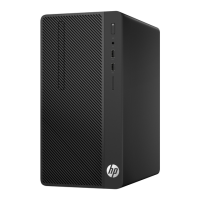Front bezel
Description Spare part number
Front bezel 752331-001
The front bezel is secured to the main system bracket with seven Torx screws.
To remove the front bezel:
1. Prepare the computer for disassembly (see Preparing to disassemble the computer on page 19).
2. Remove the rear cover (see Rear cover on page 20).
3. Remove the speakers (see Speakers on page 34).
4. Remove the webcam (see Webcam module on page 22).
5. Disconnect the power button board cable.
6. Remove the seven Torx screws that secure the bezel to the computer (pointed out with arrows in the
following illustration).
28 Chapter 5 Removal and Replacement Procedures All-in One (AIO) Chassis
