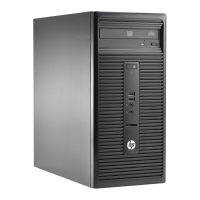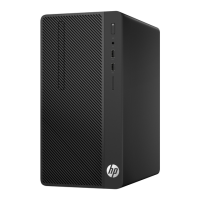WLAN module
Description Spare part number
WLAN module for use in HP 205 G1 and HP 18 models:
Ralink RT5390R 802.11bgn Wi-Fi Adapter 701399-001
WLAN module for use in HP 205 G2 models:
HP Broadcom BCM943142HM 802.11 b/g/n WLAN + BT4.0 Mini Wireless Card 753076-001
Ralink RT5390R 802.11bgn Wi-Fi Adapter for use only in Brazil 806249-201
WLAN antenna kit 806248-001
The WLAN module is located on the right side of the system board. The module is secured with one Phillips
screw and has two connected antennas.
To remove the WLAN module:
1. Prepare the computer for disassembly (see Preparing to disassemble the computer on page 19).
2. Remove the rear cover (see Rear cover on page 20).
3. Remove the system board cover (see System board cover on page 39).
4. Disconnect the antenna cables from the module (1).
5. Remove the Phillips screw (2) that secures the module to the computer.
WLAN module 43

