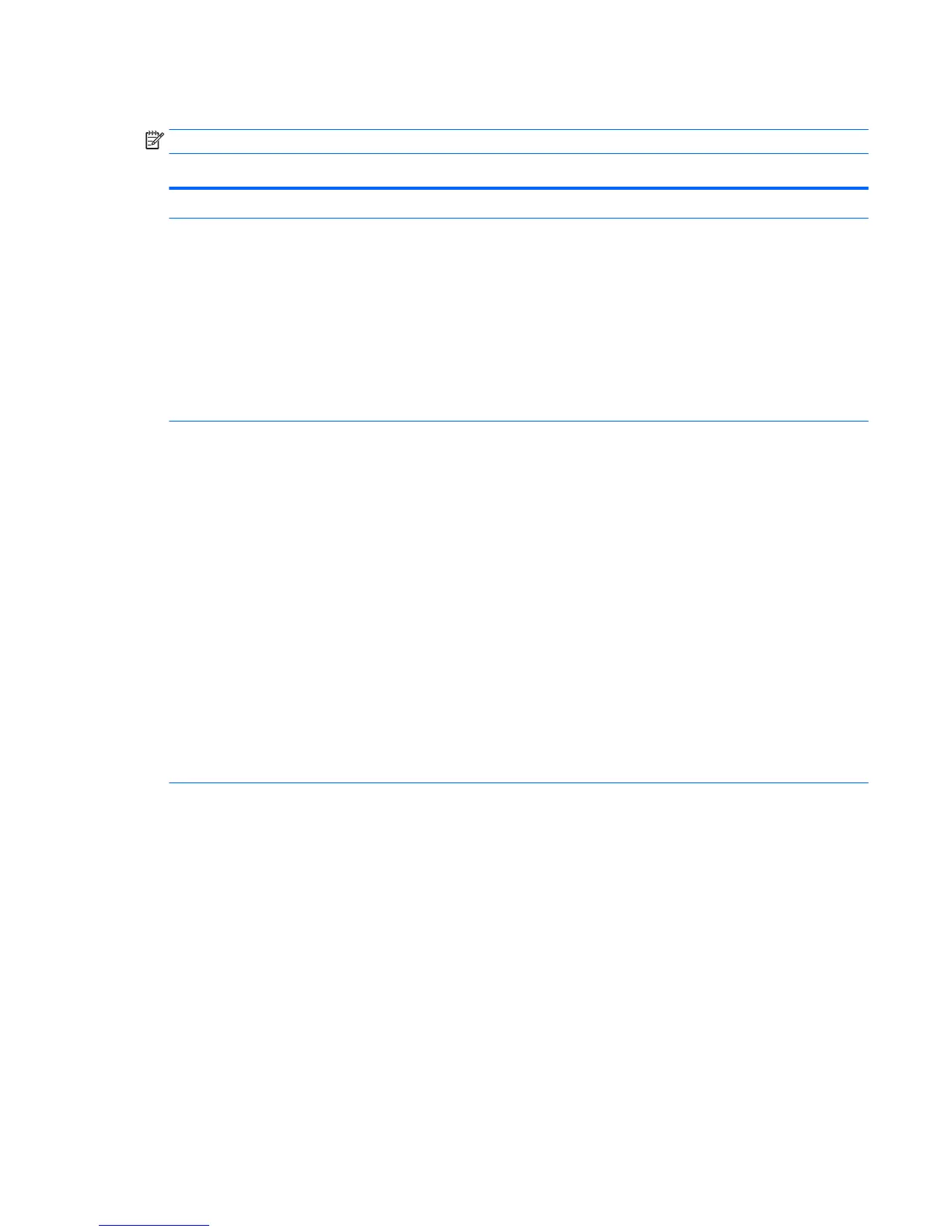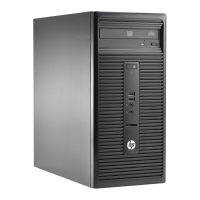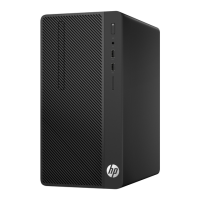Computer Setup—Storage
NOTE: Support for specic Computer Setup options may vary depending on the hardware conguration.
Table 6-3 Computer Setup—Storage
Option Description
Device Conguration Lists all installed BIOS-controlled storage devices.
When a device is selected, detailed information and options are displayed. The following options may be
presented:
●
Hard Disk: Size, model, rmware version, serial number, connector color.
●
CD-ROM: Model, rmware version, serial number, connector color (not included for USB CD-ROM).
●
SMART (ATA disks only)
●
Diskette: Model and rmware version.
NOTE: Displays for USB diskette drives.
Storage Options SATA Emulation
Allows you to choose how the SATA controller and devices are accessed by the operating system. There
are three supported options: IDE, RAID, and AHCI (default).
CAUTION: SATA emulation changes may prevent access to existing hard drive data and degrade or
corrupt established volumes.
IDE - This is the most backwards-compatible setting of the three options. Operating systems usually do
not require additional driver support in IDE mode.
RAID - Allows DOS and boot access to RAID volumes. Use this mode with the RAID device driver loaded in
the operating system to take advantage of RAID features.
AHCI (default option) - Allows operating systems with AHCI device drivers loaded to take advantage of
more advanced features of the SATA controller.
NOTE: The RAID/AHCI device driver must be installed prior to attempting to boot from a RAID/AHCI
volume. If you attempt to boot from a RAID/AHCI volume without the required device driver installed, the
system will crash (blue screen). RAID volumes may become corrupted if they are booted to after disabling
RAID.
Removable Media Boot
Enables/disables ability to boot the system from removable media. Default is enabled.
Boot Order Allows you to:
●
EFI Boot Sources: Specify the order in which EFI boot sources (such as a internal hard drive, USB
hard drive, USB optical drive, or internal optical drive) are checked for a bootable operating system
image. Each device on the list may be individually excluded from or included for consideration as a
bootable operating system source.
EFI boot sources always have precedence over legacy boot sources.
●
Legacy Boot Sources: Specify the order in which legacy boot sources (such as a network interface
card, internal hard drive, USB optical drive, or internal optical drive) are checked for a bootable
operating system image. Each device on the list may be individually excluded from or included for
consideration as a bootable operating system source.
Specify the order of attached hard drives. The rst hard drive in the order will have priority in the
boot sequence and will be recognized as drive C (if any devices are attached).
NOTE: To drag a device to a preferred place, press Enter. To remove the device from consideration as a
bootable device, press F5.
You can use F5 to disable individual boot items, as well as disable EFI boot and/or legacy boot.
Computer Setup (F10) Utilities 53