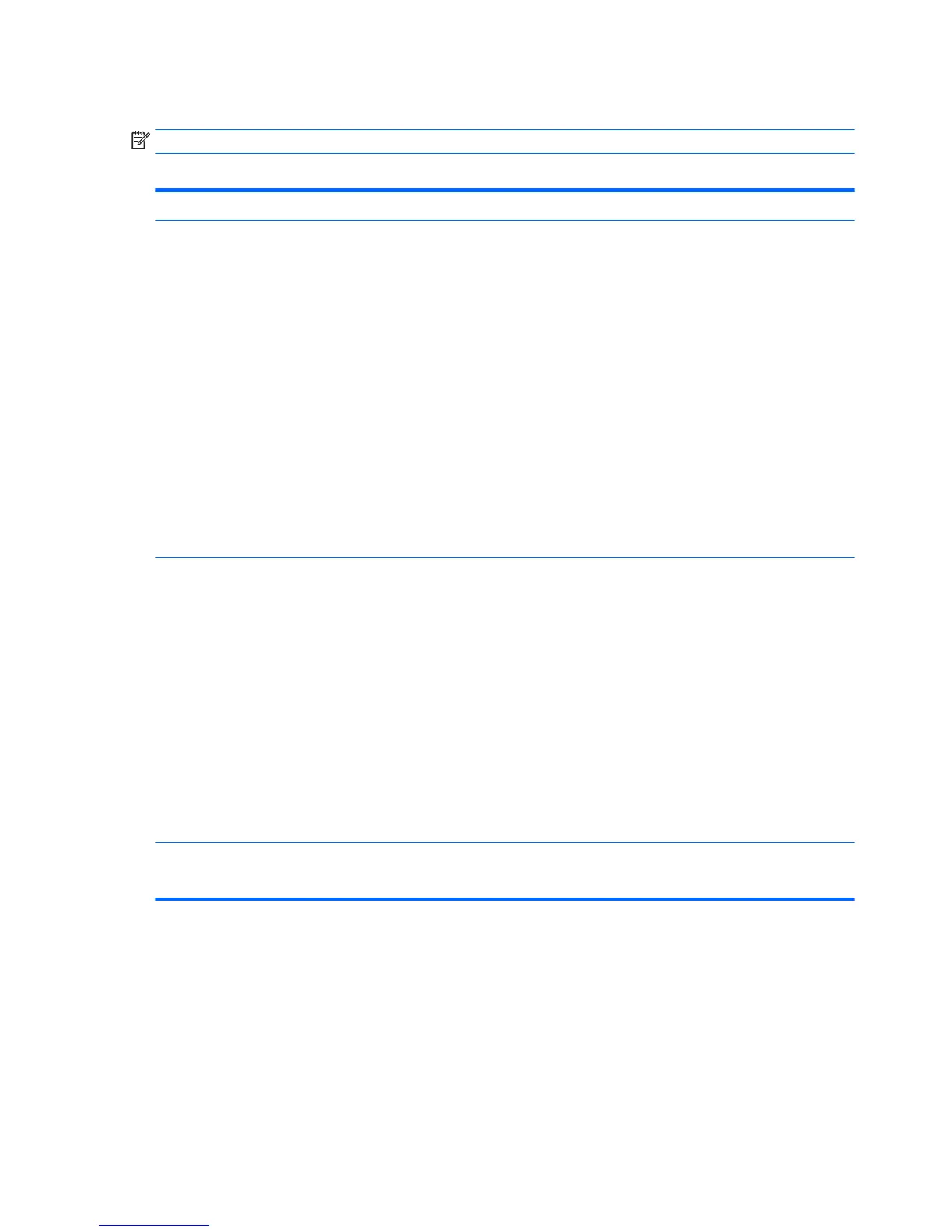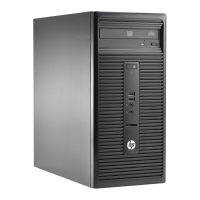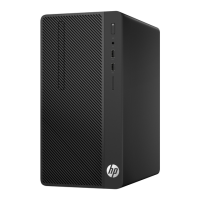Computer Setup—Power
NOTE: Support for specic Computer Setup options may vary depending on the hardware conguration.
Table 6-5 Computer Setup—Power
Option Description
OS Power Management
●
Idle Power Savings—Extended/Normal. Allows certain operating systems to decrease the
processors power consumption when the processor is idle. Default is extended.
●
Runtime Power Management— Enable/Disable. Allows certain operating systems to reduce
processor voltage and frequency when the current software load does not require the full
capabilities of the processor. Default is enabled.
●
Unique Sleep State Blink Rates—Enable/Disable. This feature is designed to provide a visual
indication of what sleep state the system is in. Each sleep state has a unique blink pattern. Default is
disabled.
NOTE: For Windows 8.1 systems with Fast Boot support, a normal shutdown goes to the S4 state,
not the S5 state.
◦
S0 (On) = Solid white LED.
◦
S3 (Stand By)= 3 blinks at 1Hz (50% duty cycle) followed by a pause of 2 seconds (white LED)
— repeated cycles of 3 blinks and a pause.
◦
S4 (Hibernation)= 4 blinks at 1Hz (50% duty cycle) followed by a pause of 2 seconds (white
LED) — repeated cycles of 4 blinks and a pause.
◦
S5 (Soft O) = LED is o.
Hardware Power
Management
SATA Power Management – Enables or disables SATA bus and/or device power management. Default is
enabled.
S5 Maximum Power Savings – Turns o power to all nonessential hardware when system is o to meet
EUP Lot 6 requirement of less than 0.5 Watt power usage. Default is disabled.
PCI Express x16 Slot 1 – Sets Active State Power Management (ASPM) of the bus. ASPM lets you set lower
power modes that activate when the bus is not being used. Options are Disabled, LOs, L1, LOs and L1.
Default is ASPM Disabled.
PCI Express x1 Slot 1 – Sets Active State Power Management (ASPM) of the bus. ASPM lets you set lower
power modes that activate when the bus is not being used. Options are Disabled, LOs, L1, LOs and L1.
Default is ASPM Disabled.
Network Controller – Sets ASPM of the bus. ASPM lets you set lower power modes that activate when the
bus is not being used. Options are Disabled, LOs, L1, LOs and L1. Default is ASPM Disabled.
USB 3.0 Controller – Sets ASPM of the bus. ASPM lets you set lower power modes that activate when the
bus is not being used. Options are Disabled, LOs, L1, LOs and L1. Default is ASPM Disabled.
Thermal Fan idle mode—This bar graph controls the minimum permitted fan speed.
NOTE: This setting only changes the minimum fan speed. The fans are still automatically controlled.
58 Chapter 6 Computer Setup (F10) Utility
