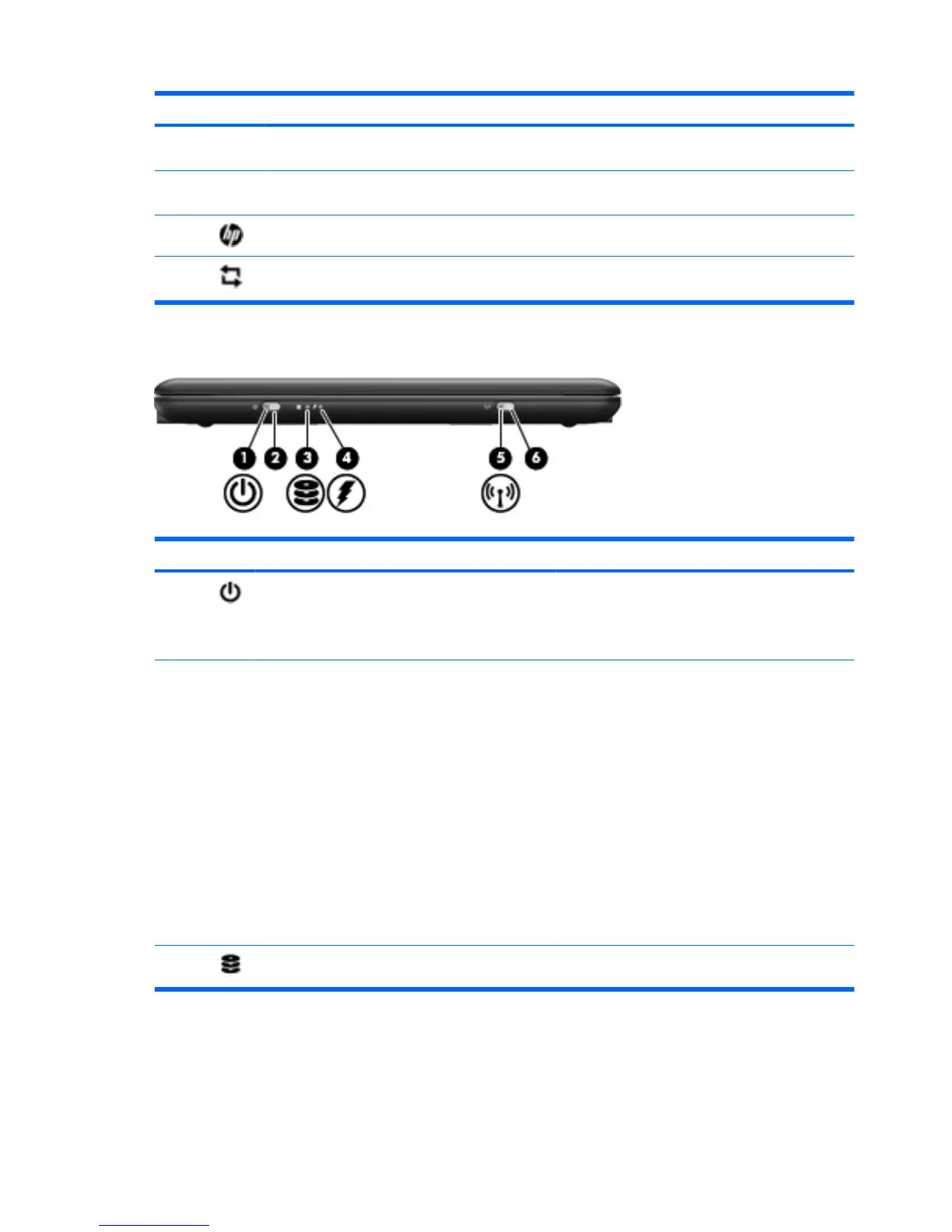Component Description
(1) Function keys Execute frequently used system functions when
pressed in combination with the fn key.
(3) fn key Executes frequently used system functions when
pressed in combination with a function key.
(4) Home key Returns to the Home Screen.
(5) Program Switcher key Displays the Start New Program button from
anywhere on the device.
Front components
Component Description
(1) Power light
●
On: The device is on.
●
Blinking: The device is in Suspend.
●
Off: The device is off.
(2) Power switch
●
When the device is off, slide the switch to the
left to turn on the device.
●
When the device is on, briefly slide the switch to
the left to initiate Hibernation.
●
When the device is in Suspend, briefly slide the
switch to the left to exit Suspend.
●
When the device is in Hibernation, briefly slide
the switch to the left to exit Hibernation.
If the device has stopped responding and shutdown
procedures are ineffective, slide and hold the power
switch for at least 5 seconds to turn off the device.
To learn more about your power settings, select
Settings > System tab > Power Management.
(3) Drive light Blinking: The hard drive or flash drive is being
accessed.
6 Chapter 2 Knowing the parts