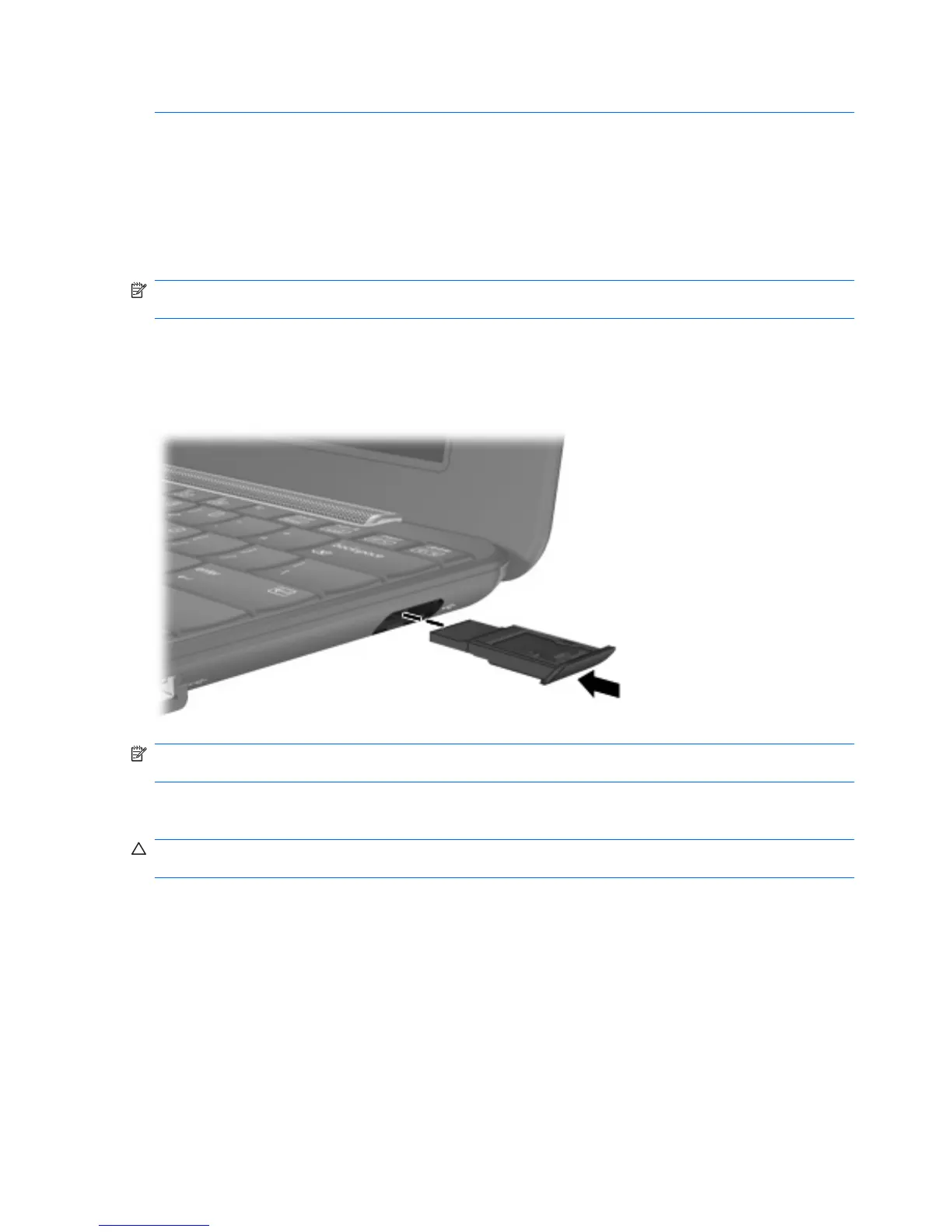CAUTION: To prevent damage to a USB connector, do not pull on the cable to remove a USB device.
To remove a USB device:
1. Save your information and close all programs associated with the USB device.
2. Remove the USB device.
Using the HP Mini Mobile Drive Bay (select models only)
NOTE: The HP Mini Mobile Drive Bay can be used only with the HP Mini Mobile Drive (purchased
separately).
Inserting the HP Mini Mobile Drive
▲
Insert the HP Mini Mobile Drive into the HP Mini Mobile Drive Bay, and then push in until firmly
seated.
NOTE: When the HP Mini Mobile Drive is detected, the file manager opens and displays the content
of the drive.
Removing the HP Mini Mobile Drive
CAUTION: To prevent loss of information or an unresponsive system, do not remove the HP Mini
Mobile Drive while it is being accessed.
To remove the HP Mini Mobile Drive:
1. Save your information and close all programs associated with the HP Mini Mobile Drive.
2. Remove the HP Mini Mobile Drive.
62 Chapter 11 USB devices