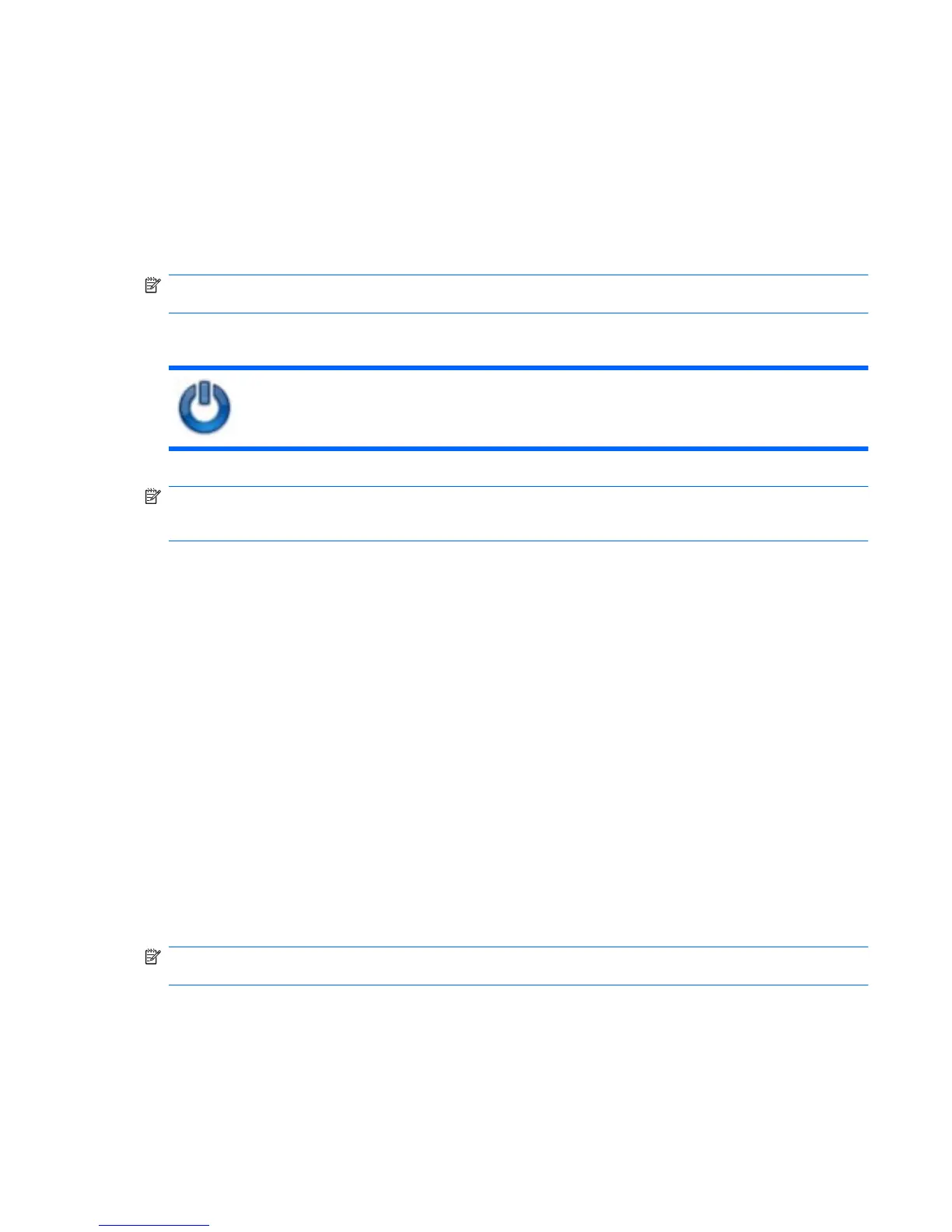To exit Suspend:
▲
Briefly slide the power switch.
– or –
Press any key on the keyboard.
When the device exits Suspend, the power light turns on and your work returns to the screen where you
stopped working.
NOTE: If you have set a password to be required when the device exits Suspend, you must enter your
password before your work will return to the screen.
Initiating and exiting Hibernation
The system is set at the factory to initiate Hibernation after 30 minutes of inactivity when running on battery power
or when the battery reaches a critical battery level.
NOTE: The system will not initiate Hibernation when running on external power.
NOTE: To reduce the risk of information loss, periodically save your work.
To change power settings and timeouts:
1. Click the Settings button at the top-right of the Home Screen, and then click the System tab.
2. Click Power Management.
The Power Management Preferences window opens.
3. Modify your power settings, and then click Close.
To initiate Hibernation:
●
Click Logout > Hibernate.
●
Click the Power icon in the notification area, at the bottom of the Home Screen, and then click
Hibernate.
To exit Hibernation:
▲
Briefly slide the power switch.
The power light turns on and your work returns to the screen where you stopped working.
NOTE: If you have set a password to be required when the device exits Hibernation, you must enter
your password before your work will return to the screen.
Setting power options 33