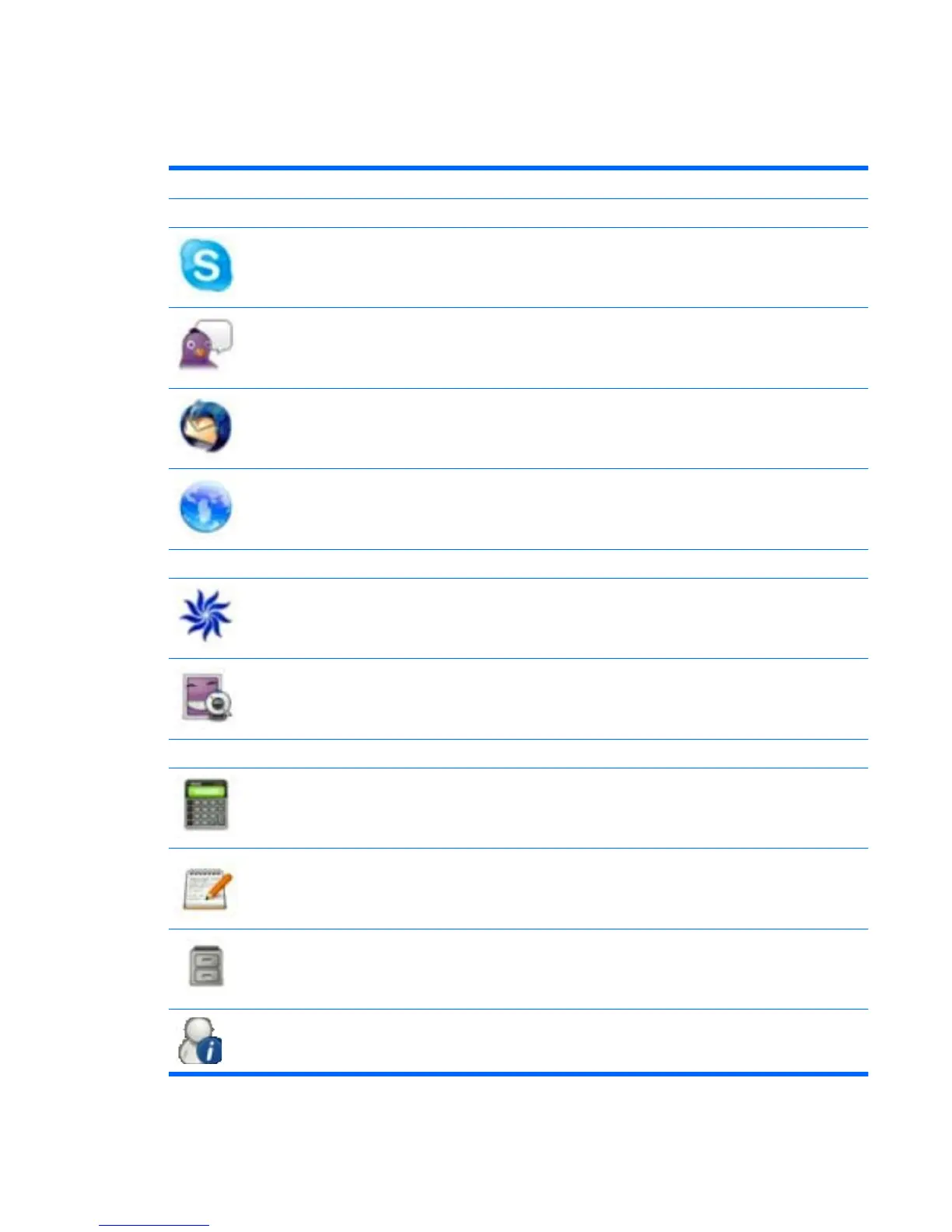Identifying installed programs
The following table lists the programs that are installed on the device.
Program Purpose
Internet programs
Skype Make phone calls and video conference calls over the Internet.
Pidgin Chat with friends.
Thunderbird Send, receive, view, and manage e-mail.
Web Browser Access the Internet.
Media programs
HP MediaStyle Listen to music, view photos, and watch movies.
Cheese Take photos and videos with the integrated webcam.
Utilities
Calculator Perform basic and advanced calculator functions.
gEdit Create and edit text files.
Nautilus Manage your files and programs.
About Me View and modify user information.
Identifying installed programs 15