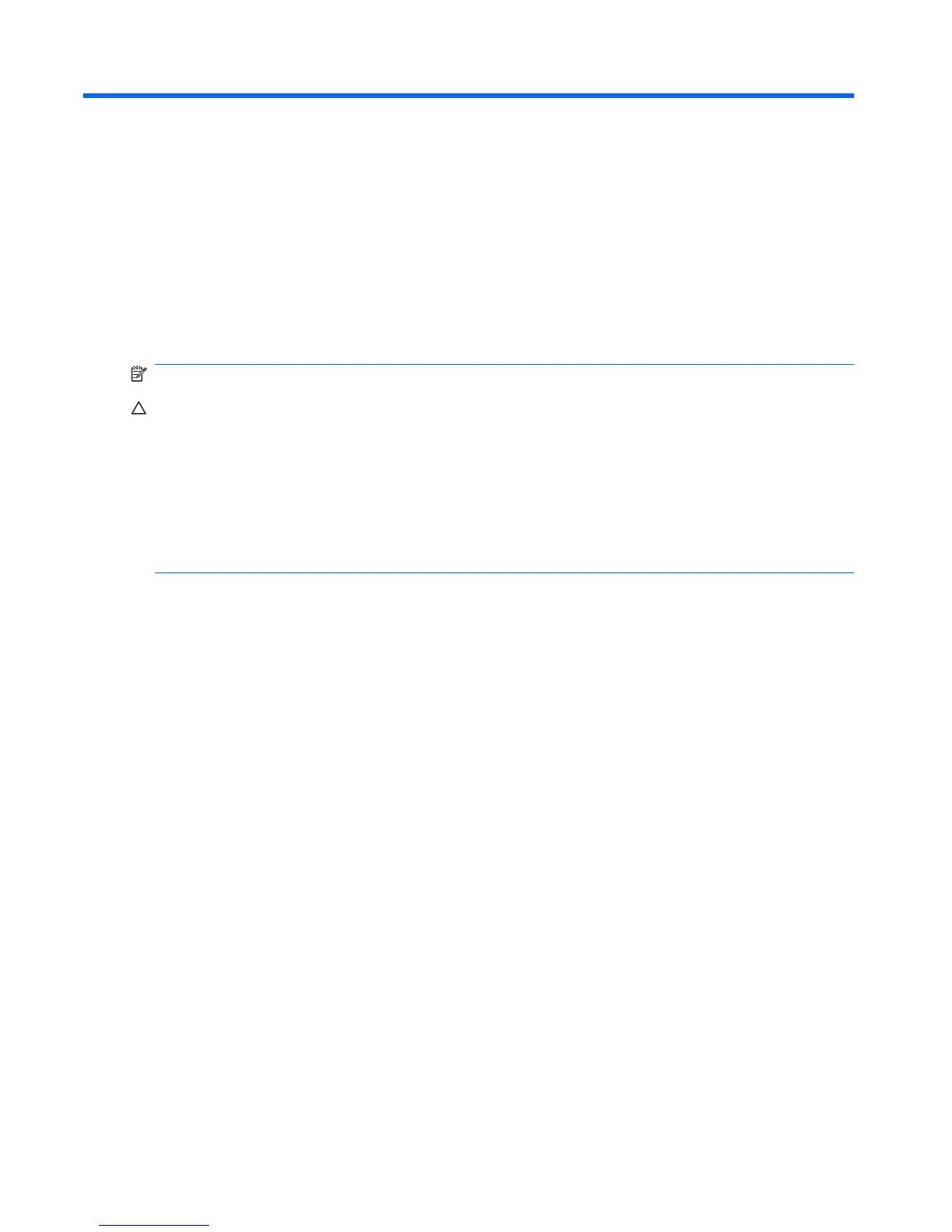16 Software updates
Updated versions of the BIOS, the operating system, and other software is provided with your device
through Update Manager.
NOTE: Before you can update software, the device must be connected to the Internet.
CAUTION: To prevent an unsuccessful installation or damage to the device, download and install a
BIOS update only when the device is connected to reliable external power using the AC adapter. Do
not download or install a BIOS update while the device is running on battery power or connected to an
optional power source. During the download and installation, follow these instructions:
Do not shut down the device or initiate Suspend or Hibernation.
Do not insert, remove, connect, or disconnect any device, cable, or cord.
Do not disconnect power from the device by unplugging the power cord from the AC outlet.
76 Chapter 16 Software updates