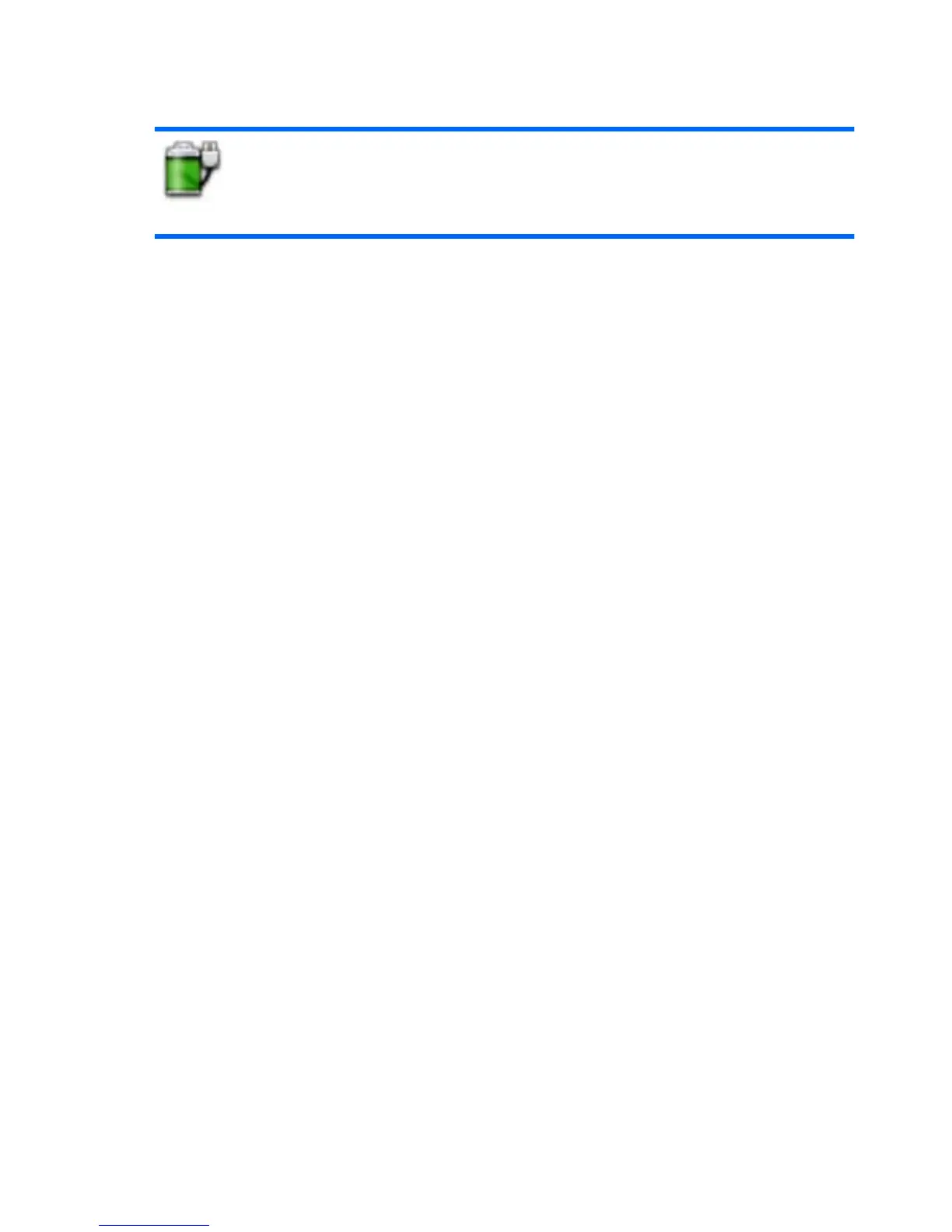Using the Power icon
The Power icon is located in the notification area, at the bottom of the Home Screen. The Power icon allows you
to quickly access power settings, view remaining battery charge, and select a different power plan.
●
To display the percentage of remaining battery charge, position the pointer over the Power icon.
●
To access Power Management Preferences, right-click the Power icon, and then click Preferences.
Finding battery information
▲
To access battery information, click the Power icon in the notification area, at the bottom of the
Home Screen, and then click Laptop battery.
The following battery information is provided:
●
Product
●
Status
●
Percentage charged
●
Vendor
●
Technology
●
Model
●
Capacity
●
Current charge
●
Last full charge
●
Design charge
Displaying remaining battery charge
▲
Move the pointer over the Power icon in the notification area, at the bottom of the Home Screen.
The time shown indicates the approximate running time remaining on the battery if the battery continues
to provide power at the current level. For example, the time remaining will decrease when a CD is playing
and will increase when a CD stops playing.
Using power management
Power management is a collection of system settings that manages how the device uses power. Power
management can help you conserve power or maximize performance.
You can customize power management settings.
Viewing the current power management settings
▲
Right-click the Power icon, located in the notification at the bottom of the Home Screen, and then
click Preferences.
34 Chapter 6 Power management