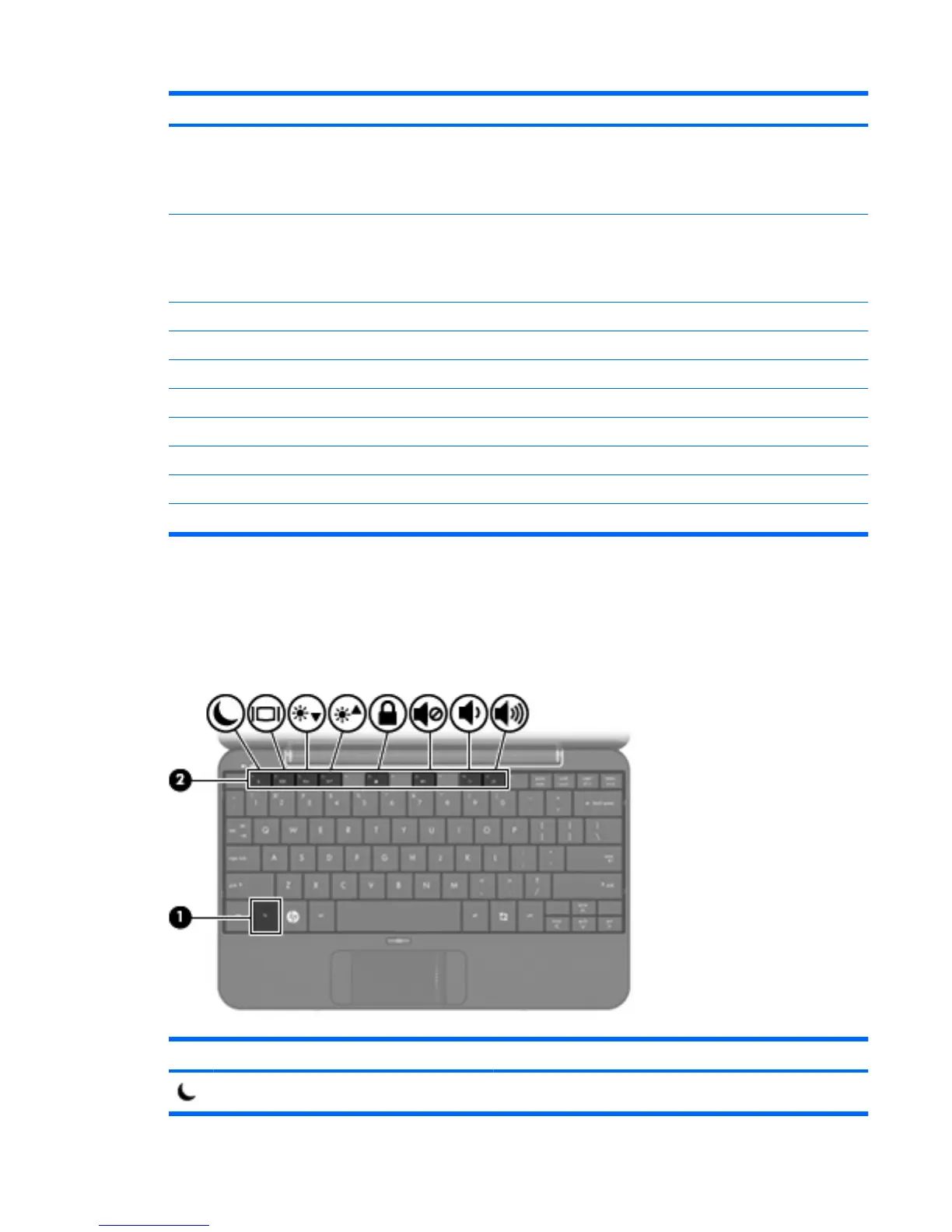Function Keyboard shortcut
Show the Home Screen. Home key
– or –
ctrl+alt+d
Show the Start New Program window. Program Switcher key
– or –
alt+tab
Show the panel menu. alt+f1
Start a program. alt+f2
Close a window. alt+f4
Unmaximize a window. alt+f5
Move a window. alt+f7
Resize a window. alt+f8
Minimize a window. alt+f9
Maximize a window. alt+f10
Using hotkeys
Hotkeys are combinations of the fn key (1) and one of the function keys (2).
The icons on the f1 through f4, and f6, f8, f10, and f11 keys represent the hotkey functions. Hotkey
functions and procedures are discussed in the following sections.
Function Hotkey
Initiate Suspend. fn+f1
Using the keyboard 65