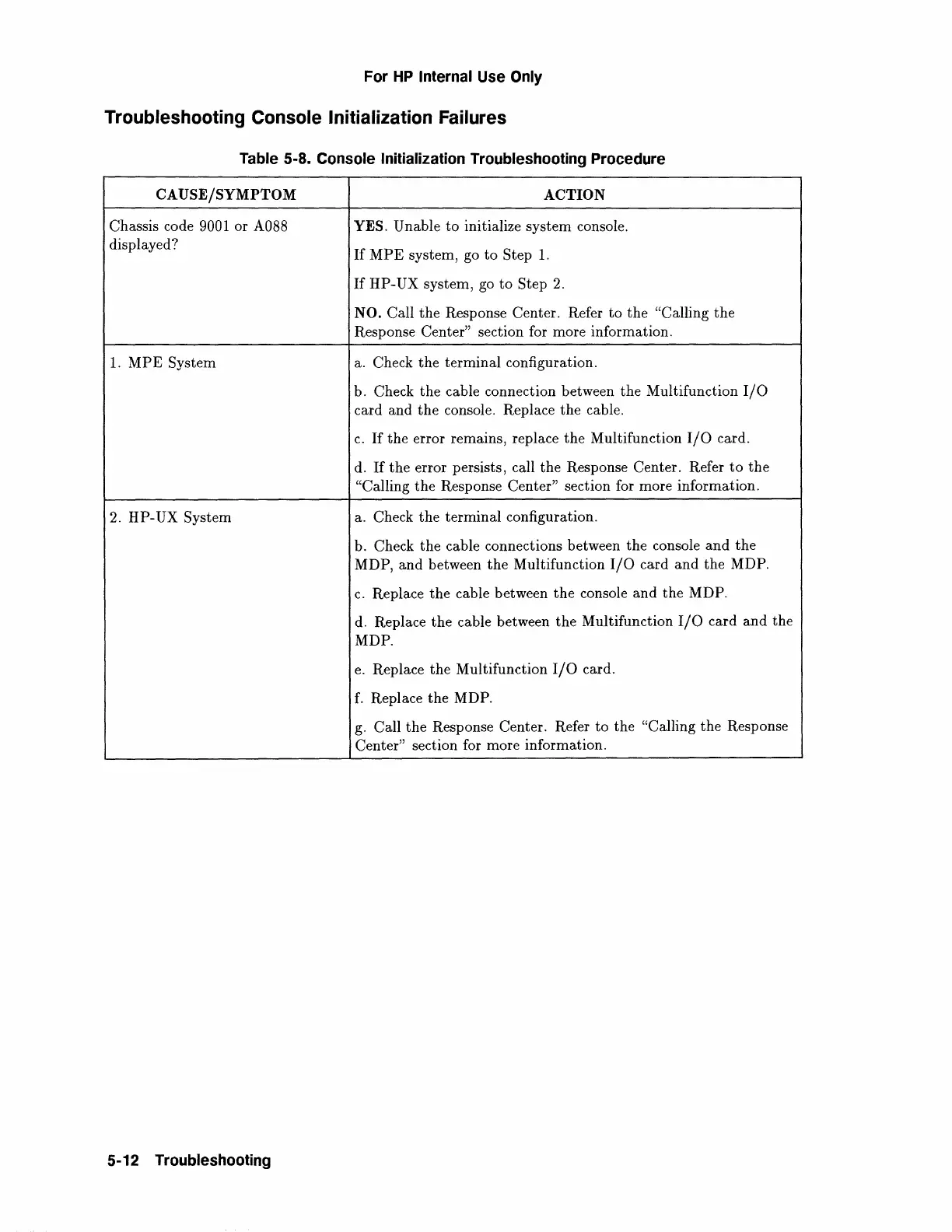For
HP
Internal Use Only
Troubleshooting Console Initialization Failures
Table 5-8. Console Initialization Troubleshooting Procedure
CAUSE/SYMPTOM ACTION
Chassis code 9001 or A088 YES. Unable to initialize system console.
displayed?
If
MPE
system,
go
to Step
1.
If
HP-UX system,
go
to Step
2.
NO. Call the Response Center. Refer to the "Calling the
Response
Center" section for more information.
1.
MPE
System
a. Check the terminal configuration.
b.
Check the cable connection between the Multifunction
1/0
card and
the
console. Replace the cable.
c.
If
the error remains, replace the Multifunction
1/0
card.
d.
If
the error persists, call the Response Center. Refer
to
the
"Calling the Response Center" section for more information.
2.
HP-UX System
a. Check the terminal configuration.
b.
Check the cable connections between the console and the
MDP, and between the Multifunction
1/0
card and the MDP.
c.
Replace the cable between
the
console and the MDP.
d. Replace the cable between the Multifunction
1/0
card and the
MDP.
e.
Replace the Multifunction
1/0
card.
f.
Replace the MDP.
g.
Call the Response Center. Refer to the "Calling the Response
Center" section for more information.
5-12 Troubleshooting
