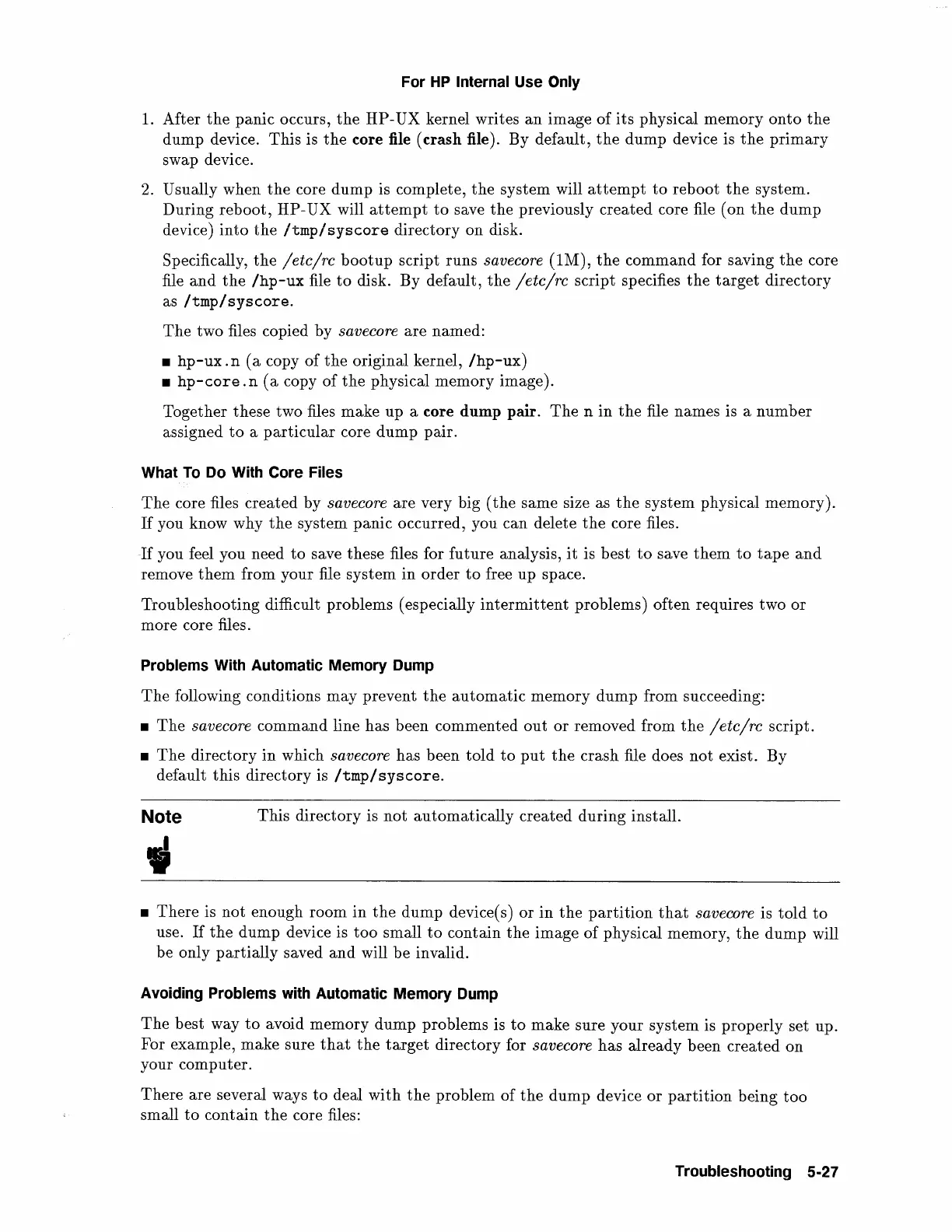For
HP
Internal Use Only
1.
After
the
panic occurs,
the
HP-UX kernel writes
an
image
of
its
physical memory
onto
the
dump
device. This is
the
core file (crash file). By default,
the
dump
device is
the
primary
swap device.
2. Usually when
the
core
dump
is complete,
the
system will
attempt
to
reboot
the
system.
During
reboot,
HP-UX will
attempt
to
save
the
previously created core file (on
the
dump
device)
into
the
itmpi
syscore
directory on disk.
Specifically,
the
jetcjrc
bootup
script runs savecore (1M),
the
command for saving
the
core
file
and
the
/hp-ux
file
to
disk. By default,
the
jetcjrc
script specifies
the
target
directory
as
/tmp/syscore.
The
two files copied by savecore are named:
•
hp-ux.
n
(a
copy
of
the
original kernel,
/hp-ux)
•
hp-core.
n
(a
copy
of
the
physical memory image).
Together these two files make
up
a core dump pair.
Then
in
the
file names is a
number
assigned
to
a
particular
core
dump
pair.
What
To
Do With Core Files
The
core files created by savecore are very big
(the
same size as
the
system physical memory).
If
you know why
the
system panic occurred, you can delete
the
core files.
If
you feel you need
to
save these files for future analysis,
it
is best
to
save
them
to
tape
and
remove
them
from your file system
in
order
to
free up space.
Troubleshooting difficult problems (especially
intermittent
problems) often requires two
or
more core files.
Problems
With
Automatic Memory Dump
The
following conditions
may
prevent
the
automatic
memory
dump
from succeeding:
•
The
savecore command line has been commented
out
or
removed from
the
jetcjrc
script.
•
The
directory in which savecore has been
told
to
put
the
crash file does
not
exist. By
default this directory is
/tmp/syscore.
Note
This directory is
not
automatically
created during install.
•
•
There
is
not
enough room
in
the
dump
device(s) or
in
the
partition
that
savecore is
told
to
use.
If
the
dump
device is
too
small
to
contain
the
image
of
physical memory,
the
dump
will
be only
partially
saved
and
will
be
invalid.
Avoiding Problems
with
Automatic Memory Dump
The
best way
to
avoid memory
dump
problems is
to
make sure your system is properly set up.
For example, make sure
that
the
target
directory for savecore has already been created on
your computer.
There
are several ways
to
deal
with
the
problem
of
the
dump
device
or
partition
being
too
small
to
contain
the
core files:
Troubleshooting 5-27
