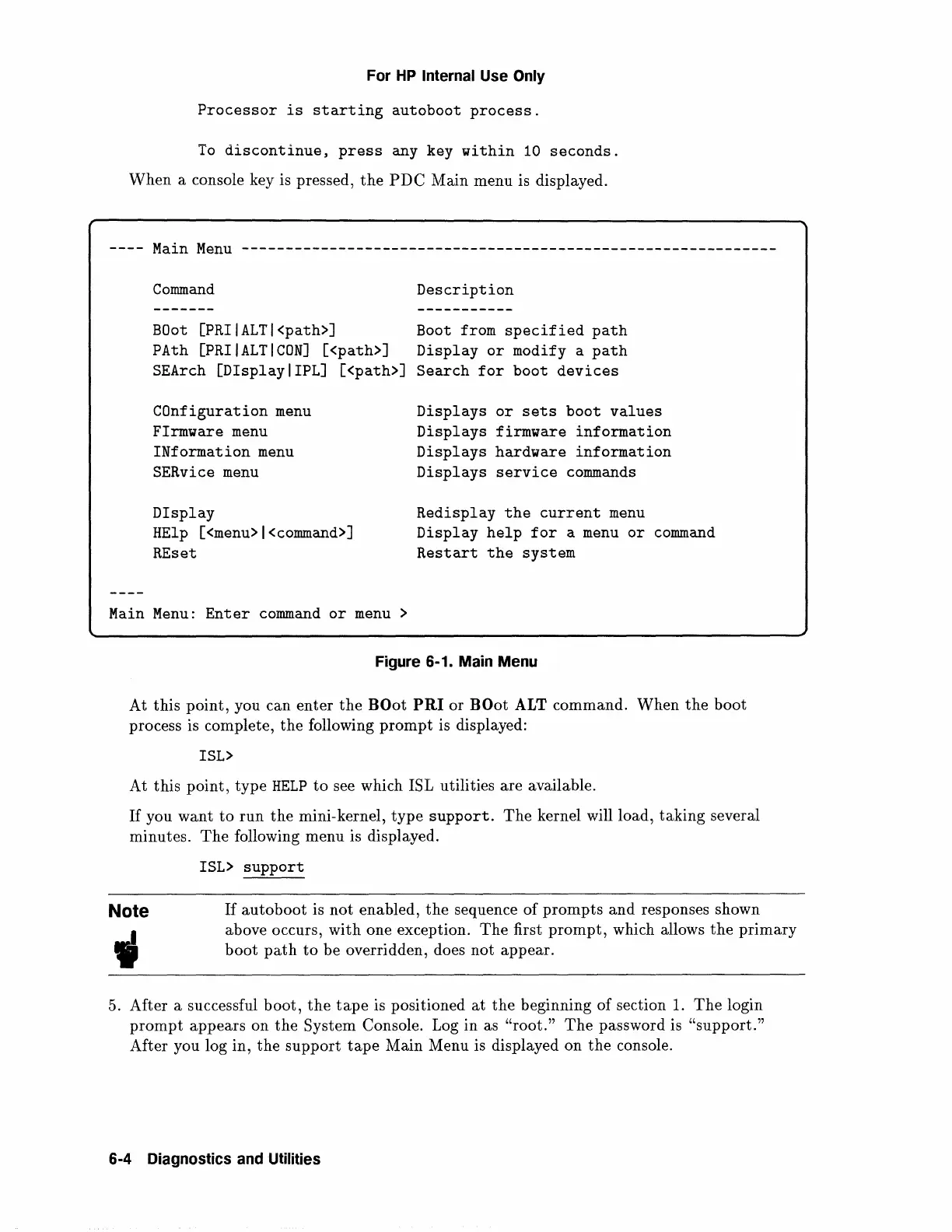For
HP
Internal Use
Only
Processor
is
starting
autoboot
process.
To
discontinue,
press
any key
within
10
seconds.
When
a console key is pressed,
the
PDC
Main menu is displayed.
Main
Menu
-------------------------------------------------------------
Command
Description
BOot
[PRIIALTI<path>] Boot from
specified
path
PAth
[PRIIALTICON]
[<path>]
Display
or
modify a
path
SEArch
[DisplayiiPL]
[<path>]
Search
for
boot
devices
COnfiguration
menu
Firmware
menu
INformation
menu
SERvice
menu
Display
HElp [<menu>l<command>]
REset
Displays
or
sets
boot
values
Displays
firmware
information
Displays
hardware
information
Displays
service
commands
Redisplay
the
current
menu
Display
help
for
a
menu
or
command
Restart
the
system
Main
Menu:
Enter
command
or
menu
>
Figure 6-1. Main Menu
At
this
point,
you can enter
the
BOot PRI
or
BOot
ALT
command. When
the
boot
process is complete,
the
following
prompt
is displayed:
ISL>
At this
point,
type
HELP
to
see which ISL utilities are available.
If
you want
to
run
the
mini-kernel,
type
support.
The
kernel will load,
taking
several
minutes.
The
following menu is displayed.
Note
•
ISL>
support
If
autoboot
is
not
enabled,
the
sequence
of
prompts
and responses shown
above occurs, with one exception.
The
first
prompt,
which allows
the
primary
boot
path
to
be overridden, does
not
appear.
5. After a successful
boot,
the
tape
is positioned
at
the
beginning of section
1.
The
login
prompt
appears on
the
System Console. Log in as
"root."
The
password is
"support."
After you log in,
the
support
tape
Main Menu is displayed on
the
console.
6-4 Diagnostics and Utilities
