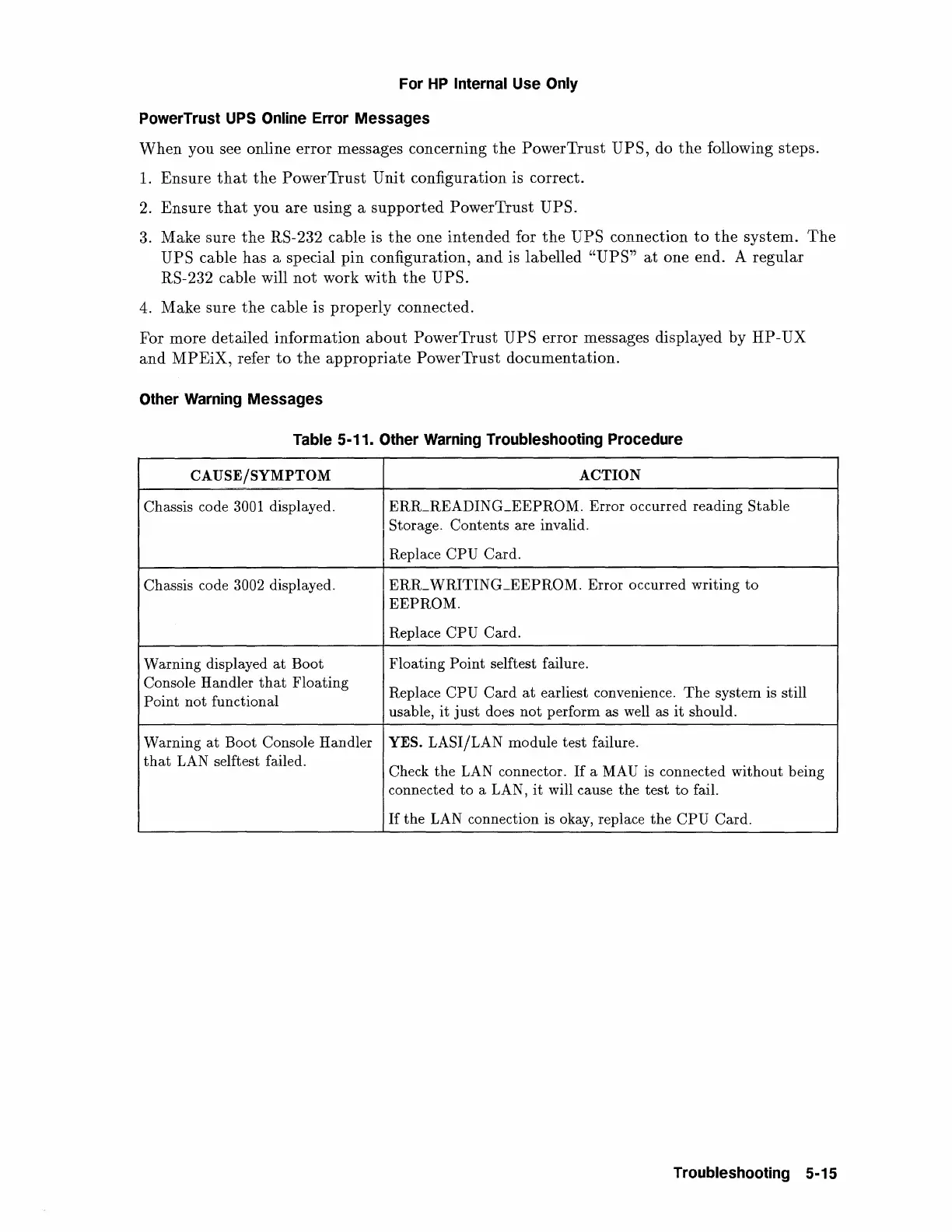For
HP
Internal Use Only
PowerTrust UPS Online Error Messages
When
you see online
error
messages concerning
the
PowerTrust UPS, do
the
following steps.
1.
Ensure
that
the
PowerTrust Unit configuration is correct.
2.
Ensure
that
you are using a
supported
PowerTrust UPS.
3. Make sure
the
RS-232 cable is
the
one intended for
the
UPS connection
to
the
system.
The
UPS cable has a special pin configuration,
and
is labelled
"UPS"
at
one end. A regular
RS-232 cable will
not
work with
the
UPS.
4.
Make sure
the
cable is properly connected.
For more detailed information
about
PowerTrust UPS
error
messages displayed by HP-UX
and
MPEiX,
refer
to
the
appropriate
PowerTrust documentation.
Other Warning Messages
Table 5-11. Other Warning Troubleshooting Procedure
CAUSE/SYMPTOM
ACTION
Chassis code 3001 displayed.
ERR_READING_EEPROM. Error occurred reading
Stable
Storage. Contents are invalid.
Replace
CPU Card.
Chassis
code 3002 displayed.
ERR_
WRITING_EEPROM. Error occurred writing
to
EEPROM.
Replace
CPU Card.
Warning displayed
at
Boot
Floating Point selftest failure.
Console Handler
that
Floating
Replace
CPU
Card
at
earliest convenience.
The
system is still
Point not functional
usable,
it
just
does
not
perform as well as
it
should.
Warning
at
Boot Console Handler YES. LASI/LAN module test failure.
that
LAN selftest failed.
Check the LAN connector.
If
a MAU
is
connected without being
connected to a LAN,
it
will cause the test to fail.
If
the
LAN connection is okay, replace
the
CPU
Card.
Troubleshooting 5-15
