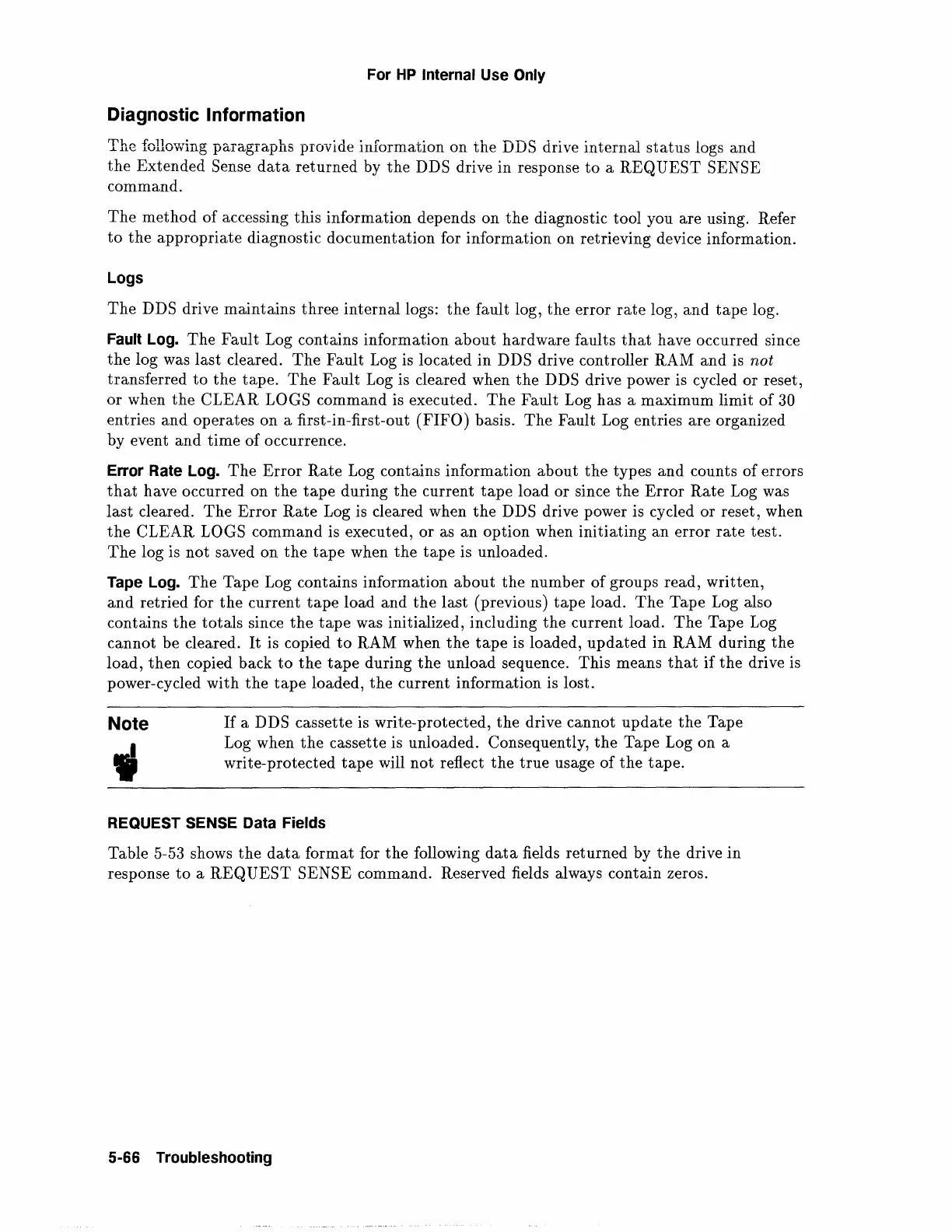For
HP
Internal Use
Only
Diagnostic Information
The
follo;ving
paragraphs
provide information on
the
DDS drive internal
status
logs
and
the
Extended Sense
data
returned
by
the
DDS drive in response
to
a
REQUEST
SENSE
command.
The
method
of
accessing this information depends on
the
diagnostic tool you are using. Refer
to
the
appropriate
diagnostic documentation for information on retrieving device information.
Logs
The
DDS drive
maintains
three
internal
logs:
the
fault log,
the
error
rate
log, and
tape
log.
Fault Log.
The
Fault Log contains information
about
hardware faults
that
have occurred since
the
log was last cleared.
The
Fault Log is
located
in
DDS drive controller RAM
and
is
not
transferred
to
the
tape.
The
Fault Log is cleared when
the
DDS drive power is cycled
or
reset,
or
when
the
CLEAR
LOGS command is executed.
The
Fault Log has a
maximum
limit
of
30
entries
and
operates on a first-in-first-out
(FIFO)
basis.
The
Fault Log entries are organized
by event and
time
of
occurrence.
Error Rate Log.
The
Error
Rate
Log contains information
about
the
types
and
counts
of
errors
that
have occurred on
the
tape
during
the
current
tape
load
or
since
the
Error
Rate
Log was
last
cleared.
The
Error
Rate
Log is cleared when
the
DDS drive power is cycled
or
reset, when
the
CLEAR
LOGS command is executed,
or
as
an
option
when
initiating
an
error
rate
test.
The
log is
not
saved on
the
tape
when
the
tape
is unloaded.
Tape Log.
The
Tape Log contains information
about
the
number
of
groups read,
written,
and
retried for
the
current
tape
load and
the
last
(previous)
tape
load.
The
Tape Log also
contains
the
totals
since
the
tape
was initialized, including
the
current load.
The
Tape Log
cannot
be cleared.
It
is copied
to
RAM when
the
tape
is loaded,
updated
in
RAM during
the
load,
then
copied back
to
the
tape
during
the
unload sequence. This means
that
if
the
drive is
power-cycled
with
the
tape
loaded,
the
current information is lost.
Note
"
If
a DDS cassette is write-protected,
the
drive cannot
update
the
Tape
Log when
the
cassette is unloaded. Consequently,
the
Tape Log on a
write-protected
tape
will
not
reflect
the
true
usage
of
the
tape.
REQUEST SENSE Data Fields
Table 5-53 shows
the
data
format for
the
following
data
fields
returned
by
the
drive
in
response
to
a
REQUEST
SENSE command. Reserved fields always contain zeros.
5-66 Troubleshooting