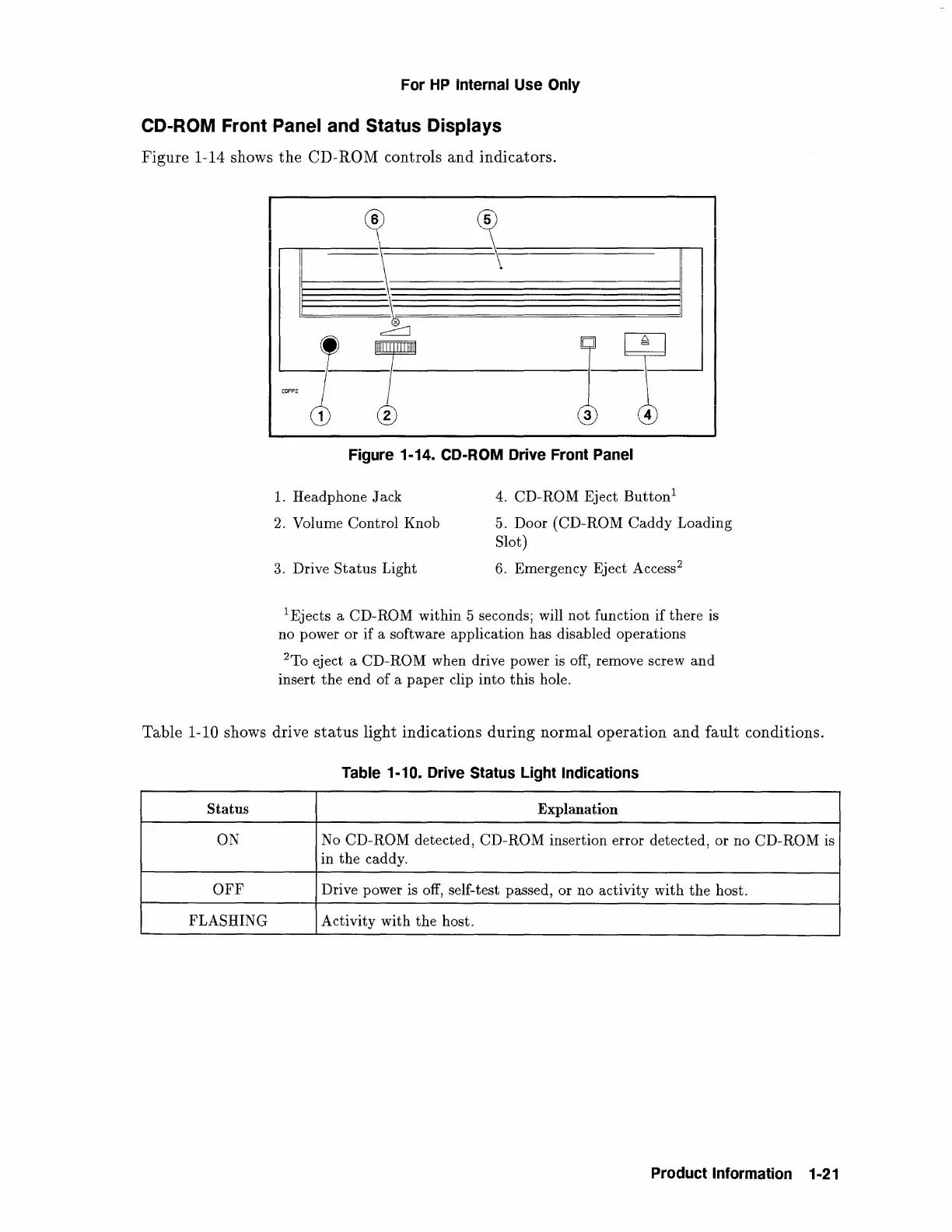For
HP
Internal Use Only
CD-ROM Front Panel and Status Displays
Figure 1-14 shows
the
CD-ROM controls
and
indicators.
(6)
l
\
I
II
~
I
I
l
~
.._____
-
Figure 1-14. CD-ROM Drive Front Panel
1.
Headphone Jack
2.
Volume Control Knob
3.
Drive
Status
Light
4.
CD-ROM Eject
Button
1
5. Door (CD-ROM
Caddy
Loading
Slot)
6.
Emergency Eject Access
2
1
Ejects a CD-ROM within 5 seconds; will not function if there
is
no power or if a software application has disabled operations
2
To eject a CD-ROM when drive power is
off,
remove screw and
insert
the
end of a paper clip into this hole.
Table 1-10 shows drive
status
light indications during normal
operation
and
fault conditions.
Table 1-10. Drive Status Light Indications
Status
Explanation
ON
No
CD-ROM detected, CD-ROM insertion error detected, or no CD-ROM
is
in the caddy.
OFF
Drive power
is
off,
self-test passed, or no activity with
the
host.
FLASHING
Activity with the host.
Product Information 1-21
